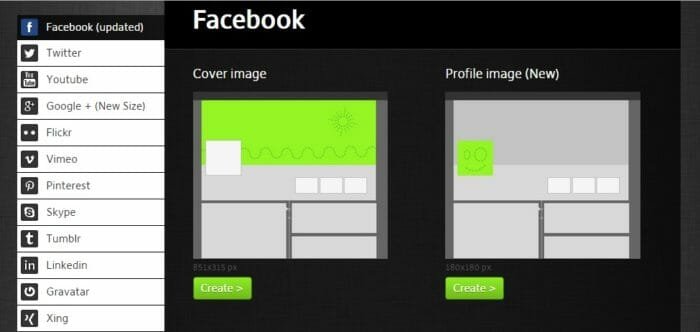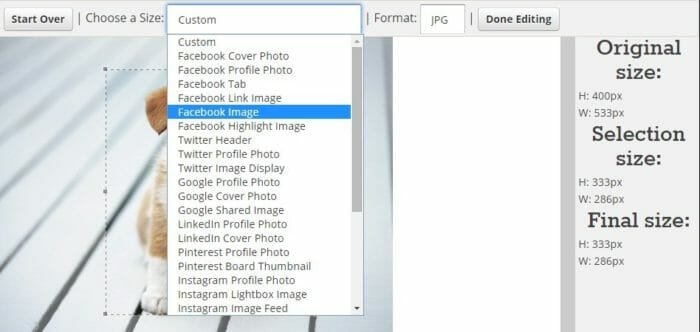Best Online Tools To Create Images With Perfect Size For Social Media Sites
In present days, social media is making a lot of difference in day to day life. So, everyone is concentrating on social media and new accounts are being created on Facebook, Twitter, Google Plus and many other. So, in creating and maintaining account, the most important part is choosing the profile picture. When someone visits your profile, the first and foremost thing that is visible to everyone is your profile picture or cover photo.
Some of these social networking websites have sets of pictures like profile pictures and cover photo. So, we all will be cropping and adding some images to those pictures to look them attractive. We keep many efforts in making those pictures look good. We follow different softwares and websites to resize images. But there are some best online tools to edit or create images with perfect size that suits better for social media. I will list down the best online tools to create images with perfect size for your social media. Here we go!
AP Social Media Image Maker:
This is the best tool to create images with any size and it is suitable for any social networking website. It may be applicable for Facebook, Tumblr, Google Plus, Twitter and many more social media sites. AP Social Media Image Maker is simple and plain. It does not show any ads on the websites and you can choose the social media site from the list available on the left side.
Just select the website which you want and the respective available formats will be displayed. Just select your image format and click on “Create”. This takes you to the section, allowing you to upload your image and do everything you want. It is very easy to use as it does not even ask for login. So, everything can be done in a fly. Simple, isn’t it?
Social Image Resizer tool:
This tool allows you to create images, icons, banners and many which can be suitable for any social media site. Social Image Resizer Tool is simple and allows you to upload an image. There are two ways to upload an image. You can upload it directly from your computer or use the URL image directly in to the tool. Once uploading image is done, you can choose the target size of the image.
Click on “Choose a Size” dropdown and it will show the social media sites as a list. It shows Facebook profile picture, Google Plus, Facebook cover photo, Twitter icon and more with respective sizes.
It also allows you to create banners and favicons which are suitable for Facebook and Twitter respectively. Once editing is done, you can download the resized image or email to your account. This is really so simple to use!
Timeline Cover Photo Maker:
This is the online tool to create cover photo for your timeline. Timeline Cover Photo Maker provides you good amount of editing tools and wide varieties of effects that can be applied to the picture. Once you visit, click on “Make Your Own Facebook Cover” and it asks you to upload the image that you want to make as a cover photo. Upload it from your computer and the game starts. 
Uploaded image will be set in the place of cover photo. You will be provided with edit options and option to add effects on the top of the image. You can even set Saturation levels, hue, Brightness and Contrast from the options available on the left side. If you want, it is also possible to rotate and sharpen the image to the prescribed level.
Most interesting feature that can be used here is, it allows you to add text on the cover photo. This is the best feature to be available in online tool. You can also preview the image and make necessary changes if you need. If you are satisfied with the cover photo and if that meets your requirement, you can download it by just clicking on “Download Timeline Cover”. Upload image to your interested website and bring look to your account.
You can use any of the above mentioned tools for creating cover photos, favicons, cover photos and more for all social media sites. They are easy to use and all editing and resizing tools are very handy. Visit them and make necessary changes to your image by using these editing options and upload them to which ever social media site you want. Have Fun!