Best Screen Recording Apps For Android
Even after being a world class platform for mobile and tablet, Android is still unable to provide an in-built tool that can record your screen seamlessly. Obviously, the screen capture option is available in Android 4.0 and later versions, yet, there is no screen recording tool in any Android mobile.

At so many times, it needs to share mobile screen with someone for any reason. May be you are an Android developer, who needs to share the steps to do something or you may be someone, who needs to share something with his/her friends. You cannot do that unless you have any screen recording app. But, the problems starts when you go to find any app that can record your screen since there are tons of apps under the same category.
Therefore, here are some great screen recording apps with their advantages and disadvantages, what may help you to choose the best option to opt for.
1] Rec. Screen Recorder (Free, $2.99) (No Root)
Google Play Rating: 3.4/5
Rec. is one of the best screen recording apps for Android, what you can use to record screen for up to 60 minutes. This is very easy to use since it doesn’t incorporates tons of complex options. The user interface seems good and it is optimized for Android Lollipop.
Pros:
- No root required (Except Android 4.4)
- Free to use
- One click recording and one click pause/stop recording
- Shake device to start/stop recording
- Custom resolution, bit rate, duration
- Record/skip audio recording
- Works fluently on x86 devices
- Recording quality is up to the mark
Cons:
- Root required for Android 4.4
- Free edition has tons of barriers
- Third party advertisements are included in free version
2] AZ Screen Recorder (Free, $1.49-$3) (No Root)
Google Play Rating: 4.6/5
This is another great screen recording app, which is available for Android 5.0 and later version. Even after having tons of options in free edition, you may also have to purchase the paid version, what costs $1.49-$3. This is possible to control AZ Screen Recorder from status bar. You can start and stop/pause recording right from status bar.
Pros:
- Custom resolution, bit rate
- Option to record/skip audio
- HD and FullHD recording
- Control app from status bar
- Record anything including games
- Draw on screen using it
- No time limit
- No water mark
Cons:
- Available for Android 5.0 and later version. Only 10% Android users are using Android Lollipop.
3] Shou.TV (Free) (No Root)
Google Play Rating: 3.6/5

If you want to record screen as well as watch live broadcast, Shou.TV can help you for sure. It records anything including games, video, internet browsing and so on. The video quality is good but it does not contain so many options like aforementioned apps. Shou.TV is available for Android 4.1 and later version.
Pros:
- Record video in HD
- Record stereo sound
- Connect Mac using AirPlay and start recording
- Shake your mobile to start/stop recording
- No time limit for recording screen
Cons:
- Root required to use AirPlay or any other mirror application
- Root required to get floating chat option while recording
P.S.: You can also bypass the cons of this app if you have Android 5.0 or Android Lollipop.
4] Secret Video Recorder (Free) (No Root)
Google Play Rating: 3.7/5
This is probably the best app for them, who want to record video secretly. Although, it shows an icon in the status bar of your mobile, yet, this is possible to change the default icon or hide it completely. That is where it excels.
Pros:
- Full HD recording
- Show/hide Screen Video Recorder icon from status bar
- Record using front or rear camera
- Password protection to prevent others from doing anything with this app
- Use it with Tasker – the best task automation tool
- Take phone calls during recording without disturbing
- It records video even when the screen is turned off
Cons:
- No custom resolution
- No custom bit rate
- Has some bugs, what block users to disable audio recording
5] Screen Record (Free) (Root Required)
Google Play Rating: 2.5/5

This is the simplest application to record your Android mobile’s screen. Just set up and start recording. Screen Record app is available for Android 4.4 and later version and you must have rooted Android mobile to install it.
Pros:
- Custom time to record screen. After predefined time, recording will be saved automatically
- Simplest User interface
Cons:
- Root required – not all Android users can root their device
- Not possible to change the default save path
- Free edition users can record for up to 2 minutes
6] Telecine (Free) (No Root)
Google Play Rating: 4.5/5
It has a neat and clean user interface, what helps users to do everything better. It has some features, what are just unavailable in other android screen recording apps. Telecine is an open source app and is available for Android 5.0 and later version.
Pros:
- Open source application – this is good for developers
- 3 second timer to hide all apps – this is not available in other apps
- Record in HD
- Custom video size/quality
Cons:
- No custom bit rate
- No custom resolution
- Some people got System UI stopped error during recording
- Available for only Android 5.0+
7] Screencast Video Recorder ($3.99) (Root Required)
Google Play Rating: 3.5/5

It is oldest app, what can record your Android mobile’s screen without any issue. Although, the number of features is too low but still it works great on Android 2.2 and later version. You can capture screenshot and record your screen using Screencast Video Recorder app.
Pros:
- Inbuilt gallery to showcase all recordings and screenshots
- Easy to use – no complex option
- Custom number of frames to be captured per second
- Inbuilt player to play recordings
Cons:
- No custom resolution
- Root required for all Android versions
- No trial or free edition is available – therefore, users cannot check whether this is the best fit for them or not
8] Unlimited Screen Recorder (Free) (Root Required)
Google play Rating: 4.2/5
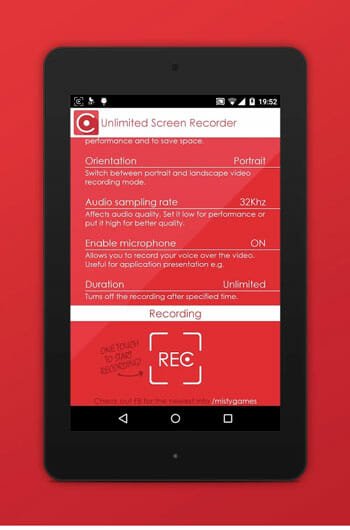
Unlimited Screen Recorder is another awesome application to record screen without any watermark. This free app is available for Android 5.0 and later version for free. However, to get all the options in this app, you may have to purchase the paid edition for $0.99-$2.99.
Pros:
- Neat and clean UI
- Easy to use
- Custom bit rate, resolution, time
- No time limit
- Record audio using microphone
- Change orientation
Cons:
- Audio recording is not up to the mark
- Available for Android 5.0 and later version only
Final Word
There are tons of other similar screen recording apps available for Android. However, these tools are better than anything else.
If you are using Android 5.0 or later version, you can try AZ Screen Recorder. Otherwise, you can try anyone of them.