Check Multiple Gmail Accounts In Chrome With Google Mail Multi Account Checker Extension
How many Gmail accounts do you have to check everyday? I guess it is certainly more than 2 (if not less).
I have almost 5 Gmail accounts which I need to check every day. I have my company email address at Gmail, my personal Gmail account, my website’s Gmail account, my Google Adsense account and a couple of other accounts which needs regular attention. Also, I get tons of emails every single day and I am a keen believer of the “Inbox zero” principle. I just can’t focus or work when I have tons of emails lying unattended in an ever expanding inbox.
There are several ways to tackle the deal with multiple Gmail accounts, checking, reading, replying and deleting email from a central location.
You can forward emails from all your Gmail accounts to one central account and use it as your control system. But there is a huge drawback to this – your sister inboxes are never cleared and all those emails lies unattended for a long period of time. When you login to those sister accounts after a long time, you are lost among a sea of emails. It feels crazy to organize everything all over again. I have used the email forwarding technique for sometime now, it works but it doesn’t solve the complete purpose of “managing emails”. It just gives you a way to get all the emails at one place, the complexity of managing multiple Gmail accounts from one place is not addresses.
Next up is using email clients e.g Microsoft Outlook, Mozilla Thunderbird, Windows Live mail. I am not a big fan of email clients and I think it adds or distractions to your work. You have to run the email client everytime you need to check emails and it feels a risky to download all your emails into an computer and risk everything when its stolen. MIcrosoft’s Outlook.com is another nice alternative but then it just adds another service to your plate, which complicates things in the bigger picture.
If you are in the same boat, I highly recommend giving Google mail multi account checker extension a try. This is by far the best Chrome extension or browser add-on which lets you check multiple Gmail accounts, without having to login to each individual account, logout and then login back to another account. The extension sits in its place and automatically checks for new emails across all your accounts. Moreover, the extension notifies you whenever any of your Gmail accounts gets a new email.
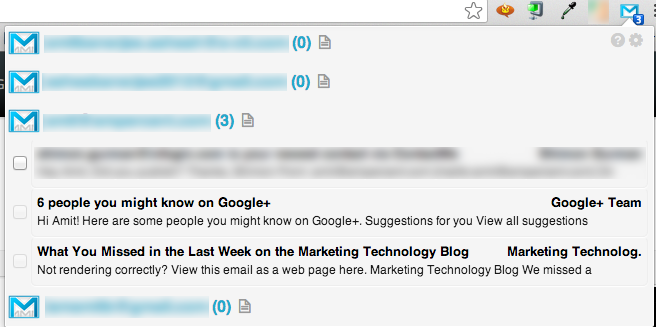
This extension basically turns on multiple account sign in in Google Chrome and allows you to switch to different Gmail inboxes, without having to signin or sign out at all. Once you have installed the Gmail multi checker extension for Chrome, all you need to do is add-up all your accounts one by one. You don’t have to key in your Gmail username and password, the extension uses oAuth Google signin, so your acocunt credentials are never revealed to anyone. When you have added and connected all your Gmail accounts in Chrome, you’re good to go.
With this extension, you can do all of these things without having to login or logout from any of your Gmail accounts
- Check emails, read them and delete them
- Move emails to different labels.
- Compose emails and send email from a specific email account
- Reply to emails.
- Search for old messages, find it and reply to it without opening a separate incognito window or logout from your current Gmail account.
This extension has saved me hours of distraction and helps me keep tabs across all my Gmail inboxes.
What about you? How do you manage multiple Gmail accounts and inboxes from the browser? Share your tip in the comments below.