How To Create A Personal Web Page Showcasing Your Work
Showcasing our work/projects is one of the essential thing in professional growth. Especially in corporate field, whether you want to join in a job or change one, crating a written resume is the first thing you do. While creating resume isn’t small thing, companies these days are looking for web profiles because the URL can be easily shared. Services like LinkedIn profiles becoming must-having thing for people in Corporate Sector.
Even though LinkedIn gives nice overview of your profile with your skills, projects and everything, since it is a social network, there might be other distractions related to network growth. Suggestions, jobs, companies etc might distract you sometimes. Wouldn’t it be nice to have a stand alone web page which showcases your work with a customizable premium UI?
There is an amazing service for this purpose called branded.me
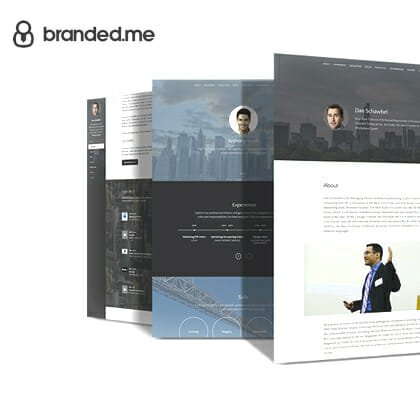
Why branded.me ?
There are various reasons which would make you use this service
Look and Feel
branded.me gives rich premium feel to your profile which would definitely impress your recruiters. It has different themes called “styles” to choose from offering various formats to display your content. HD backgrounds, premium visible fonts which highlight your key points making them easy to read.
Customization
Along with themes, customization is another asset of branded.me. It gives the ability to add everything you need to showcase your work. You can add your bio, Current experience, your education, Projects done by you, your skills, recommendations, gallery of photos along with contact information which would let recruiter or any sponsor to contact you. You can also include your social media profiles there.
Upgrading options
You can use basic services offered by branded.me for free, which would be enough for most of the time. Basic services such as message center , limited support etc would be there in basic plan. You would get your page with yourname.branded.me domain you can share across. If you want, you can buy a new domain or add your external domain by upgrading to pro. Pro plan also contains advanced options such as custom email address, premium support, advanced analytics etc for 7$/mo.
How to use branded.me to crate a webpage showcasing work ?
branded.me is your complete online resume in various ways. You can create your personal webpage within seconds, customize it and publish it.
Signing – Up
The good thing about this service is you can login using your existing LinkedIn profile and it will automatically import all your information within no time. If you do not have a LinkedIn account, you can create a new account using your email address. You can add various things to your profile to showcase your talent and expertise.
Dashboard is where you can edit your account settings such as name,email, password etc.
Editing an Publishing
One of the strongest asset of branded.me service is it’s easily usable interface. This interface provides various options to customize and edit your profile in graphical format.
After you login to your account, you can see your dashboard containing various options. To enter editor, select “Edit” option present in the preview of your profile. There are various sections in the editor such as –
Me section :
It contains options to go to your dashboard, upgrade options which offer advanced features and logout option.
Style section:
This section contains three beautiful themes for your profile to choose from , color scheme options, option to choose light or dark on the background in your theme, option to edit fonts of titles, headlines and body.
Build:
In this section you can customize sections in your page. You can rearrange, add new, remove existing sections. By default you can see Introduction, bio, Experience, education, Projects, Skills, Recommendations, Gallery, Contact options.
More:
This section contains various options such as
Settings – This contains two sections. Under General Tab, you can unpublish your page, Enter a site title, Enter your field/industry to improve your experience, upload a favicon and shared image. SEO tab contains description box to display when your page is searched or shared, Google Analytics ID if you have using which you can embed your page to your site.
Edit CSS – Where you can edit CSS section of your page but which is available if you upgrae to pro.
Import LinkedIn PDF – You can complete details in your page by uploading PDF generated in LinkedIn website to branded.me. I guess this option comes handy when you signed up using your email address, not with your LinkedIn account.
And options to reset or revert changes made to your page.
In each section you can add various things like a headline, a button, text or an image whiled adding information. There are also options in the editor to change layout of the content, change background image etc.After you’ve entered all the information and made desired changes, you can preview your profile and publish it.
You can also see an example profile created using branded.me