Download Microsoft Security Essentials 2.0 For Better System Protection
Microsoft has just released version 2.0 of Microsoft security essentials – a very popular antivirus and anti malware program used by millions of users worldwide. You can download the latest version of Microsoft Security essential from the following link:
Download Microsoft Security Essentials 2.0
If you are already using an earlier version of security essentials, you don’t need to download version 2.0. Simply launch the application and you can update the current version from Windows system tray. However, installing this recent version would continue to work as normally.
Brief Overview of Microsoft Security Essentials 2.0
When you are done installing security essentials on Windows, you will be prompted to restart the computer. After the restart, security essentials will start downloading all the important virus definition and spyware updates on it’s own.
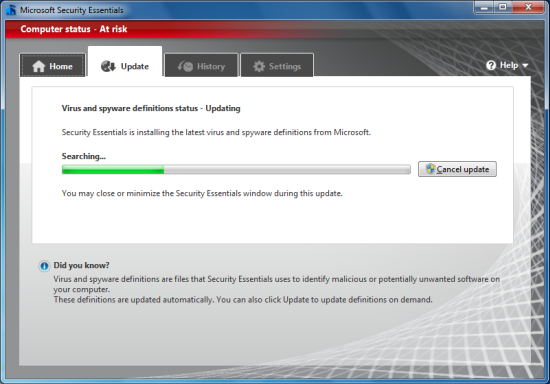
Do not cancel the download of latest security updates – it’s recommended that you download all the critical updates before scanning your computer for the first time.
Security Essentials 2.0 introduces a new anti malware engine with a better and deeper integration with Windows Firewall. If you are a heavyweight web user and haven’t used any anti spyware or anti malware program yet, we highly recommend downloading security essentials 2.0, because it is one of the best and easy to use anti malware programs and also a very trusted one.
Another new feature is the integration of security essentials with Internet Explorer, thus preventing malicious scripts, pop ups and suspicious files to execute on their own. I am not an IE user, but those who use Internet Explorer and have always faced problems with malware and spyware – security essentials 2.0 will take care of it.
Other features include enhanced network protection and inspection, which offers real time network protection by inspecting the network traffic and blocking possible network vulnerabilities. The new updated security essentials 2.0 includes a heuristic scanning engine and offers better virus clean up capabilities.
Microsoft Security Essentials 2.0 Settings
The preferences panel of Security Essentials 2.0 allows you to define quite a good number of custom settings.
Scheduled Scan: The selection is checked by default so security essentials will run a scheduled wuick scan of your entire system at 2.00 A.M every day. If you want to disable the scheduled scan of Security essentials simply tick the checkbox as OFF. Also, security essentials is also pre configured to automatically download the latest virus and spyware updates, you may also disable it for faster performance of security essentials.
Be sure to tick the checkbox “Limit CPU usage during scan to 50%” (or lower), this will not slow down your computer while security essentials begins the automatic scanning.
Real Time Protection: The real time protection tab allows you to choose whether you want to turn on real time system protection, scan all file downloads or monitor the activity of incoming as well as outgoing files. You can further enable or disable the network inspection property (not recommended, if you use the internet regularly)
Excluded Files, Locations, File types and processes: You can choose to exclude a specific folder or drive from virus scanning, this is useful when you want to quickly scan the operating system and other system folders. Furthermore, you may include or exclude certain file types e.g RAR, ZIP from scanning or may also choose to include or exclude certain processes and programs.
The biggest advantage is that security essential is much much faster than before and does not hog down your system, if your computer is running on low RAM.
Related Antivirus downloads:
1. Norton Antivirus and Internet Security 2011
2. AVG antivirus 2011 and AVG Internet security 2011
Microsoft Security essentials is free for personal use, available for both 32 bit and 64 bit editions and works in Windows XP, Windows Vista and Windows 7.

