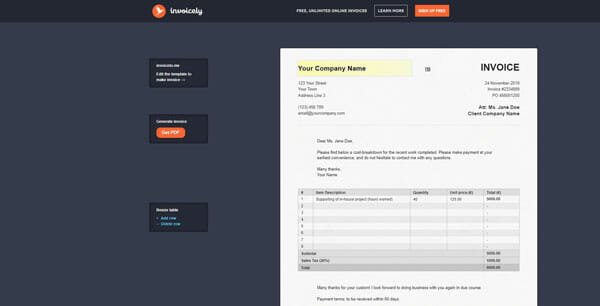Everything You Need to Know About Slack – Best Private Messaging Service
Every team needs interaction and to increase the interaction, you must have a messaging system if you are working with your team from a remote location. You can certainly use various social networking websites like Facebook to get the help of group chat in order to increase the interaction with your team. However, that is really a bad idea to use Facebook group chat or WhatsApp to get all the latest updates from your team because they will eventually waste your time by showing different time killing stuffs like videos, messages from other friends etc.

That is why you should always opt for a standalone messaging service that will help you and your teammates to join privately and work with full of concentrations. Let’s meet Slack – one of the best private messaging service that comes with plenty of useful features with a neat and clean user interface. Slack Started as a very small company and now they have more than 750k active users from across the globe.
Pricing of Slack
Slack is available as a free edition including 3 different premium versions those have more awesome features. (Features of each plan are mentioned below.)
Although, the free version has fewer features than other premium versions, yet, you can have full freedom with a very strong privacy along with tons of features.
Standard Plan: Standard plan is the lowest paying plan of Slack, which comes at just $6.67 per user per month if you pay annually. Otherwise, you have to pay $8 per month per user.
Plus Plan: The Plus plan of Slack comes at $12.50 per user per month if you pay annually. Otherwise, you have to pay $15 per user per month.
Enterprise Plan: This plan is still not active and Slack developers are working to get it live very soon. However, the pricing can be started from $40 per user per month. But, this is not confirmed yet.
Features of Slack
Slack comes with different features and it depends of the plan you are currently using.
Features of Free Plan
Some handy features like 10k messages search, 10 app integrations, free apps and multi-team support are available in free plan of Slack. Although, it looks like minimum but this is actually really useful.
Features of Standard Plan
Apart from having all the features of Free plan, the subsequent features are also available in the Standard plan.
- Guest access
- Unlimited external integrations
- Unlimited message search (including archive)
- Priority support
- Forward email into Slack
- Google Apps for Domains
Features of Plus Plan
You will get all the features of Standard plan. Except those things, the following features are also available,
- SAML based single sign-on
- Export messages
Apart from these, some other useful features are also coming soon.
- Advanced usage statistics
- Administrative control over security policies
Features of Enterprise Plan
Features of his plan are still not revealed.
Availability
Slack is available as a web version and as app. You can use Slack from the official website and also by downloading the app for Android, iOS, Mac and Windows PC and Windows Phone. This is another reason, why Slack is so much popular.
Signup for Slack
The head of the team member aka who will create the Slack account, will get the maximum advantage of any plan including Free. However, just head over to the Slack website, click on Sign up for free button to signup for Slack. It will be finished by entering few things like email ID, team/company name, a sub-domain name (http://teamname.slack.com), username etc.
After entering and confirming all those things, you will get an email like this,

Just click on the Set my password button to set a password. Make sure that this password is very strong.
Following that, you will get the welcome message and some options like these,

Now, you can invite your teammates, create new private group, create new channel (tag/category) and send messages to joined members.
Interesting Things You Can Do With Slack
If you are quite familiar with Slack, here are interesting things what you can do with Slack.
Create Custom Emoji
This is a popular thing, what most of the team members often do. Apart from using preloaded emoji of Slack, you can create your own emoji with a name and a picture. To do so, just head over to this link and enter name with a picture.
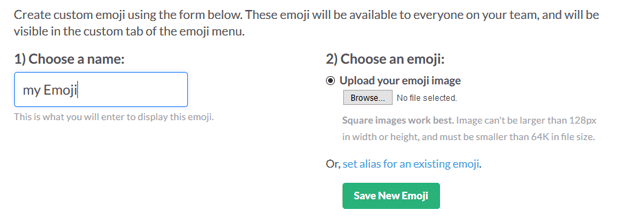
Then save the emoji.
Change Team Icon
If you want to change the team icon, follow this guide. At first, edit the following link and visit there to upload a picture that is 132px or larger. (square image)
https://teamname.slack.com/customize/icon
Final Word
When it comes to private group chat, Slack comes first in the list. This is popular because of having different unique and useful things like cross-platform app support, free, helpful features etc.