Keyboard Shortcuts Of Facebook That Save You Time
If you spend a good amount of time on Facebook everyday, why not learn some Keyboard shortcuts for Facebook and speed up your “Facebooking” experience ?
There are browser extensions that display keyboard shortcuts on any webpage, but the following key combination’s for Facebook will work independently on any browser, without having to install any userscript or browser plugin.
Using Facebook’s Keyboard Shortcuts From Your Browser
Most of the keyboard combination work with “Alt + Key” but if you are using Firefox – you will have to use an extra Shift, which means the keyboard shortcut “Alt + M” will change to “Alt +Shift +M” in Firefox.
These keyboard shortcuts work just as fine with new age browsers e.g Google Chrome, Opera, Safari etc. However some of the following might not work in Internet Explorer, which is one of the solid reason why you should switch to a better browser right away.
Compose A New Message : Alt + M
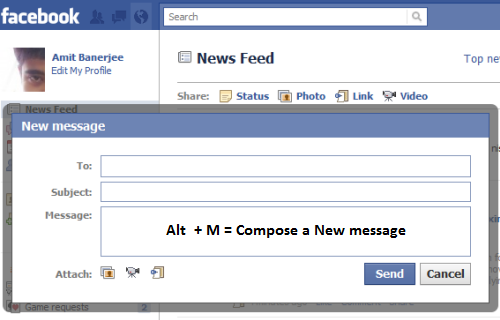
This keyboard shortcut composes a new message from the message overlay window, without leaving the current page you are surfing. So if you are reading the wall posts of any of your Facebook friends and can’t find the “Messages” panel of your Facebook profile, hit “Alt+M” in Google Chrome or “Alt + Shift + M” in Firefox.
Search Facebook: Alt + ?
The search box is quite handy when you want to find a Facebook friend without having to go to your “Friends” tab. You can use the keyboard shortcut “Alt +M” to highlight the search box and type the name of the friend, Facebook fan page or Facebook group you want to search for.
Firefox users have to use “Shift + Alt+ M” because using the Alt key would invoke Firefox’s own Alt centered operations.
Navigation
Whatever tabbed browser you are using, you can always navigate to different tabs using “Alt + Key combination”. Thankfully, the same is true for Facebook too.
Using the following list of Alt key combination’s for Facebook, you can navigate around different sections of your Facebook profile. This includes opening the notifications tab, going to your profile page, opening the “Privacy settings” page and so on.
- Alt+1: Takes you to the Facebook news feed (home page).
- Alt+2: Opens your Facebook profile page.
- Alt+3: Opens your Friend requests page so that you may quickly approve or deny friend requests of the day.
- Alt+4: Opens your Facebook messages panel, hit Alt + M to compose a new message.
- Alt+5: Opens the Facebook notifications panel (third to the right).
- Alt+6: Takes you to the “Account” page for managing permissions and tweaking settings.
- Alt+7: Opens the “Privacy” page.
The other three keyboard shortcuts that complete the list are Alt +8, Alt + 9 and Alt + 0 which opens the “not so required pages” e.g Facebook’s page, terms and conditions and the Facebook help center page (respectively).
Honestly, I do not have a good memory and have to refer to Alt charts when I need to enter special characters and symbols in documents or blog posts. Yet another Alt chart for remembering the different keyboard shortcuts of Facebook. Thanks to HowToGeek for the find
Also read: Keyboard shortcuts for the New Twitter


