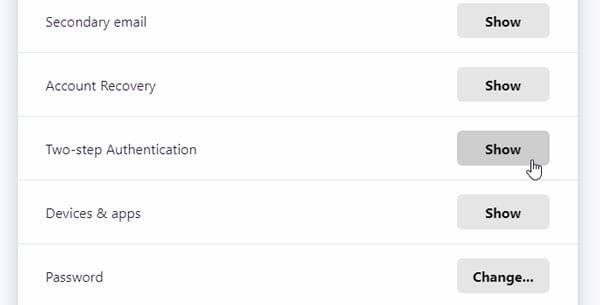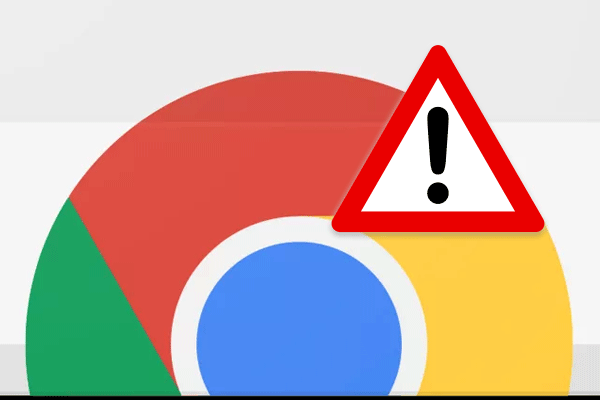Top 7 Firefox Add-ons for Web Developers
Firefox has become the best companion for web developers because of owning a great number of insightful add-ons and the user interface. The ‘inspect element’ feature of Mozilla Firefox can compete with and make an impression on any other browsers’ same features. Not only that ‘Inspect Element’ features, but also Firefox consumes less memory than Google Chrome and security is better than other browsers.

Hence, more people are opting for Firefox after leaving Google Chrome. Although, a recent update of Chrome has reduced the memory usage but still it consuming more memory than Firefox. Conversely, Firefox has better add-ons, what a web developer needs to develop and design a better website. All of them are recommended by hundreds of popular web development companies and developers.
Firebug
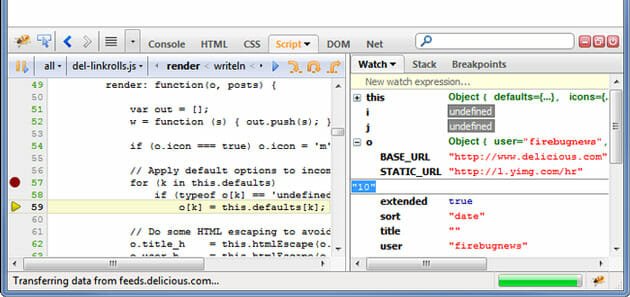
This is an advanced version of the in-built ‘Inspect Element’. This is “Advanced” because it has more handy features those will make things faster, smoother and easier. You can find all the JS errors, incomplete CSS errors, change something on live website (obviously, correct right is required), select a particular element using the capture button and do more. Firebug works smoothly with HTML, CSS, JS and other popular languages, what are being used in recent days.
Read More:
- Use Absolute CSS Positioning to Improve Page Loading Time (Using Firebug)
- Make Your Blog Print Friendly (Using Firebug)
User Agent Switcher
Now a days, the search engine giant, Google, has started giving priority to responsive websites over non-responsive designs. Therefore, as a developer, you should always try to make your designs responsive. If you have already made so but do not know how to check the responsiveness, here you go. User Agent Switcher will help you to check how it looks on an iPhone or another web browser.
ColorZilla
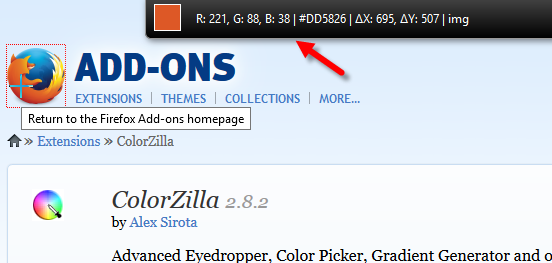
Image says a thousand words.
However, if color is your primary concern over images on a webpage, ColorZilla will help you to get the best color you need. Basically, ColorZilla can capture any color from any webpage you visit. This is a simple and straightforward Firefox add-ons that helps users to pick out color code within a second. Just click on the color and done. Your color code will be copied.
YSlow

Page loading speed plays a vital role to get more traffic. If a website loads slowly, people will not love to visit that website for the second time. That is the reason, why YSlow works great. Although, there are so many page loading time checkers, yet, you can get the more information along with the useless script using YSlow Firefox add-on. This is quite complicated to use but it is very useful for web developers.
FireFTP
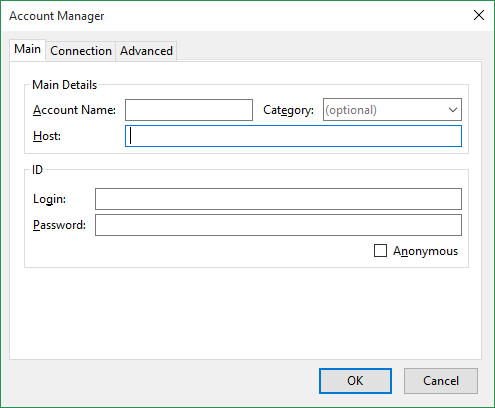
To upload files to the server, you need a FTP client or File Transfer Protocol client like FileZilla etc. Obviously, some CPanel enabled servers let you upload files from the Control Panel itself, yet, that is not stable. FTP clients are more reliable and faster than others. However, if you are using Firefox, there is no need to use any other third party FTP client since here is an add-on called FireFTP that will assist you to do everything within your browser. The interface is almost same as FileZilla. Therefore, there should not be any issue.
Read More: Connect FTP Server with Portable FTP Tools
iMacros
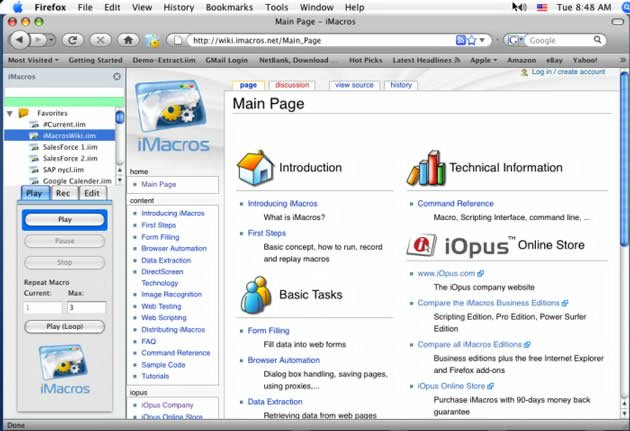
This is one of the best Firefox add-ons for web developers to do something repeatedly. For example, you have to remove hundreds of spam comments from your blog but you do not have so much time in your hand due to some reasons. At such moment, you can easily record the task through iMacros and ask it to do your task for you. You can repeat your recorded task for as many times as you want. iMacros is really stable Firefox add-on and it does not crash frequently.
Read More: How to Remove All Spam Pingbacks and Trackbacks from WordPress Database (Using iMacros)
Grease Monkey
This is probably the best add-on for Firefox for any type of people since it is consisted with loads of scripts to different things. It works in different ways but all of them are really trustworthy. Grease Monkey scripts can help you to do different things like check internal errors, designing error etc. However, you need the specific script to get things done.
Wrap Up
If you are starting with website development, these Firefox add-ons are must for you since they make your job much faster and smoother. You do not have to spend a lot of time to open a website and check which script is taking most time to load. Simply install corresponding add-on and check it right from web your live website.