How to Obtain Copied Texts from Your Clipboard on Android?
How to Obtain Copied Texts from Your Clipboard on Android?
Do you want to know how to obtain copied texts from your clipboard?
We all do copy- paste process on our phones, right? Sometimes it becomes tedious because of the amount of texts we have to copy. And, there is no default ways to regain the texts we copied before the last time.
That’s why I have thought of writing this article.
I deal with many emails on my phone. Many a times, I have to copy and paste stuff into the mail box. That made me search for the best clipboard manager for Android.
How to Obtain Copied Texts from Your Clipboard?
You might have used some clipboard manager for Android. But the one I am going to introduce is way different than others.
You can obtain all the copied texts on your clipboard with the help of the same.
Introducing Native Clipboard
Native Clipboard is an Android app available on Play Store, which allows you to regain texts from your Android clipboard.
Unlike other applications, you don’t have to open the interface to manage the texts. Native Clipboard has a unique potential to work in the text area you use. Moreover, it is lighter as well.
How to Regain Copied Texts from Your Clipboard on Android?
In this tutorial, you are going to read how to use Native Clipboard app to regain copied texts on your Android device. Are you ready to explore more? Here you go!
Step 1: As always, you have to install the app. Pick up your phone, open Play Store and search for Native Clipboard. That’s it.
You can hit the Install button from the list of apps. Or you can press on the app to know more about the same and then, tap on the Install button.
As the app isn’t heavy, the installation will be finished within a few seconds.
Are you lazy to go through the steps I have given above? Then, go to the download page directly from here.
Step 2: Once the installation finishes, open the app. You can go through the color schemes, advanced and other options there. Change anything if you want.
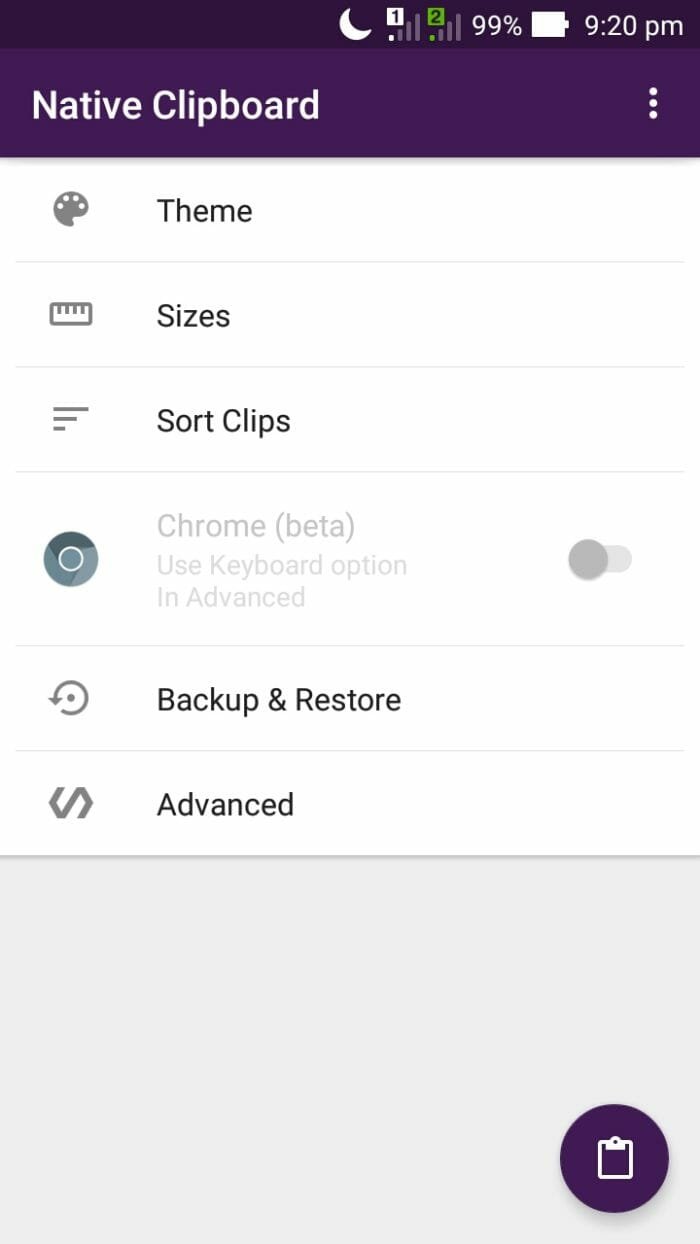
Step 3: From now on, you can regain anything (text) from your clipboard. Do you want to know how?
Well, whenever you want to paste something from the clipboard, just double tap on the text are you are given to type. You will get a yellow (color and action can be changed) portion at the bottom of the screen, where you will see all the copied texts.
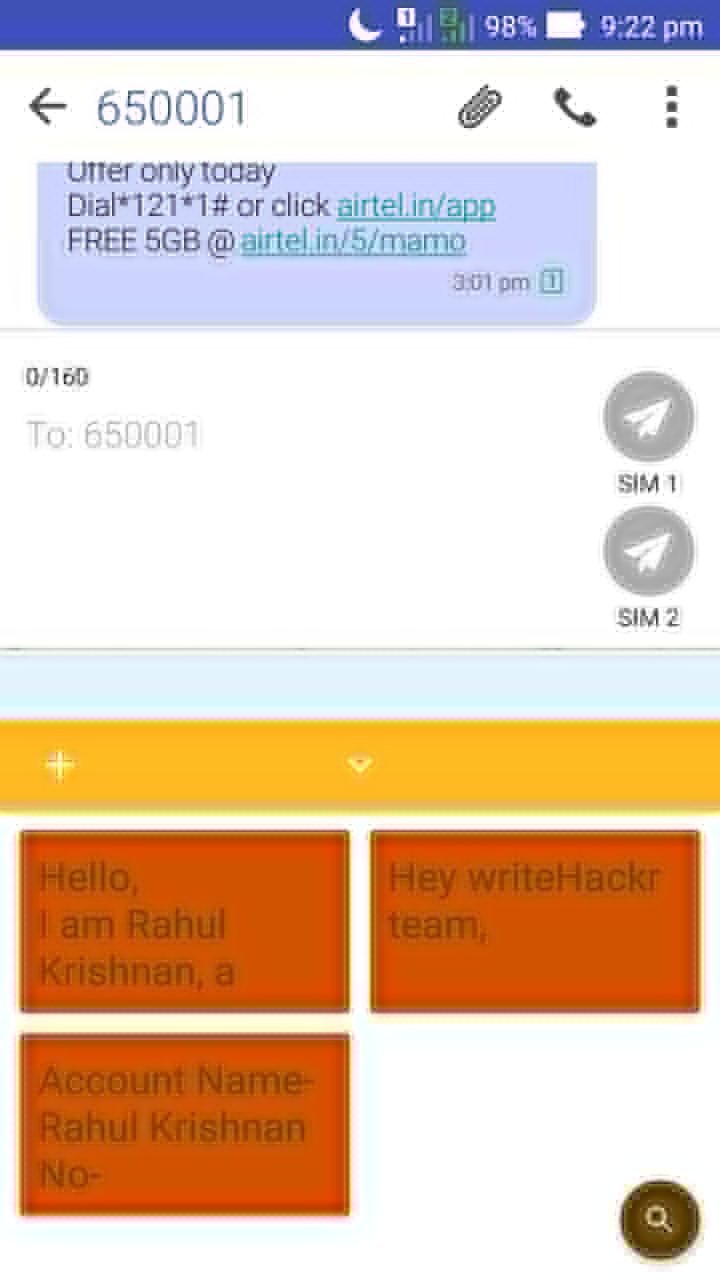
Just tap on one text string there to see the same in the text field. That’s it.
Wrapping Up
See! Isn’t it easy to regain texts from your clipboard?
Of course, you can download other clipboard managers for Android from the Play Store. But the usage of those isn’t convenient as this one. You have to open the clipboard app itself to manage texts.
But here everything is easy as you don’t have to open a second window or app to copy and paste.
Don’t forget to share this article with your friends on social media.