How To Play Classic DOS Games On Windows7 Or Windows Vista
 Remember the old days of Windows 95 or Windows 98 when kids would carry around floppy disks and play DOS games? Classic Ms-Dos games like Dave, Prince of Persia and Super Mario were a big hit when I was in 6th standard and I still remember those days when playing DOS games was so much fun.
Remember the old days of Windows 95 or Windows 98 when kids would carry around floppy disks and play DOS games? Classic Ms-Dos games like Dave, Prince of Persia and Super Mario were a big hit when I was in 6th standard and I still remember those days when playing DOS games was so much fun.
The disappointing part however is that Windows Vista and Windows 7, the two most recent version of Windows operating system do not support classic DOS games and show random errors like the following:
This System does not support full screen mode. Choose “Close” to terminate the application
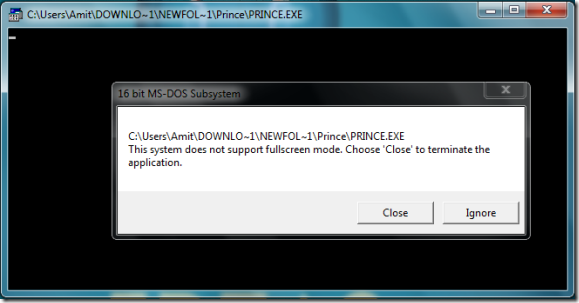
Windows7 and Windows Vista can’t run the classic DOS games the way they used to run on Windows95 or Windows 98 (even some builds of Windows XP did support the old Ms-Dos games). However, the following guide will help you run Dos games in Windows7 and you can even install them in a USB drive and play from any computer you want to.
Run Classic DOS Games On Your Windows 7 Computer
DOSBox is a DOS-emulator that uses the SDL-library which makes DOSBox very easy to port to different platforms. If you’re only concerned about running DOS games on Windows7, chances are that you don’t need to learn about DOSBox. Instead, you can install D-Fend Reloaded which is a great little frontend for DOSBox which allows you to install DOS programs on Windows 7 operating system and additionally works on Windows Vista and Windows Xp (both 32 bit and 64 bit versions are supported).
Following are the steps involved:
1. Download D-Fend Reloaded and install it on your computer.
2. While Installing, choose “User defined installation” and select a custom folder where you would be installing all the files of D-Fend Reloaded.

3. In the next step,choose “portable mode installation”. This will ensure that all program settings are stored in the program folder and all the links will be stored relative to the program folder. This will allow you to run the DOS Box emulator from any computer or removable drive – all you need to do is copy paste the entire D fend reloaded program to your USB drive and you can play DOS games from a USB stick.
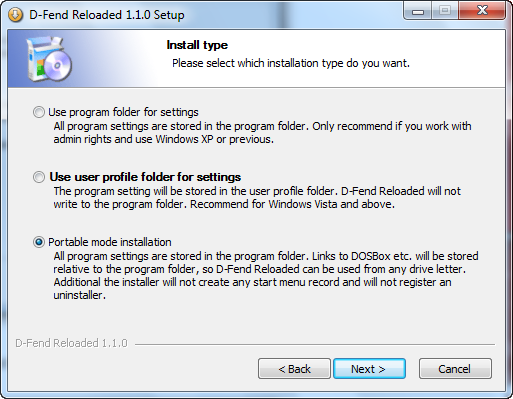
4. Once D-Fend reloaded is installed, you are ready to run and Ms-Dos application using the DOS emulator. First you will need to download a zip package of the specific DOS games you want to run, some links are provided at the bottom of this tutorial.
5. To run the game, all you have to do is drag and drop the zip package within the D-Fend reloaded program window. The program will automatically extract the contents of the zip file and allow you to launch the game.
Note: Your Windows display settings will be changed temporarily, you can simply hit “Alt + Enter” to close Full screen or hit “Control + F9” to quit D-Fend Reloaded. To capture or save a screenshot of the DOS game, hit “Control + F5”

Download Old Classic DOS Games For Free
Here are a few sites where you can download addictive DOS games for free:
1. DosgamesArchive.com: This site has a large collection of free Dos games including cheat codes, screenshots, user ratings and reviews. From arcade to action to puzzles, this is definitely worth a bookmark.
2. D-Fend Game Packages : This one is easy to setup because D-Fend reloaded already has hundreds of free DOS games which can be installed using their one click installer.
3. Dos Games.com: This one is ideally suited for kids and small children who want to play classic DOS games from any computer using their removable drive.
Download some of the games and try this once, it’s sometimes good to bring back old memories and try your gaming skills on an older platform


