MoboPlay: Best Free iPhone File Manager and Backup Tool
There is no doubt that iPhone is one of the best inventions of Apple, which is being used by millions of people from across the globe. Although, Apple always try to make the iOS device better but some things are always missing from iPhone. For instance, you cannot find any file manager or explorer in iOS device whereas the nearest competitor, Android comes with a file manager, which helps users to manage different things stored in the memory.
A file manager always helps you to do certain things. For example, you can find out a file quickly, manage them in a better way and so on. Although, iTunes is a very useful tool for iOS device users but still it doesn’t come with any file manager. Therefore, if you wish to get a file manager for iPhone, you can head over to this tool.
MoboPlay: Best Free iPhone File Manager and Backup Tool

Introducing MoboPlay, which is a free and quite useful tool that does various things including backup data (image/document etc.), works as a file manager. These are two main things what MoboPlay is made for. On the other hand, you can find all kind of system and device details with the help of this app.
There are more other features included in this app. For instance, you can get mirror your screen on the PC monitor, create ringtone for your mobile, backup data from iTunes and more others. Apart from that, this is also possible to check installed apps and it is needless to mention that you can uninstall those apps as well. However, it must be a third party app – this is not possible to remove system apps using this software.
The very next feature is Contact manager. That implies, you can manage your contacts with the help of this tool. However, you should keep your contacts on your iPhone. If you are storing your contacts on iCloud, it will not be able to detect your contacts. The next feature is music management. Just like iTunes, you can manage your songs in this tool. This is also possible to add more music to your library/iPhone. The most interesting thing is you will not get any error while transferring music. Generally, an error occurred when you try to transfer music from PC to iPhone via iTunes. However, you will not get any problem while using this app.
As MoboPlay is a file manager, you can manage your images as well. iPhone categorizes music by date. Just like that, you can find same filter in this tool as well. As mentioned before, you can mirror your iPhone screen on PC monitor, if you want to do so, just go to ToolBox section and select FullScreen. Following that, your screen will be displayed on PC.
How to Set it Up?
This is very easy and not much time consuming to setup MoboPlay on PC. At first, download and install MoboPlay on your computer. After opening it, you can find a window something like this,

You can connect your iPhone using USB cable or Wi-Fi. This is very easy to use USB cable. For that, just connect your device using your USB cable. That’s it!
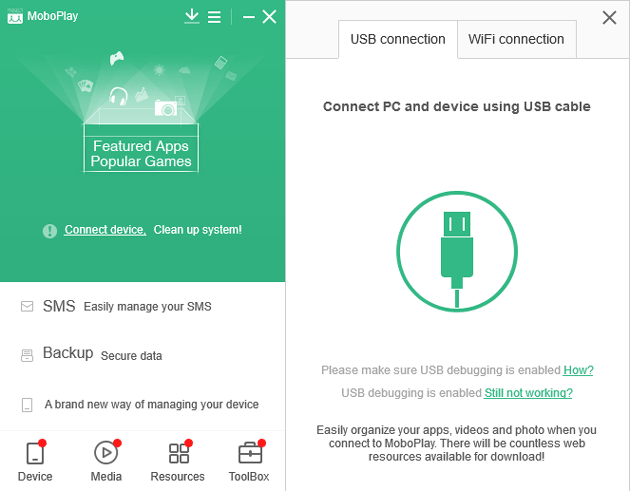
After that, you can find all the things what are mentioned above. Hope this tiny tool would be helpful for you. If you like the features, you can download it from here.