How to Record Windows Phone Screen
Although, Microsoft is working on Windows Phone 10, yet, as of now, Windows Phone 8.1 is running on all Lumia devices. Windows Phone users often regret because they think WP has no such good features and it comes with limited apps on Windows App Store for Windows Phone. However, that is not actually true since Windows Phone has also some great features and camera. The most interesting thing is the display. It comes with a quite good display.
Anyway, if you are using Android or iOS, you can simply install a third party app or use any other technique to synchronize your mobile screen with PC. But, do you know that screen recording is also possible with Windows Phone?
This is where Windows Phone excels. Windows Phone has such a feature that will let you record screen without any third party app. Obviously, you will have to install a software on Windows PC but there is no need to install any screen recorder app on Windows Phone.
Record Windows Phone Screen

Windows Phone has a great in-built feature called Project My Screen, which is probably the best feature of Windows Phone 8.1 and 10 (Not confirmed whether it is available in other versions or not). Project My Screen will actually help you to mirror your Windows Phone screen on desktop. Unfortunately, you can do that only with Windows. If you are using other OS like Mac or Linux, this is not going to be possible for you to use Project My Screen feature of WP.
How it works?
Project My Screen needs USB data cable connection so that you can connect your mobile with your PC. You should also know that Project My Screen will not record your screen. It will just help you to mirror it on Windows desktop. You will have to install a screen recorder software on Windows PC. That will record all the things.
Now, on Windows Phone, go to Settings and scroll down to find out Project My Screen. On the other hand, download Project My Screen software to Windows. ‘Project My Screen’ app is available for almost all Windows versions including Windows 10, 8.1, 7 etc. As mentioned before, you need a screen recorder for Windows PC as well. You can consider CamStudio, SnagIt, Camtasia etc. They are good and work great and anybody can use them without any expert knowledge.
After installing and running all the apps, just connect your Windows Phone to your PC using USB cable. You will get a notification on Project My Screen window on mobile. Just hit the YES button.
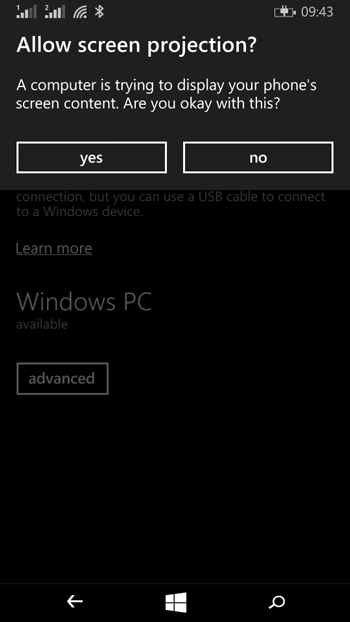
Now, you can see your mobile screen on your PC under the ‘Project My Screen’ window. As your screen recorder is already running, you would be able to record your screen right away.
Hope this will help you a lot.
For your information, you can record anything of Windows Phone. As Project My Screen will mirror your screen on PC, this will be possible to record all the things whatever are on your display.