How to Set Facebook Profile Video and Picture Temporarily
Facebook is growing up day by day. Everyday more than 4 billion people use Facebook from mobile and desktop. This is a super tool to reach to billions of people of this world within minutes. From the initial day, Facebook is trying to make your profile more professional so that everyone can use it for different purposes like job etc. And, thousands of people use Facebook profile to showcase their work or profession to obtain more customers for their business.
Previously, Facebook used a different layout to showcase everything including your personal profile. After that, they developed a better user interface that brought different profile layout. Facebook accepts any size of image as a profile picture. However, if you have too small image, it cannot be set as a display picture on Facebook.

Anyway, apart from that, Facebook has almost all the options, what a regular person needs to showcase their work and identity to the world or to someone. Nevertheless, now Facebook is rolling out two new features for users.
First, set Facebook profile video (not picture)
Second, set temporary profile picture
Set Facebook Profile Video
Only an image is not enough to show the personality – this is what Facebook thinks about. That is the reason, why they are changing the way people have checked your profile. Now, users can set Facebook profile video instead of image. Facebook allows users to set a small 7 seconds video clip as the profile video. You can either capture from your camera or you can use pre-loaded video.
Availability: As of now, Facebook has not started giving the access of this feature to all the people. Nowadays, they are testing it in the UK and California. According to Facebook, they will release this feature to all the people around the globe. In another note, they have said that it will be a mobile-friendly feature. Therefore, there is a doubt whether it will be available on desktop or not.
To set Facebook profile video, open Facebook on your iOS device. Tap on the profile picture change button and select Upload Video or Photo.
Then, you can record your video. If you want, you can also choose a pre-recorded video.
But, it should not be more than 7 seconds. You can check Connie Yang’s Facebook profile to check how it looks to have a profile video.
Set Temporary Facebook Profile Picture
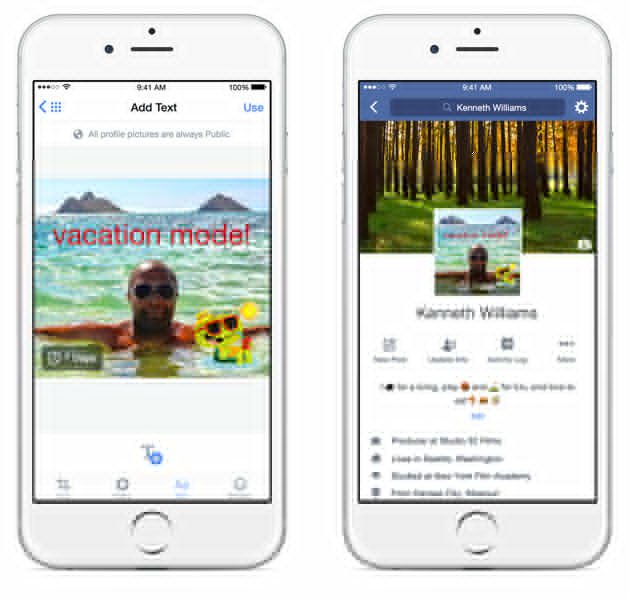
Now this is another great feature for them, who often change the Facebook display picture. Some people change the profile picture according to festivals or anything that is important for them. Instead of changing the profile picture permanently, you can easily set a temporary profile picture that will be replaced by initial picture after predefined time.
To do so, just tap on the current profile picture and Make Temporary button. After that, you would be able to select the time. You can select 1 hour, 1 day, 1 week or any custom time. After that specific time, your profile picture will be reverted automatically.