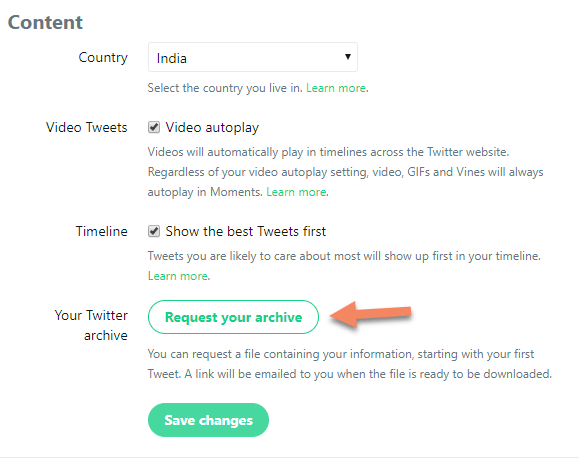Which Twitter Profiles Are Sending Maximum Traffic To Your Site ? Find Out With the New Google Analytics
Twitter can be a good source of traffic for your website or blog, provided you have some value to offer and you make the right connections.
But what about analyzing the traffic which you get from Twitter ?
How about measuring the impact of Twitter traffic and finding out how well your website performs with the Twitter audience ? Some questions to ask
1. Are the visitors clicking through the pages on my site or simply reading the landing page ?
2. How well the incoming visitors are converting ? Are they clicking the subscribe button ?
3. How many of them are going to my landing or sales pages ? What is the exact funnel path ?
And so on….
If you do a lot of social media marketing on Twitter which may include sharing your pillar articles, promoting linkbait posts or generating the “Buzz”, you should also spare some time analyzing the traffic your website gets from Twitter and how well the intended audience engage with your content or service.
In my previous article, I wrote about a simple Google Analytics tip which shows how to find the traffic distribution of your site by hour and time of the day. The same trick can be used to filter referral traffic from Twitter and find out which Twitter profiles are sending you maximum traffic or hits.
Analyzing Twitter Traffic On Your Website
1. Login to your Google Analytics account and switch to the newer version of Google Analytics by clicking the “new Version” link at the top of the page.
2. In the left sidebar, click “Traffic Sources” and then choose twitter.com from the values that appear.
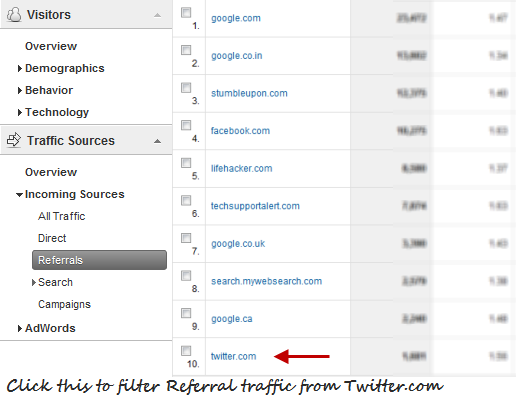
What you are doing here is simply filtering the referral traffic obtained from Twitter.com for a particular period of time.
3. Now you will see the complete data about which Twitter profiles are sending more traffic to your website, how many people are clicking the bio link on your Twitter profile and how many readers are finding your website through Twitter search
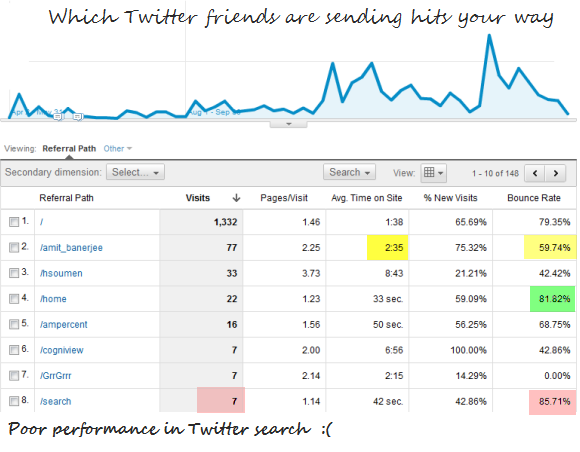
The above image is the traffic distribution and since my site does not have a product sales page yet, I am only concerned about the bounce rate, time on site and other factors which decide visitor engagement and loyalty.
Here are some observations I obtained by looking at the data:
1. Most people on Twitter arrive at this site from their home timeline (see the number 1 entry), by clicking the link of a new blog post.
2. This is followed by folks who arrive at my Twitter profile page and click the bio link to check out this website.
3. People who arrive at this blog by clicking the bio link are much loyal, when compared to the people who arrive in this site from their home timeline (through a new blog post). This is proved by the data in the bounce rate column.
4. This site performs poorly at Twitter search; one of the reasons might be the number or nature of posts that we publish on a daily basis.
5. Although we are using a mobile optimized theme for Android, iPhone and other tablet users, Twitter traffic from mobile devices is yet to pick up a decent level. This is proved by filtering the secondary dimension of “screen resolution”. See example
Filtering Landing Pages For Twitter Traffic
It’s also a good idea to filter the landing pages for Twitter traffic and find out the pages on your site where visitors are landing. With this data, you can find out which type of content on your site is popular among Twitter users. You will also be able to find out those “Thin content” who are performing poorly and needs tweaks or updates for better performance.
To filter all the landing pages, simply select the “secondary dimension” value to “Landing pages” and you should be able to download the data as a CSV file for Excel or as a PDF document. Here are the landing page stats for this site:

Similarly, you can combine more Google Analytics custom segments and find out detailed information and analytics of visitors coming to your website from Twitter.com. This may include finding traffic sources by region, country, language, browser, screen resolutions etc.
Another good idea would be to find out who is retweeting your blog posts is to use BackTweets.com but the only downside is that Backtweets shows the data for recent 7 days and you have to sign up for a premium account for more advanced Twitter analytics.