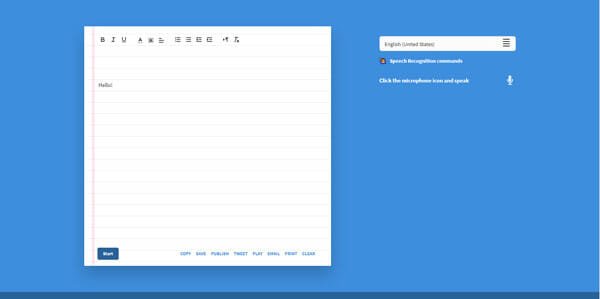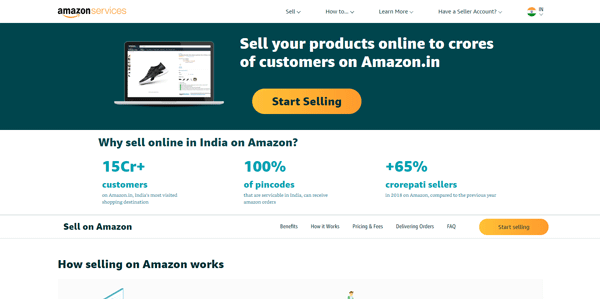10 Best Websites to Write And Publish Your Ebook On the Web
Writing and selling ebooks is a smart way to earn a comfortable side income, and in some cases even outnumber your job’s. If you think you have that killer idea that will sell and have the final draft ready, turn to these websites immediately and start selling! Who knows it might just turn out to be a bestseller?
Best Websites To Write And Publish Your Ebook
1. Amazon Kindle Direct Publishing (Royalty : Upto 70%)
There is no need to explain the potential of Amazon Kindle eReaders. The product is in the hand of millions of customers worldwide and thus has a huge user base to provide to. This makes it the best spot to sell your ebooks and greatly enhance your exposure as a writer. It takes just 5 minutes to submit your work for publishing and it appears on the Kindle store within 24-48 hours. The authors are allowed to set their own book price and if there already is a print copy of the ebook on sale on Amazon, it is automatically linked to the soft copy you upload. Although the royalty is low compared to other publishing platforms, many leading author-entrepreneurs find it useful in terms of getting their name out there. To understand the basic concept of how the Kindle Direct Publishing platform works, watch the introductory video below.
Supported file formats for readers – Word, HTML, Mobi, ePub, RTF, TXT, PDF, and KPF
2. PayHip (Royalty : 95%)
If you are not interested to pay the hefty fee Amazon demands above, you can very well choose to go for PayHip. But it is important to note that unlike the Amazon KDP, PayHip does not have a userbase but instead depends on the writer’s own networking. So if you have a platform to promote, like a website, blog, facebook or twitter following, PayHip can help you to directly sell the content to your readers with just a little fee of 5%. It lets you set up an ebook sell page by uploading the file and adding the necessary descriptions including the thumbnail image and the price. You are then provided with a link to the page that is ready to be shared amongst your followers. Payment methods include PayPal and card payments and other features include Google Analytics Integration and piracy protection by stamping the author email on each page. Watch the basic tutorial below for a quick insight.
Supported file formats for readers – All formats including ePub, PDF, MOBI, AZW, etc.
3. BookTango (Royalty : 100%)
The royalty sounds too good to be true, right? Well, it’s legit. With BookTango you can publish your ebook and keep every cent that it makes. And this is not even the best part. You can also upload and edit the ebooks on BookTango’s own ebook editor. As soon as you upload, the editor neatly portrays all the formatting errors in the book which can be easily rectified with the provided tools. Then in the next step, you can choose from a host of paid cover designs the website provides (or also upload your own). Provide with all the details of the book and directly publish to all major ebook distributors like Amazon, Apple, Sony, Nook and Kobo (including the BookTango book store).
Supported file formats for readers – Only Word and ePub (minimum 2500 words and maximum 5 MB in size)
4. Blurb (Royalty : 100%)
Blurb is another great place to get your ebook published (even in print). It also offers a host of other printing services like photo books, trade books and magazines. If you are also looking to get your book printed, Blurb eliminates the need to use any designing software as it provides its very own easy to use tool known as BookWright. Once you are ready with your book, you can choose to promote and distribute it through various options including the Amazon store, the Apple iBook store or Blurb’s very own bookstore where you will get the highest profit margin. Watch the tutorial video below to understand more on how the platform works.
Supported file formats for readers – Fixed layout ebooks (for iPad), Reflowable ebooks (for iPad and Kindle, Doc and pdf can be uploaded and converted)
5. FastPencil (Royalty : 80%)
Fast Pencil is fit for both type of writers, the ones who are just starting out and want promotional plus marketing help through big players like Amazon and B&N, as well as the ones who already have a decent fan following through facebook, twitter or a blog and want to sell directly to them without any costly middlemen. Though the basic writing tools are free to use for authors and publishers, the latter have to buy a publisher’s package that range from an affordable $9.99 to a hefty $7499 with varying degrees of features and support. If you buy the service, FastPencil allows you to enter your own ebook details like the meta data, so your details show up in the search engine instead of the platform’s. Learn how to set up the basic account below.
6. Scribd (Royalty : Varies according to the choice of distribution partner chosen)
With a user base of more than 90 million monthly readers, Scribd is another great platform to launch your ebook. The unique feature that makes Scribd an attractive place for the customers (readers) is that it offers unlimited access to more than a million ebooks and documents at just $8.99 per month. Such a business plan has surely disrupted the whole marketplace and converted Scribd to a frontrunner in the field. Therefore as a publisher it makes sense to consider launching your ebook here. At the moment however, it is not accepting self publishing authors directly into its premium author program but requires the user to sign up any one of their partners which include Smashwords, Inscribe Digital, Book Baby and Draft2Digital. For more information you can watch the video below and visit the FAQ page on the site.
Supported file formats – pdf, txt, ps, rtf, epub, key, odt, odp, ods, odg, odf, sxw, sxc, sxi, sxd, doc, ppt, pps, xls, docx, pptx, ppsx, and xlsx.
7. NookPress (Royalty : 40-65% )
Earlier known as PubIt! and rebranded in 2013 by Barnes and Nobles, NookPress is the publishing tool website for the Nook ebook reader (same as KDP for Kindle). There are no costs involved to upload and publish your ebooks and within 72 hours of the upload, your ebook is available to millions of Nook users worldwide to buy and read. The best part is that using the publishing tools on the website, you can directly start writing your ebook there and even collaborate with your editor/friends included in the project. Although the royalties are less compared to other platforms, there are two aspects to account to before coming to a decision. Firstly the account is free to make along with publishing the ebooks. Secondly, the large number of readers (and potential buyers) make it worth of a shot.
Supported file formats : doc, docx, txt, rtf, htm, html and epub.
8. MyeBook (Royalty : General – 85%, Current Offer – 100%)
As long as the introductory offer lasts, MyeBook is offering 100% royalty to all authors/publishers who publish through the platform. In addition to that, the features are pretty much the same as that of Blurb with the printing option also available for ebooks. Other features are also common to some of the websites like search engine optimizing your selling page, tracking your progress, social media integration to boost your promotion and hence your sales, etc. But the feature that makes it stand out of the crowd is the option to password protect your ebook through the digital rights’ management system so that it cannot be pirated easily after being downloaded.
Supported file formats – PDF
I could not find any high quality tutorial video about the service but it is easy and quick to use. You can read more about self publishing on the platform here.
9. SmashWords (Royalty : 60-85%)
Smashwords is one of the world’s largest Indie book distributors. If you are looking to hit multiple retailers at once, SmashWords is the smart choice. Even Forbes magazine recognized the service as one of the most promising companies of America two years in a row (2013 and 14). Publishers get the extensive privilege to participate in special promotional campaigns like Read an Ebook Week or the summer/winter sale of Smashwords. Now it even offers pre-ordering of books to users which helps publishers to cause a buzz in the market even before the book is launched. For a detailed tutorial on how to publish using Smashwords, watch the video below.
Supported file formats – ePubs and Word files.
10. Lulu (Royalty : 90%)
The last on the list but nowhere the least is Lulu. Simply head on to the website, click on create –> ebook and settle down to format your manuscript using the tools available. You can directly use the platform to convert your rough draft into your vision. To make sure you understand how to use the tools efficiently, Lulu also provides with an eBook creator guide. On the other hand, if you don’t want to undergo the hassle of designing the book yourself, you can choose to hire an ebook assistant to do the job for you costing a one time payment of $99. In addition if you are also looking to get the book printed, Lulu will assist you in that too for $149. For an official tutorial on how to use Lulu, watch the video below.
Supported file formats – PDF and ePub
Bonus Websites – E-Junkie, TradeBit, Book Baby and PaySpree
No website on the list can be handpicked as the best for all. It rather depends on what the needs of the author are. If you are well settled and have a huge fanbase, you can choose to directly sell to your readers/followers by establishing your very own seller page through sites like PayHip and FastPencil. On the other hand, if you are just starting out and are looking to make a name for yourself, I will advice that you make full use of well established platforms like Amazon KDP, Nook Press or SmashWords.
If you do not fall in any of the above 2 categories, then I guess it would be a judgement call for you! In any case, don’t forget to make full use of the analytics tool of the website to have an insight at the peaks and troughs in your popularity. Happy Writing and all the best!