CM Security AppLock AntiVirus : Best Free Security Shield for Android
It doesn’t matter whether you use Windows, Mac, iOS or Android but a security shield is always required for any type of device. In fact, old Java mobiles also had some security tools to improve the overall security of your mobile. Now, if you are using Android, you should definitely use an antivirus or a security scanner that should be able to detect all the potential threats in order to provide better security and user experience. Even day, hundreds of people are getting attacked by different online threats, Trojans etc. To protect them from possible threats, today we are about to introduce a better security shield called CM Security AppLock AntiVirus.
Introducing CM Security AppLock AntiVirus for Android

As mentioned before, this is one of the best security shields available for Android currently. Although, there are some standalone antivirus available obtainable for this platform, but this particular security app can really help you to upgrade your user experience as it comes with more than 10 wholesome features.
That implies, features wise, CM Security AppLock AntiVirus is really good and there is no such substitute available now on Google Play Store. Basically, this is a consolidation of an antivirus, system checker, firewall app, system booster, app locker, call & SMS blocker, notification manager, junk file remover and more. That strongly suggests that this is probably the best security shield for Android.
Availability: Although, nothing is mentioned on the official download page of Google Play Store but it seems you can download this app on Android 2.3.3 and later version.
Features and Brief Description

As you know what makes it better, let’s take a look as the fundamental substances of this app, which is supposed to be the best security app for Android.
AppLock
This is one of the best features of this app. As the name defines, you can lock application that is installed on your mobile. Generally, you cannot do so as no in-built feature is attainable on Android. However, this is possible with the help of third party app and the same thing is available in this app. No matter if you have 5 apps of 10 apps, you can easily lock them down using passcode. If you have an Android mobile that supports fingerprint scanner, this can be feasible to utilize that as well.
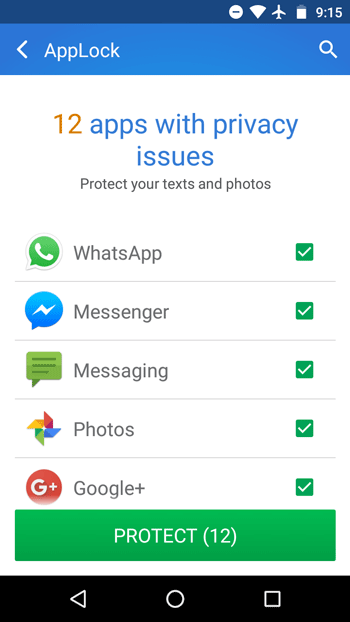
Wi-Fi Security
This is yet another feature that will let you check whether your Wi-Fi connection is secure or not. It scans for various things in order mark a Wi-Fi connection secure or vice versa. You can also get the Wi-Fi speed through this app.
Scan Files
You do not need to install any antivirus as CM Security AppLock AntiVirus will assist you to scan files for malicious files. You can get a detailed list of corrupted files with the help of this tool.
Called ID & Blocking
On Android, people often face problem to block a particular caller. But, if you have this app on your mobile, you can easily block calls within moments.
Junk File Cleaner
There are various third party apps that can aid you to delete junk files from phone that often makes your mobile comparatively slower. However, if you want to get a faster speed like others, use this simple app, which will clean junk files with ease.
Find Phone
Alike Android Device Manager, you can easily get your lost Android mobile with the help of this application. However, it requires proper setup that may consume a few moments. However, this is truly an awesome feature indeed.
There are more other features available in this app. Nevertheless, you would have to download and install it to get them all.