How to Get Battery Full Notification in Android
This is needless to mention that Android is probably the most used operating system among mobile users. People use Android because it comes with tons of free apps, the price is cheaper than other mobiles, fixes are available readily in various forums and a lot of variety is available for the consumers. When it comes to battery backup, you should know that Android provides far better battery backup than iOS and Windows Phone because of having a more powerful battery. Although this is not common, some Android mobiles come with Turbo Charging that helps users to charge their mobile faster than regular charging.
Now let’s assume that you often charge your mobile in a public place. It can be your office or any public place. By doing this thing, most of the people lose their mobile because they forget about it after putting the mobile into charge. At the same time, you should also know that overcharging is bad for any mobile battery. It eventually affects your battery a lot. Although some mobiles come with overcharge protection, the vast majority of mobile doesn’t have any overcharge protection. Therefore, we put our mobile into charging and then unplug it after so many times. Those who put their mobile into charging at night, often face this problem because no one discharges the mobile in the middle of the night or when the charging is completed.

Both of the aforementioned things are equally important things to keep in mind while purchasing a mobile. No matter, whether it is Android or any other mobiles but these two things should be kept in your mind in order to use your mobile for a longer time. As said before, overcharge is quite dangerous for your mobile, you should definitely discharge it whenever it completes the charging. But, you will have to check your mobile frequently to get the charging percentage. Therefore, if you want to get battery full notification in Android, here is a solution. It will help you in two different ways,
- It will notify you whenever the battery will be full
- It will notify you when someone discharges your mobile before 100%
How to Get Battery Full Notification in Android
There is an app called Full Battery & Theft Alarm. This is a free app for Android, which is available for Android 2.3.3 and later versions. Although this is a very tiny app, it works perfectly and flawlessly. Like said before, you will get notification whenever the battery will be full. To set it up, do follow these steps – though this is very easy to setup.
At first, download and install this application on your Android mobile. After opening, it will ask for some permissions. Do provide it. Following that, you will get a page where you can find your current battery charge percentage. Just tap on the CHARGE ALARM to get things done.

After that, it will notify you whenever your battery charging will reach 100%. You can also change the default alarm tone and tweak other things. For that, just go to Settings and check corresponding options.

That’s it! I hope this tiny app will assist you to fulfill your demand.
If you are not satisfied with this specific app, you can try out something else. Here is a list of the other three apps that do the same job without any problem.
Battery Full Notification
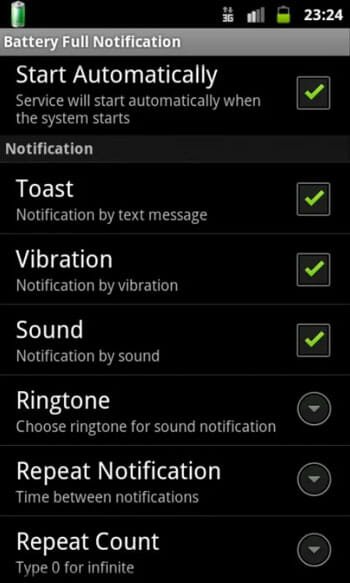
Battery Full Notification is available for Android 2.1 or later version and you can download it for free from the Google Play Store. In other words, no matter whether you have 5 years old or the latest Android mobile, you can install and use the Battery Full Notification app on your phone without any issue. The size of this app is only 46Kb, but it offers almost all the essential features so that users can get what they are looking for. It can start automatically when the start starts, show a notification, play sound, and do more. Download
Battery Alarm
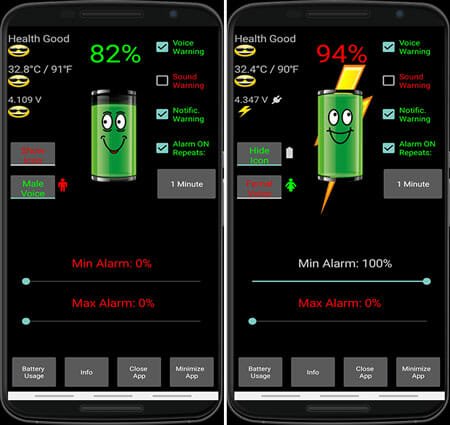
Battery Alarm is yet another awesome and free application that is compatible with Android 4.1 or later versions. As it supports comparatively newer Android versions, you can find a better user interface than other apps mentioned on this list. The UI is pretty unique and it is equipped with all the essential functionalities. You can get a notification for minimum as well as maximum charge. Like Battery Full Notification, it plays sound as per the user’s needs. Download
Battery 100% Alarm

Like Battery Alarm, Battery 100% Alarm is compatible with Android 4.1 or later version, but the size of this app is quite higher than usual. It includes a simple toggle button that you can use to get a notification when the battery is full. As usual, you can play a sound, change the notification volume, delay the notification, and more. The user interface of this app is not uncluttered but it is up to the mark. The best thing is that you can use it in various languages, including English, Hindi, Russian, etc. Download
That’s all! I hope these apps would be helpful for you.
Or if you have an android (maybe it’s just Samsung thing..?), just set a routine that plays a notification when its fully charged..