How To Send Message To Blocked WhatsApp Contact
If someone has blocked you on WhatsApp but you want to send him/her a message urgently, you can use this technique to lift the barrier and send message to blocked WhatsApp contact. This is quite easy, and there is no need to install any third-party software except WhatsApp.
WhatsApp is a very popular medium to send instant messages via the internet. WhatsApp is so much popular because you can use WhatsApp from almost any device including Android mobile, iPhone, Windows desktop, etc. Previously, it was not possible to use WhatsApp on a computer without any emulator. However, now you can use install the desktop edition of WhatsApp so that you can connect your phone and use WhatsApp without any problem.
No matter whether it is Facebook, Instagram, Twitter, or WhatsApp, you can undoubtedly find some spam. Irritating people are everywhere to disturb you. On Facebook, you can unfriend or block someone. A similar feature is available on Twitter as well. If you want to block someone on WhatsApp, you can do that as well. But, if someone blocks you and you want to send some urgent message to that person, you can do it with the help of this method.
No matter whether someone has blocked you by mistake or intentionally, you can certainly get rid of that block and send him/her message without any problem. The only problem is you will lose all your conversations, photos, videos, etc. Why? Let’s check that out.
How To Send Message To Blocked WhatsApp Contact
To send a message to someone, who has blocked you on WhatsApp, you need to delete your account completely. If you delete your WhatsApp account, you will lose all the conversations, files, etc. Therefore, this trick is for them, who want to send the message at any cost.
To get started, you need to open the WhatsApp account on your mobile and go to Settings. You can find Settings after clicking the three-dotted button visible on the top-right corner. Here you can find some options like Chats, Notifications, Account, etc. You need to tap the Account option.
In the Account page, you should see an option called Delete my account.
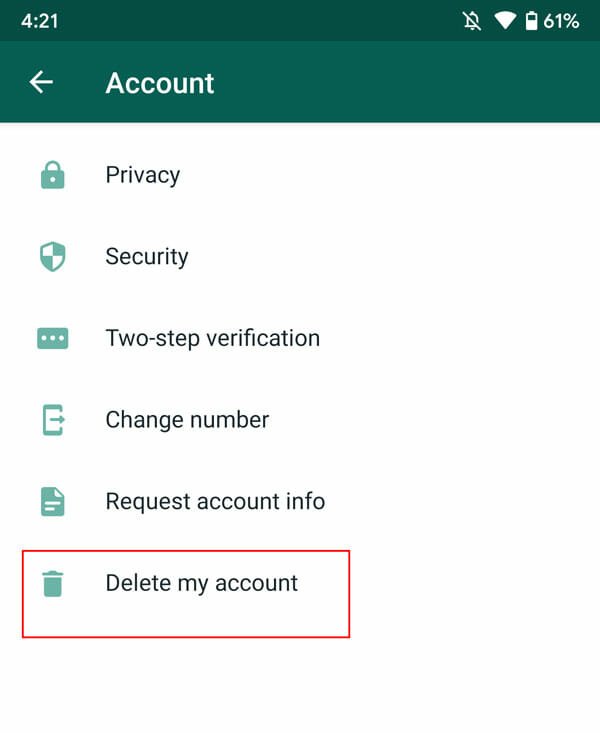
Tap on that option. In the next screen, you have to enter the registered mobile number and select DELETE MY ACCOUNT button.
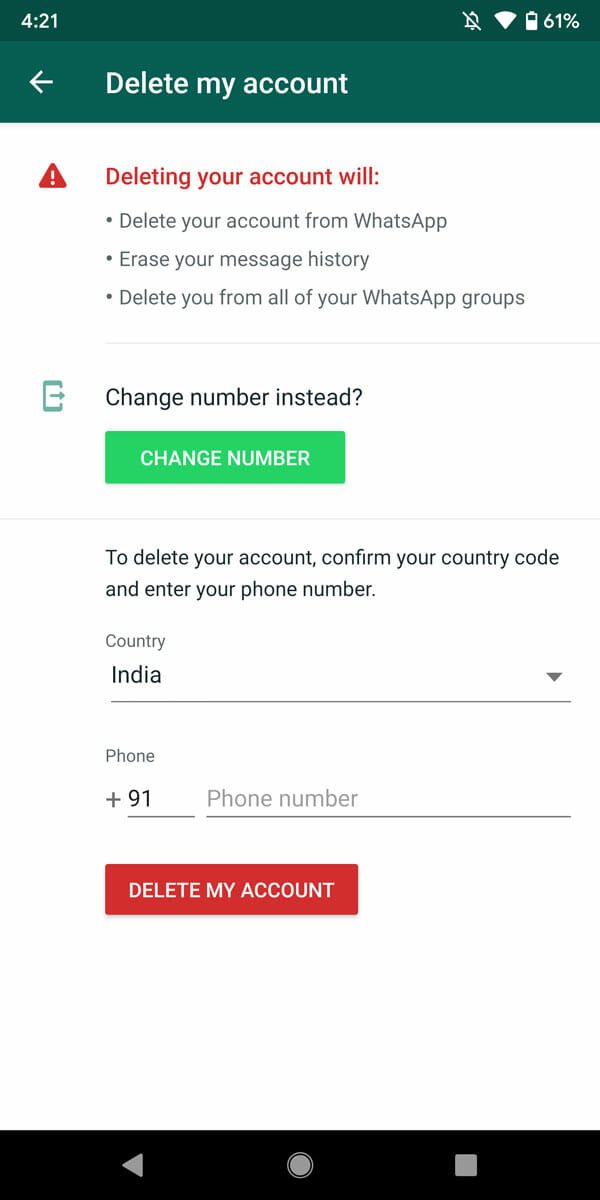
It may ask you the reason to delete your account. This is not mandatory to select a reason, but you can select the temporary option.
After deleting the WhatsApp account. You need to delete the WhatsApp data from your mobile. For that, open Settings and go to Apps & notifications page. Here you can find all the installed apps on your screen. Tap the WhatsApp icon to do further tasks.
At first, tap the Force stop button. After that, expand the Storage option and use Clear storage and Clear cache buttons to remove all the data from your mobile.
Now go back and uninstall the app from your mobile. After uninstalling it from your mobile, restart your phone and install the application again from Google Play Store.
After re-installing, you need to set your account up. Therefore, you can send message to the blocked contact.
Tips: Do not try to restore any backup. If you do, it might not work as planned.