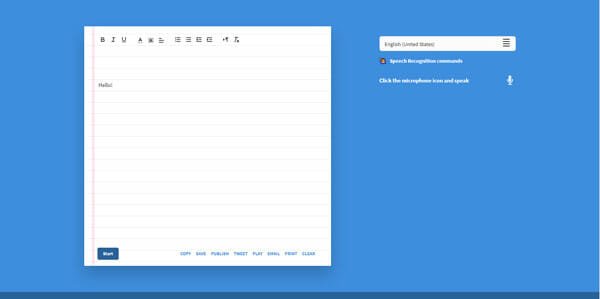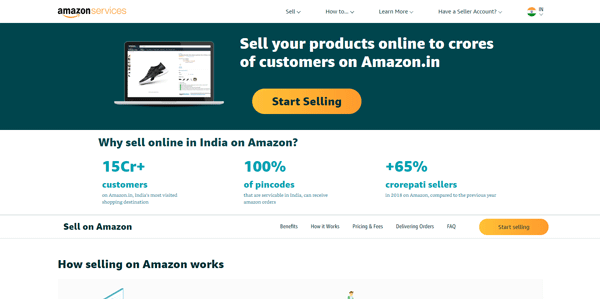Qwiki: A Full Media Immersion Search Engine With Better Relevance
The Internet has been described as the sum total of human knowledge, all gathered in one place and put in the hands of every person on earth. It brought us the ability learn volumes about any topic with little effort. There are problems with the current system, however.
Internet Search Is Broken
As far back as the inception of the Internet, the way we find and interact with information has been a one way street. Websites like Google, Yahoo, and even Bing have held us to the model of search where we input text and receive text in return. Video search brought us closer to something that could be universally accessible and available. However, the old style of Internet search is not perfect.
What is Qwiki?
Qwiki, a new search engine model backed by Facebook co-founder Eduardo Saverin, was launched in the fall of 2010 as an invitation only alpha test. The company opened the product to public testing on Monday, January 24, 2011.
The new service is described as providing information in “rich media narrative” form. This is a combination of videos, photos, and audio clips relating to the search topic. Much like Wikipedia, users can add to the wealth of knowledge on Qwiki, and even embed Qwiki’s on their own pages.

“We’ve all seen science fiction films (or read novels) where computers are able to collect data on behalf of humans, and present the most important details. This is our goal at Qwiki- to advance information technology to the point it acts human,” Qwiki explains in its About Us page.
In my experience with as an invited alpha tester for Qwiki, they accomplish this goal very well. It is not a tool for finding a vast amount of information in one shot, but more for helping you to better define a topic of interest.
How To Use Qwiki
Qwiki’s interface is actually very straight forward. Once you arrive at the home page, you simply type your desired topic into the search box. The Qwiki will load, and begin to play automatically. Here, I have searched for ‘Google’ on Qwiki.

Some of the best features in Qwiki come from the interaction the user can have with the result. At any point during the Qwiki, you can pause, rewind, or fast forward the Qwiki using the button and slider in the middle of the page. You can also click on any image or video, as well as text links, to see a larger version or to access more information.

At the end of a Qwiki, you are given a set of relevant Qwikis that you can choose to watch. Overall, I find that the end suggestions are both relevant and useful. On top of that, they help you with more information on your topic.

A Verdict on Qwiki
In my opinion, Qwiki is a great change to the way internet search works. I find the results helpful and rounded, as well as entertaining. I am incredibly excited to see where this company goes in the future. If they can find the funding and market penetration needed to make a dent in Wikipedia, they will be huge.
What are your thoughts on Qwiki? Do you think it is going to be successful? Leave a comment below and let us know.
Related:
1. AskKids.com: A Search Engine For Kids, From Ask.com
2. PDF Search Engine : Search For PDF Files on Google
3. Search Google By Speaking – Voice Search Extension For Google Chrome