Any.Do: The Best To-Do App For Android
It’s the world of apps that we are living in. We are now downloading more apps than ever before and these apps are regularly helping us to lead our lives in a more organised way. There are many To-do apps in the Android market whether paid or free like Astrid Tasks & To-do List, Wunderlist, Remember The Milk and so on. Any.Do tops the list in this Particular genre of apps. This simple yet rich Android app has an array of features to offer like Cloud sync, Speech recognition, Gesture support, Widgets, Chrome extension and much more.
When you first download and install this free Android App, it starts with a tutorial about how it works.

1. Seamless Syncing With All Of Your Devices
Any.do syncs with all of your devices. You are always in touch with your To-dos whether you are on your laptop or with your handhelds. It will never let you forget a single task. Moreover, you can attach notes to your tasks and you also can use them as sub tasks. You can set time reminders to your tasks. Added to this, you can share your tasks with friends, colleagues, family members.
Let us assume that you are going on a trip with friends and you have to make a list of things you will be taking with you. Just type in this as a task and add a note listing those things to it. Now share it to those who are with you on the trip. They will have a better and an up to date knowledge of your preparation.
 Just tap on any of your tasks and the options are shown below it by a set of meaningful icons like in the screenshot below from my Android,
Just tap on any of your tasks and the options are shown below it by a set of meaningful icons like in the screenshot below from my Android,
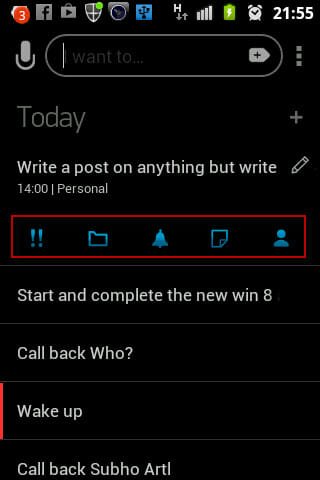
Task completed? Swipe on it to strike it through as you do with pen and paper. Now this completed task will go to the bottom of the task list. Want to wipe it out? Just shake your Android.
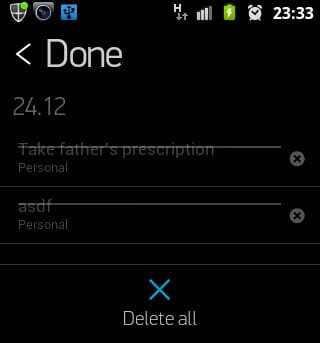
Further customization can be done like, choosing notification sound, organizing sub folders for tasks and some other regular ones. Furthermore, it is a good missed call reminder with some useful options like immediate call back and note for later.
2. The Design
The visually brilliant app Any.do comes with two default themes. Choose one of them according to your eyes, like I have chosen the black. The black theme also executes an important objective by saving the extra battery life as the dark background consumes much less juice.
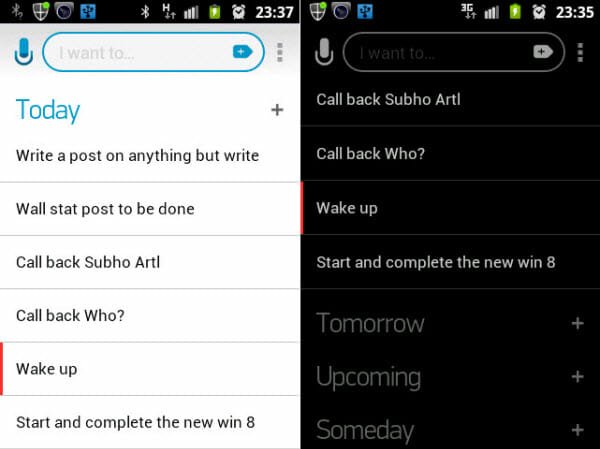
3. Voice To Text Recognition
Tired of tapping those tiny letters of Android touch keyboard? Just tap on the Microphone symbol next to the new task input box. It will hear your wish by listening your voice, so you can add tasks and to-do’s without typing anything.
4. Any.do and Google Chrome – Sync Tasks and to-Do’s From Phone to Desktop

Never loose your tasks even when you are browsing. Any.do’s handy Chrome extension will always keep all your tasks in sync. After installing the extension and signing in you will see the logo on the top right corner of Chrome, among other extension buttons. It will also show the number of current and uncompleted tasks. Added to this, the last updated Any.do’s Chrome extension will allow you to add tasks directly from Gmail. Superb. Right? To avail this service just left click on the blue button and click on Settings icon. Set the Gmail switch on(by default it is set to ON) and you are done.
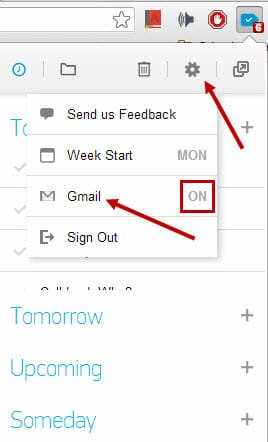
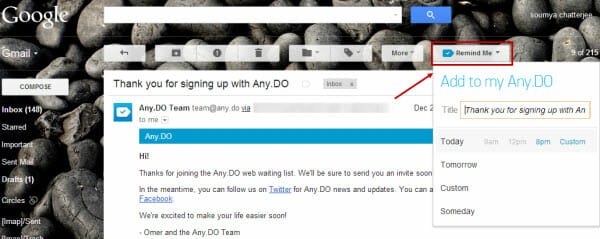
Furthermore, Any.Do also syncs with popular services like Google Reader, Google Calendar, gTasks, Outlook and more. It means that this Chrome extension will enable you to create To-do lists from other Google apps, who get a place on the navigation bar, once you have set it with Gmail. If you create tasks on any of these aforesaid Google apps using the same account Id but with other web browsers, Any.Do will add and save them. Then when you again browse with Chrome you will find those later added tasks on the Any.Do extension.
It has already seen a half a million downloads and truly, NY Times ranked this gem among the best 10 Android Apps in 2011. I believe that you are going to be one of the million happy users of it.

