Top 4 Software to Clone Hard Drive
Day by day, technology is growing up rapidly. Previously, 256 GB hard drive was more than enough for a regular PC user, who stores tons of songs, videos and documents. However, now, 256 GB hard disk is very rare to get in the market because people have started using 1 TB or even 2 TB hard disk. The most interesting thing is 2 TB hard disk or 2048 GB hard disk sometime becomes less for many people. For that reason, if you want to change your PC or if there is any other reason to upgrade your PC, you may have to copy all the files from old hard disk to new one.

If you have 1 TB hard disk and the new PC has 2 TB hard disk, you will have to spend more than a day to transfer all files from old PC to new PC. This is really time wasting job for anyone. This is where hard disk cloning software comes to do the job.
Hard disk cloners use a special technology to clone the hard drive in less than usual time. You do not have to spend more than a day to clone your hard drive. Here are some very useful software those can help to get over this hectic job.
Macrium (Free & Paid)
Macrium is available for free as well as paid for Windows. This is a very easy to use hard drive cloner, which comes with tons of options. However, features of Macrium are dependent on the version you are using. If you use ‘Server Plus’ edition of Macrium, you will get maximum benefits. However, the price is also vary from edition or edition. The most popular edition aka ‘Home Edition’ comes with the following features,
- Fast imaging
- VSS support for data integrity
- GPT support, UEFI support, commend backups
- Incremental images
- File and folder backup
- AES encryption
- Direct disk cloning
- Rapid data cloning
- Backup compressor
- Backup verification
- Backup definition
And so on. Home edition costs $69.95 for single PC. If you need 4 licenses, you can purchase it for $139.90.
ShadowProtect (Free & Paid)
Storage Craft is a well-known and high class data backup system, which has developed ShadowProtect for Desktop. This tool is available for Windows and Linux. Although, ShadowProtect Desktop is not available for Linux but you can get the Server edition for Linux. It provides a very fast backup system along with scheduled backup, backup in different locations, bare metal system recovery and more others. On the other hand, it also has incremental backup and individual backup of files & folders those make ShadowProtect more useful.
DriveImage XML (Free & Paid)
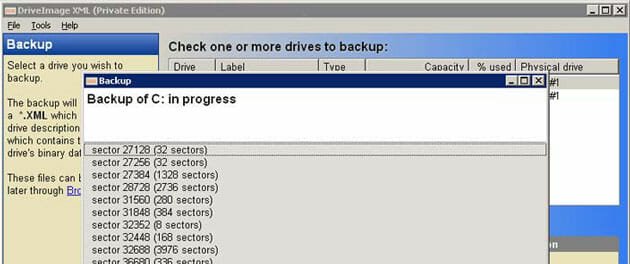
This is perfect for people, who have less memory to clone since it falls short when it comes with user interface and user-friendliness. DriveImage XML is available for Windows XP, 7, 8 and 8.1. However, you can also try it on Windows 10 without having any issue. It comes with all the features, what a regular hard drive clones should has. You can backup partitions to image files, clone hard disk even when your PC is booting, explore images and other files, get schedule backup and more others. This is fast on its own track but this is much slower than other similar apps like ShadowProtect and all. However, it costs as follows,
5 license – $100
10 license – $150
20 license – $200
50 license – $400
100 license – $500
Before purchasing this tool, this is recommended to use the trial version so that you can determine whether this is perfect for you or not.
Magic Partition Manager (Free & Paid)

We have already used ES Partition Manager previously. But, now, here is another tool developed by the same developers. This is called Magic Partition Manager. It comes with a trial version along with four different editions. You can try out the trial version and then purchase it as per your requirements. The most popular version aka ‘Partition Master Professional’ comes with the following features,
- Support MBR & GPT disk
- Back 2TB+ hard disk
If you purchase higher version, you will get more other features like,
- Business usage
- Free tech support
- Unlimited data backup
- Free lifetime upgrades
- Higher hard disk capacity
The ‘Partition Master Professional’ edition costs $39.95 and it has single license. On the other hand, the most expensive version aka ‘Partition Master Technician’ costs around $699. Nevertheless, there is no need to purchase it if you are a home PC user.
Final Word
Instead of copying files using an external hard disk in order to migrate files from old PC to new PC, you can simply opt for a hard drive cloning software. Here are some most popular, cheap and trustworthy software to clone hard drive.

