How To Use Focus This Tab Feature In Google Chrome
Google Chrome has been getting countless updates and features to improve the user experience and usability. Recently Google has included a new feature called “Focus This Tab” that lets you focus on a particular tab if you have opened ten or fifteen tabs in Chrome. Although this feature is not available in the standard version of Chrome, you can find it in Chrome Canary. Therefore, if you are using this version and you want to get this new feature, make sure you have updated your browser. Following that, you can check out this tutorial to know and use Focus This Tab feature.
As of now this feature is available only in Google Chrome Canary. If you know about Canary, you can skip this part. Otherwise, read on to know everything about Google Chrome Canary.
What is Google Chrome Canary?
Google Chrome Canary is an unfinished browser, which comes with all the experimental features those are yet to come to the other releases such as Stable, Beta, and Dev. Be warned: Canary can be unstable – this is the message, which can be found on the download page. That being said, not all people use this browser because of the incompatibility and unwanted crashes.
Google releases all the experimental features through Chrome Canary. If the feature gets a response from across the world, they implement it in other releases.
Regarding availability, you can download Google Chrome Canary for Windows, Mac, as well as Android. You can have Windows 7 or later version to download this browser. Also, you can download it for 32-bit as well as the 64-bit machine.
What is Focus This Tab in Chrome Canary?
Many times we open countless tabs on the computer as well as mobile. That is not a problem if you know how to manage them. However, problem occurs when you try to find a tab and work on that without closing other tabs and distractions. Focus This Tab feature will let you focus on a particular tab by getting rid of other opened tabs. If you use this feature, you can find a tab separately on your screen. Following that, you can continue your work. The best thing is all the installed extensions are compatible with this.
How To Use Focus This Tab in Google Chrome Canary?
This is very easy to use. As it is an experimental feature of Chrome, you can find it in the Canary version only, as of now. Also, you do not have to download an extension or app to get it done. The only thing you need to do is enabling a flag.
To get started, open the Google Chrome Canary browser on your computer, and open the Chrome Flags window. For that, you need to enter this in the address bar:
chrome://flags/
After that, find out the label called “Focus Mode.” You can use the search box to find it. Alternatively, you can enter this in the address bar to open it directly:
chrome://flags/#focus-mode
By default, it should be set to “Default.” You need to expand the drop-down menu and select Enabled.
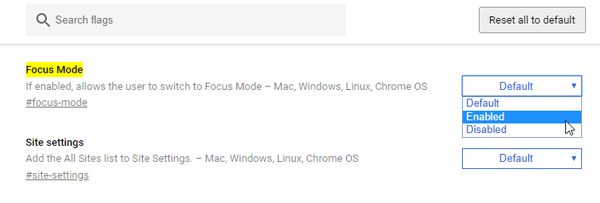
After that, you have to restart/relaunch your browser. Once you do that, you can start using this feature. To use it, right-click on a tab title, and select “Focus this tab.”
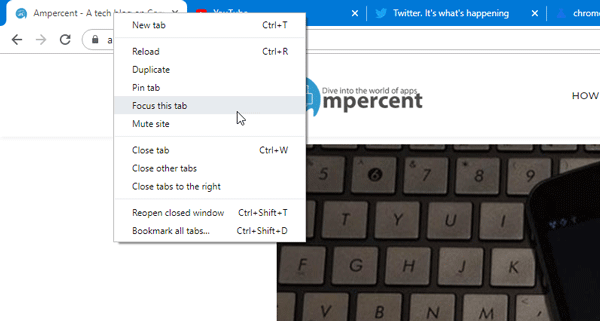
You should find your tab like this-
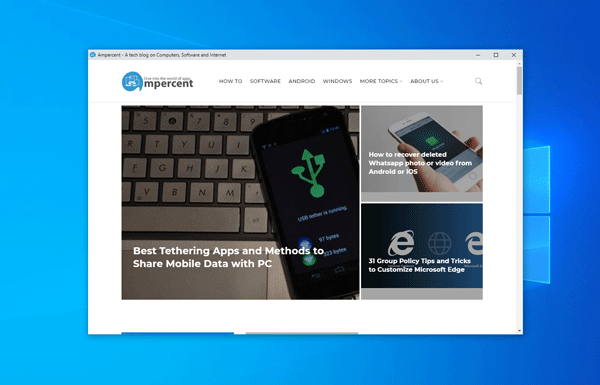
Now you can use this tab according to your wish. Hope it helps.