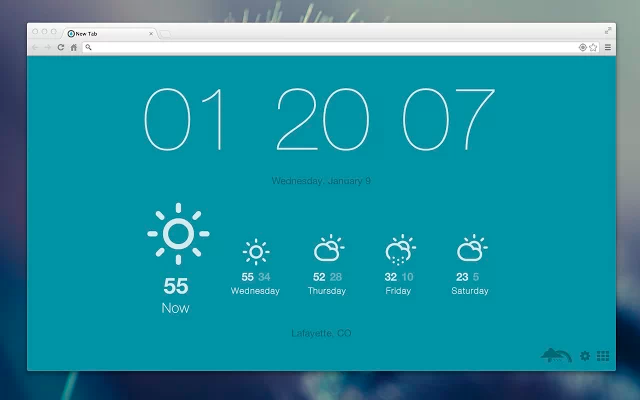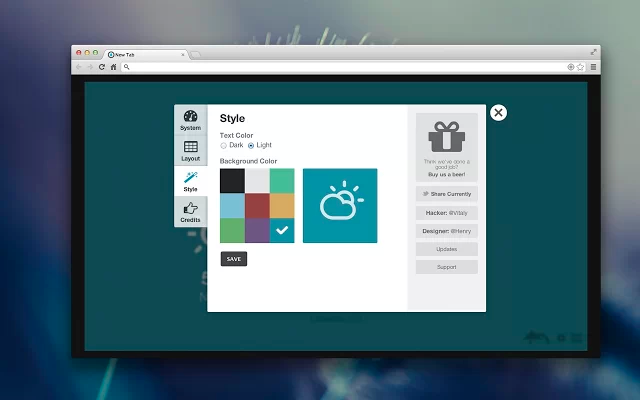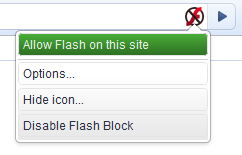Browse Smarter in Google Chrome With These 5 Useful Extensions
Google Chrome is one of the favorite browsers among the internet users today. It’s minimalistic look, quick browsing and no frills browsing has made many a fan of the browser. But, despite all these features, there are certain chores that many users face in Chrome. Developers have switched up the gear and have delivered many extensions for Chrome through the Chrome Web Store to resolve these woes. We are going to look at few of the extensions that make your browsing experience smoother than ever.
Always Clear Downloads

This is one of the simplest extensions. All this extension does is remove the items that have been successfully downloaded from the downloads history. This is useful in the case when you have downloaded many files and you know it is stored in the downloads folder. Also this allows you to not bother about the downloads popup that appears below each time you download and thus have the necessary real estate of the screen all the time.
Useful for people who are annoyed by the downloads toolbar staying up after each download, this extension prevents the download toolbar in Google toolbar each time a file is downloaded.
Chat Undetected
Ever felt that your friend in Facebook never knows that you have seen his/her facebook chat message? Chat Undetected is another add-on that will let you see the chat message in Facebook without letting the other user know that it has been read. Now you can view the facebook chat messages without letting the user know you have read them.
This extension is not available through the Web Store, so you would have to separately download the extension and then drag it the extensions list (chrome://extensions/) to get it installed.
Currently

Ever desired that your chrome browser display something nice other that the list of the frequently visited sites? Currently is an extension that replaces the default new tab page with a beautifully designed page that shows the time and the weather at your place. You can customise this page to have the different coloured backgrounds, show weather for specific location and more. And whenever you do want to see the list of frequent sites or the chrome web apps, you can click the icon on the bottom right.
Chrome has never looked this beautiful.
FlashBlock

FlashBlock is a Google Chrome Extension that lets you block flash content running automatically in Google Chrome. Although Google Chrome now has this feature natively in the current iteration, FlashBlock also lets you “whitelist” the sites that you wish to see the flash content unblocked. FlashBlock icon sits on the far right of the omnibar. It displays options to either block or unblock all flash on the site, depending on what you have set natively in the FlashBlock preferences.
Tab Split

Tab Split lets you have a group of tabs placed in another window with you having to do it manually for individual tabs. Tab Split has simple operation that select the tab from where you want the rest of the tabs to be in another window and click the Tab Split icon, which sits among the extension icons next to the omnibar. Also read – hide open tabs in Google Chrome with a shortcut.
These extensions can make a difference in your browsing time. Do share your thoughts on this in your comments, we are welcome for suggestions on cool extensions for Google Chrome.