Top 7 Online Proofreading Tools for Documents
Proofreading documents involve carefully examining the document to find any typographical errors or grammatical mistakes in the content. Thus, it is critical to proofread documents especially for bloggers, writers, students, and for people, who require ensuring that their content is concrete and accurate. It affirms that the content is error-free.
To achieve this, many tools are available to help you write great content. Below are listed some of the most popular and helpful online proofreading tools for documents.
1. Grammarly
Grammarly is one of the best multipurpose online proofreading tools for documents for all writing enhancement requirements. It can be used to ensure that the content of all your messages, emails, documents, and social media posts are error-free. When added to Chrome as an extension, it checks your writing online, in almost all places where you write content. You can paste your content after writing it as a Doc File, or a PDF, etc. and Grammarly checks for grammatical errors and spelling mistakes.
How to use Grammarly
Step 1: Go-to the Grammarly website and log-in.
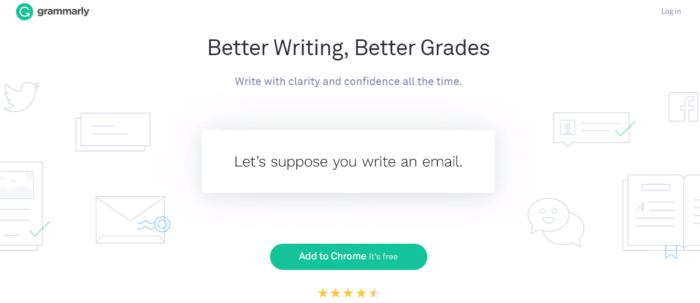
Step 2: After you are logged in you will be directed to the page as seen in the image below.
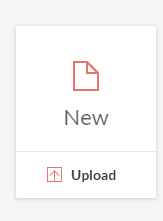
Step 3: Choose the box which is marked “New” and click on it. You will be directed to a page as seen below.
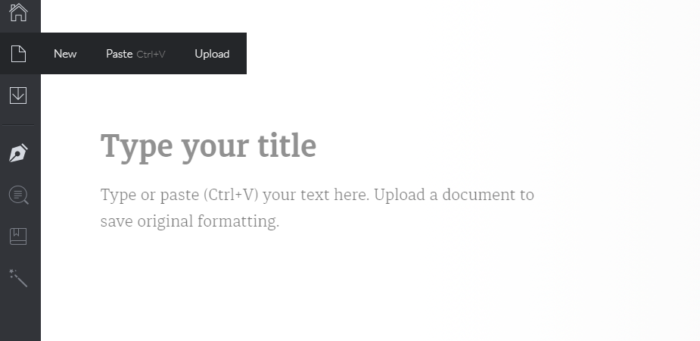
Step 4 – Copy and Paste your content on this page. If you do not want to copy and paste your content, you can also upload your file instead by clicking on “Upload”. If there are any errors on the page you will see them next to your text on the right-hand side. Other than that, Grammarly also gives you a summary of your errors at the bottom of the page.

Step 5- Accept all suggestions made by Grammarly and clear any grammatical errors. You can choose other content editing options from the menu bar on the left side of the screen.
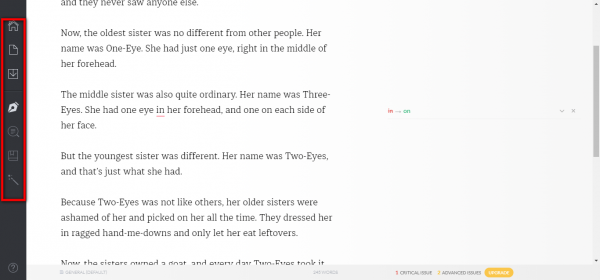
Alternatively, you can also install the Google Chrome Grammarly extension. This will automatically start correcting your mistakes while you write in other avenues such as Gmail.
2. Ginger
Ginger ensures your content is accurate by correcting grammatical mistakes, spelling mistakes, and misused words. It is one of the most helpful online proofreading tools for documents on the internet. It can be used online to check content accuracy on the fly. It can also be added to your browser as an extension.
Rather than prompting users to correct mistakes one at a time, it corrects every error in a single sentence simultaneously.
Usage steps:
Step 1: Go to Ginger.
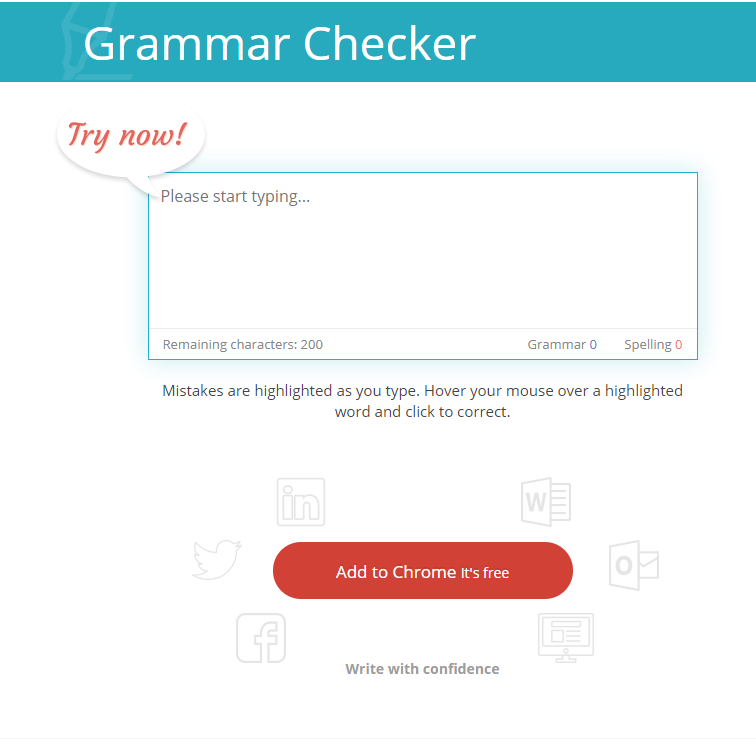
Step 2: On the home page, you will find a box to type your text in. Since it is only for trial, 200 characters are allowed at the max. As you keep typing inside the box, your errors will be highlighted with a red underline. Place your cursor above the highlighted text and accept the suggestion that is shown below the word. The Premium version comes with more benefits which you can check here.
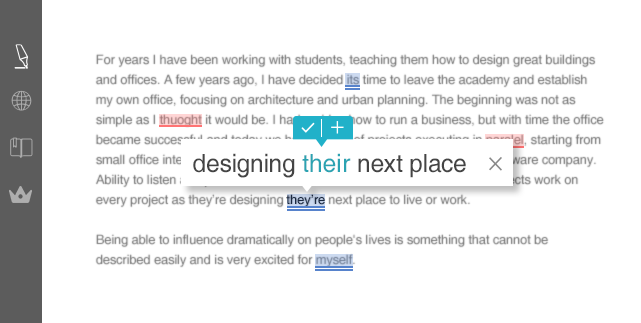
Step 3: You can also login to Ginger by creating an account or via Facebook or Google. After login, you will be directed to the following page.

3. SlickWrite

SlickWrite has a very user-friendly interface to proofread your write-up or a text. After the application checks the document for grammatical and typing errors, it shows a pop-up at the end of the window with a summary of things like word count, number of sentences, paragraphs etc.
SlickWrite also provides graphical illustrations to users, highlighting the areas, in the write-up, that need improvement.
Usage steps for this online proofreading tools for documents:
Step 1: Go to SlickWrite.
Step 2: Enter your text inside the box as seen below and get it checked.

Step 3: Highlight text that you want detailed information for.
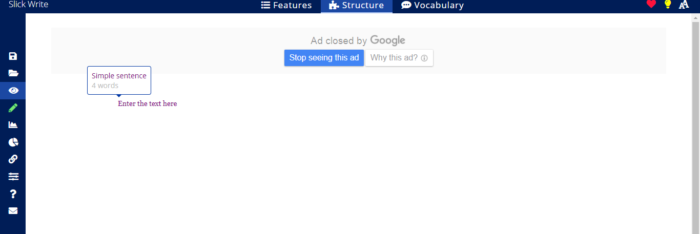
4. Reverso
Reverso is a free dictionary, grammar and spell check tool that helps you to edit the write-up easily. It also provides translation service into a number of foreign languages. It has automatic spell-check to ensure proofreading of the document.
Usage Steps:
Step 1: Follow the link Reverso.
Step 2: Enter the content in the text box and choose the language.

5. Polish my Writing
Polish my writing is one of the best open source, web-based online proofreading tools for documents wherein you can directly copy and paste your article or document and check for errors. You can also obtain feedback on your writing if required. This tool also gives you suggestions for improvement of your content, apart from pointing out grammatical and spelling errors. Polish my writing provides you a suggestion for active and passive writing. Depending on the type of error, the text gets highlighted in different colors.
Usage steps:
Step 1: Access it for free on Polish my writing.
Step 2: Enter the content and click on check writing to get an analysis of your content.

6. Paper Rater
It is a robust proofreading tool for checking grammatical and spelling mistakes. Paper Rater provides system alerts, which provide suggestions for improving your write-up. It also provides plagiarism checks. It has the most advanced “Conceptual Spellchecker” to rectify any spelling errors in the document.
Usage steps:
Step 1: Click Paper rater for free.
Step 2: Either upload the file or copy the text to check for errors.
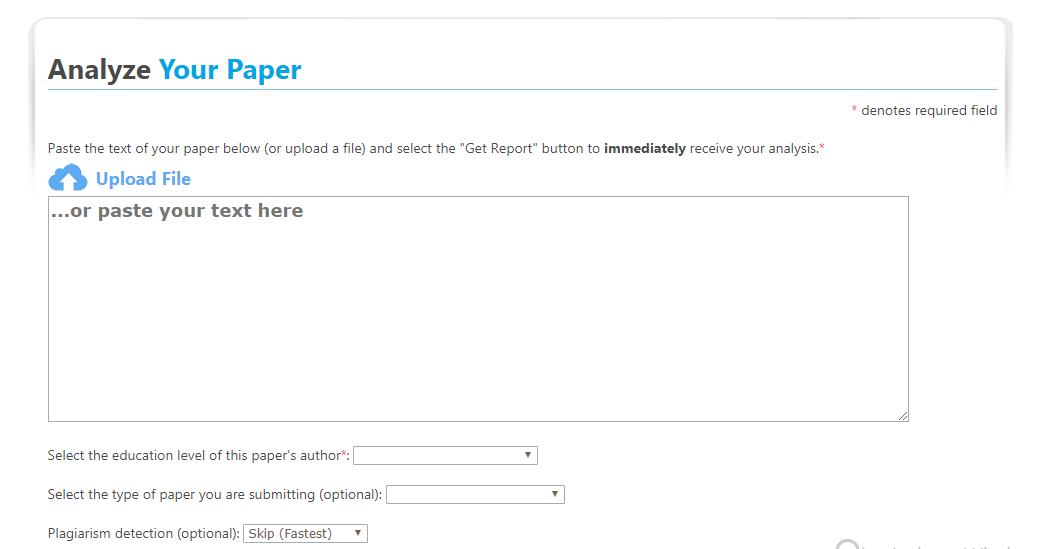
7. SpellChecker.net
SpellChecker.net is an online tool that can be used to instantly check grammatical and spelling errors with just one click. Other than English, this online proofreading tool for documents also supports 6 other languages. This tool can be used to check the document in entirety to see what mistakes are more recurrent. It suggests thesaurus in the document.
Access SpellChecker.net for free.

Conclusion
Irrespective of the tool you are using to verify your document to ensure minimal errors in the content, none of the above-listed tools can provide you 100% accuracy. So, it’s always better to read your work thoroughly to warrant that all errors are rectified. Nevertheless, these tools help a great deal in rectifying most of the grammatical and spelling errors and save a lot of time and energy.
