Save And Restore Custom Browsing Sessions In Google Chrome And Firefox
Both Google Chrome and Firefox have a built in feature to re-open the tabs which you were last working on. This feature, in some ways, is limited only to the tabs and webpages which you were last working on and can’t be used to create custom browsing sessions in Firefox or Google Chrome.
Saving a custom browsing session in your browser has its advantages. You can, for example, create a dedicated browsing session for all work related activities and automatically switch on that browsing session when you want to start your usual work routine. Users who have multiple Gmail or Google apps accounts, often have to deal with the problem of signing out of one account and sign into another. This cycle goes on endlessly and you have to rely on tools like Password managers, saving tab groups, bookmarking and so forth.
Custom browsing sessions, on the other hand, cuts out all these hassles.
First, all the tabs that are required for the current browsing session can be opened automatically, no need to find the bookmarks folder and launch them manually. Second, there is no need to type in the username and passwords of your online accounts, as the browsing session will save the login details in a cookie file.
Create Custom Browsing Sessions In Google Chrome And Restore Them Later
If you want a simple and minimal session manager for Google Chrome, use this one. This extension adds a tiny button on the right top corner of Google Chrome’s address bar and lets you save the current state of your browser as a new browsing session. All your login credentials will be saved in a new session cookie file, so the next time you reload this session, no longer you will have to type in the same username and passwords.
The extension houses an extension library where you can manage older sessions and delete redundant ones, whenever necessary.
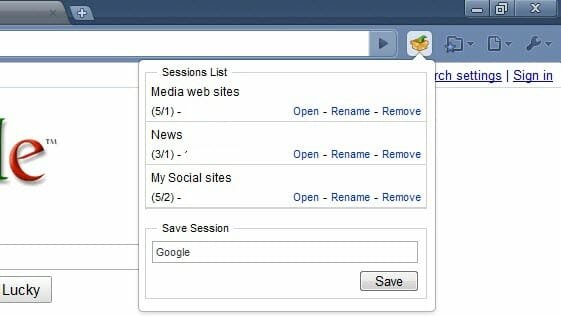
This is ideal for novice users who want to create unique browsing sessions for daily usage e.g pages and sites you want to load during work, entertainment, news reading, games and so forth. Once a custom session is opened, all the current tabs will be closed and replaced with the state when the session was created. The downside: does not work with different Google chrome user profiles.
Session buddy is another flexible extension which automatically saves the last 10 browsing sessions in the background, without you having to do anything at all. You can however, create your own custom sessions and use them whenever required. The advantage of session buddy over Session manager is that Session buddy lets you roll back your tabs and site logins to an earlier time, when you were reluctant to save the state of the browser.
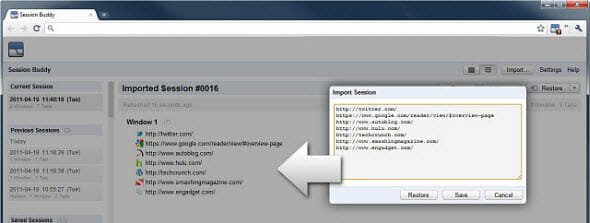
There is more, you can populate a session from a simple list of URL’s and add more tabs and web addresses to an already created browsing session. This is ideally suited for geeks, journalists and someone who does lots of research work on the web.
If you use multiple users profiles in Google Chrome and want a simple session management tool, give Freshstart a try.
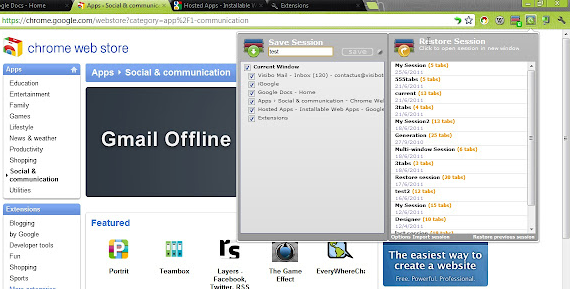
Freshstart is a simple cross browser session manager which lets you manage browsing sessions for multiple users in the same browser. The extension automatically saves open tabs and windows every few minutes, so this can act as an ideal crash recovery mechanism for Chrome users, who often have to re-open the tabs and windows they were last working on.
You can export, import or merge multiple sessions into one session from the extension preferences. One advantage of Freshstart is that it works on multiple computers, if you have enabled Google Chrome sync. This is due to the fact that all the sessions are saved in a separate bookmarks folder and hence the sessions are automatically synced with all your computers where you have installed Google Chrome and have enabled sync.
Create Custom Browsing Sessions In Firefox And Restore Them Later
I am not much of a Firefox fan but users who want to create and manage custom browsing sessions in Firefox can try the Session manager add-on, which works the same way as Session buddy for Chrome does.
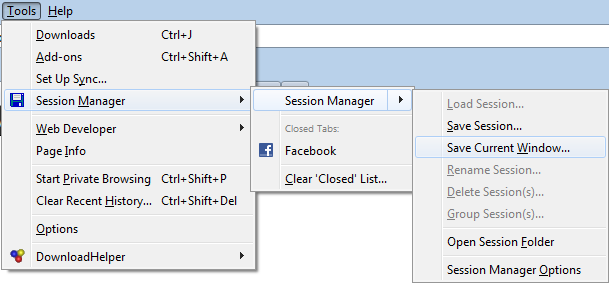
The add-on lets you save a group of tabs as a custom browsing session and lets you reload it anytime, with all the site logins kept intact. Moreover, you can append a previous session with your current browsing session to load the pages you were last working on. Clearing browsing history or temporary internet files wont affect your sessions in any way, as the add-on writes all the content of the session into a cookie file and saves it into its custom folder.
Just so as you know, do not use any of these extensions on a shared computer.