Delete Temporary Files From Your Computer Using CleanMe
There are times when you may want to delete temporary files from your computer. Whenever, you install new programs and applications – Windows stores temporary files in your computer’s hard drive that are required for the installation of the software program. When the program has finished installing, these temporary files are no longer required and hence can be safely deleted from your system.
There are different kinds of temporary files which requires complete deletion at regular intervals. Some of the major types of temporary files are –
- Temporary internet files – Internet explorer, Firefox, Google Chrome and other browsers use their own disk cache to store temporary internet files which is required for faster web browsing. Some of these temporary files may show a cached version or an expired version of a webpage, hence deleting the temporary internet files is required to view the fresh and updated copy.
- Downloads: When you download exe files and other programs, they are stored in User account > Downloads folder (Windows7). Normally, people double click the application setups but forget to remove the setup file after the program has finished installing.
- Log Files: Windows regularly stores shadow copies and log files of your system to make sure if there is any system crash, it can recover the previous state of the system by reading the shadow copies and the corresponding log file. As time goes on, a large number of log files are stored in your system, which is completely unnecessary and consumes a fair amount of disk space.
- Cookies: Cookies are required by different websites to collect visitor information and other metrics. Whenever you login to a website or start using it, a cookie file is automatically stored in your hard drive and it remains until and unless you manually delete the temporary cookie files of the browser.
- Temporary Office files: When you create office documents and use a lot of images, formatted text and other elements, a large amount of data is stored in Windows Clipboard as a temporary office file. When you are done creating the document, there is no use of the huge mount of data copied to Windows clipboard.
Other temporary system files that require manual deletion are the files that are stored in Windows Recycle Bin, Recently opened files and documents list and so on. You may use Windows disk clean up to remove temporary files from Windows and recover some hard drive space.
There are different programs, browser extensions and tools available to delete temporary files but one of the serious disadvantages of all these free tools is that none of them can be used to delete all the temporary files from your computer. After playing around with half a dozen programs, finally I am happy with CleanMe
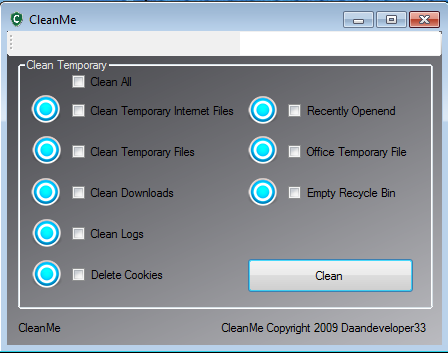
The program has a simple interface and you can select the corresponding checkboxes to delete temporary word files, excel files, recent;y opened documents list, downloads folder, disk cache, log files, browser cookies and temporary internet files. The program can clean all of the above files in one go – all you have to do is select the corresponding checkboxes and hit the “Clean” button. Done !
CleanMe also offers a portable version which you can drop it in the USB drive and use on any computer – doesn’t require any installation. The program works with Windows XP, Windows Vista and Windows7.
Related Firefox tip: Clear Firefox Cookies, History, Cache in exit
Do give this a try and let us know your ideas and thoughts in the comments section.

