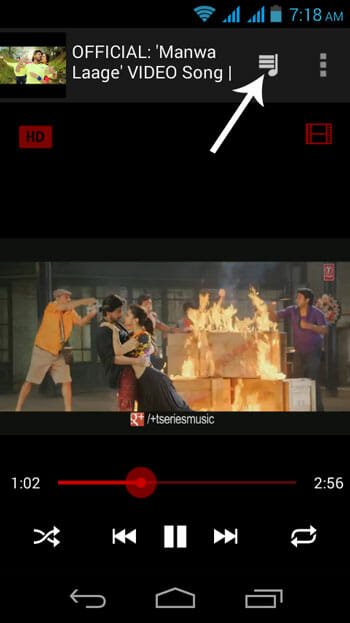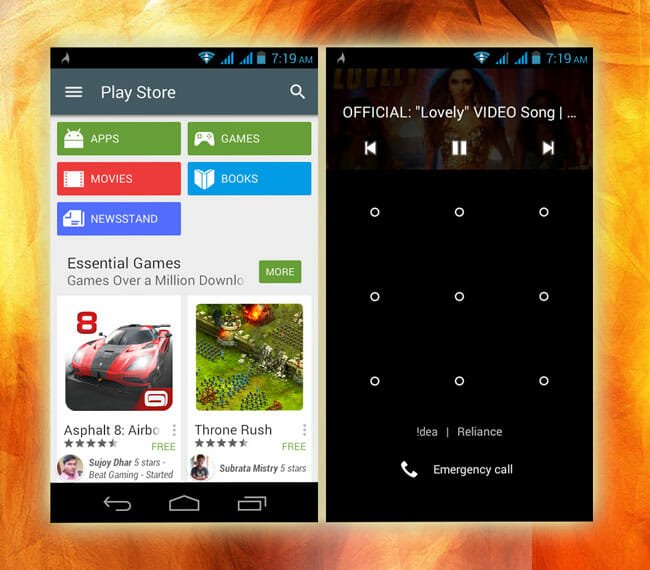FireTube – Android App to be a YouTube Power User
YouTube is one of the best video broadcasting websites as well as second largest search engine out there. YouTube provides tons of features both i.e. channel admins and viewers. However, as a viewer, have you ever experienced that YouTube has fewer options and it ought to include more features? If you have discerned it before, here you go.
You know that Google owns YouTube and all Android devices have the respective YouTube application to watch videos. Although, the native YouTube app is pretty good for regular YouTube users but you may feel a lack of features to be an active YouTube user. Therefore, today, I am going to introduce a newly updated YouTube app replacement on your Android mobile.
Introducing FireTube
This is one of the best substitutes to YouTube app for Android. This app is available in two different versions. You can use either the free version or the premium version to get huge amount of features without any restriction or limitation. The paid app costs only $2.99. FireTube is available for Android 3.0 and later versions. The most beautiful thing is you can get this app and some of its features on Firefox web browser.
First thing first. The user interface is pretty good but you can find an awkward layout even on a phone that provides 854 x 480 pixel of resolution. You will get single column layout on a low resolution phone.
But it actually has two column view. The second thing is advertisement. The free version comes with incongruous advertisements. Therefore, you must be aware when you tap on your screen. If you purchase the premium version, you won’t get any third party advertisements.
Features of FireTube
FireTube is covered with so many great features. All the features of FireTube are well organized. Some of the great features are mentioned below;
Automatic Playlist:
This is the first awesome feature of FireTube. FireTube builds a playlist according to the current video. For example, if you are watching a movie song on FireTube, it will create a playlist of all songs of that movie. You do not have to add manually.
This is the most useful feature of FireTube. Let’s assume that you want to read eBook as well as listen to music on YouTube. At such moment, you can try FireTube to play only music in background. FireTube will help you to play the music of any YouTube video in background. You can even lock your phone. It will be running on lock screen as well.
Toggle Thumbnail:
When you play a video on FireTube, it will show you the thumbnail. If you do not want to watch, you can keep watching the thumbnail but if you want to watch the video, just tap on the icon that is located on top right of your screen. Check the following image to know more;
Bottom Line
FireTube has more features but you have to utilize it to learn more. You can also use repeat menu to watch a particular video multiple times. Hope this little app will help you do more with YouTube.
➤Download FireTube: Free Version | Paid Version