Sulking Over A Set Of Wireless Headphones? Your Android Can Be One
I have that Sennheiser wireless headphone(Sennheiser MM 550-X Travel) on my Flipkart wishlist for a year now(don’t bother gifting me one). That’s an expensive jewellery for a geek and comes at a whopping 34K in Indian money. Not the best bang for my buck, in any case, I already have a great wired headset. Hence that never stopped me to watch movies although I always whined about getting a wireless experience until I found out that my Android can be a good replacement. So here is how you can use your Android and wired headphones to get a wireless experience.
- Go to Georgielabs download page and download the Soundwire Server for your version of Windows. Currently available versions support Windows 7 (also works on Windows 8) and Windows XP. Sadly there are no servers available for Linux or Mac.
- Unzip the package and install the server on your PC. While installing Windows might throw a warning, skip it and choose “Run Anyway”.
- Next install the Soundwire (free version) on your Android phone.
- Now that both the devices have Soundwire installed, start the Soundwire server on PC and Soundwire app on Android. make sure both your PC and Android are connected to a common WiFi network.

- You’ll find a server address on the Soundwire Server window on PC (status will be Disconnected). On the Soundwire screen on your Android phone, type in the server address and tap the Soundwire icon which will then connect the app with the PC server. The status on the Soundwire Server window on PC will turn to Connected.

Now start playing any music or movie or a Youtube video, just about anything that produces sound and your Android phone will start playing the sound. Your PC/laptop speakers will play the sounds as well. To get the desired result, which is, to make your Android play the sound and PC do the rest, just mute the sound on PC. Now you can just hear the sound on your Android phone.
Related Read: How To Remotely Control An Android Phone From Your Computer’s Desktop
Practical Situations Where You May Need To Stream Audio from PC to Android
1. Say you wanna watch a movie on the large screen monitor and hear it on your wired headset while resting on couch. Headset wires might not reach that far so you can use your Android to be beside you and yet enjoy a clear sound on the wired headset plugged into the phone.
2. Use your PC as a media server, while use Android to go around the house on the favorite spot on the porch. Well just in case your Android didn’t have that song in it.
3. As a replacement for your broken headset.
4. Weirdest of all is to spy on somebody’s Gtalk or Skype conversation. I am kidding, you are not going to do that or are you?
Soundwire relies a lot on your WiFi so make sure you have a strong signal anywhere you take your PC or Android. Also using a modem router that also shares internet access (as in my case) might make the sharing a little tacky, thereby producing a tad lag in the audio streaming. This isn’t much of a concern if you are listening to a song, however, watching a movie might not produce the seamless experience. You can use VLC to adjust that lag anyway. However, considering the advanced speeds of routers built these days, the chance of a lag is close to zero. rSpeakers from Boxxymays does the same however, the configuration part is a little harder. Ashish reviews this tool on Technospot. Take a look, you might find it good as well. I use Soundwire all the time while enjoying a movie and loved the experience so far. So what are you going to use it for?
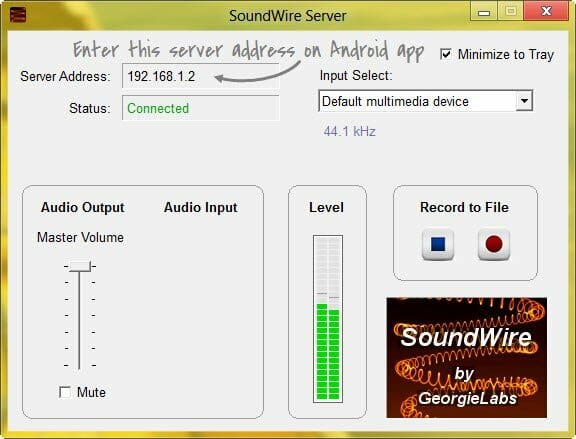



My server address on sound wire server remain (unknown).
What do i do to get an address