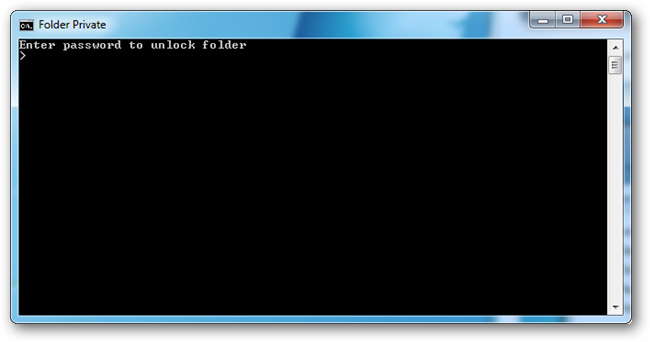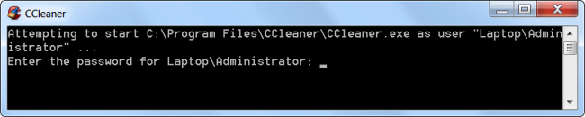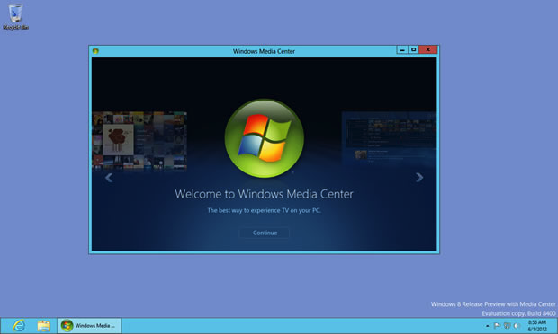Windows 8
Windows offers a list of administrative tools to let users have full control over their computers. These tools like Disk Cleanup, Event Viewer, Performance Monitor and many more are located under the ‘Administrative Tools’ options in the control panel. But as helpful as they can be, they can also prove to be a nuisance if
Read MoreWindows 8/8.1 come with the main drive along with a recovery partition which contains the image of your operating system. If you are running dangerously low on space,deleting the partition is an easy way to gain some extra space quickly. However you must be careful and do this only when you have the backup of
Read MoreEveryone knows how to hide a folder, either by changing the properties or using an encryption software to do so. But if the amount of files and folders to be hidden is large, it is a good option altogether to hide the entire drive or partition. This can also be used to protect sensitive data
Read MoreWith latest build versions of Windows 10 Technical Preview being released and updated frequently, members of Windows Insider program have got a feel of several features of Windows 10 OS final version, which will be released sometime later in 2015. One of the most likeable feature of Windows 10 Build 9926 has been the search
Read MoreAs we all know, command prompt in windows is the DOS emulator in windows which carries out functions through the command line process. It is useful to carry out advanced tasks, even modify the contents of programs or the whole operating system itself. But it can also prove t be a bane if handled irresponsibly
Read MoreEveryone has an account in most of the Social Networking Websites like Facebook, Twitter, Linked In, Instagram, Pinterest and many more like them. We will be using them daily to stay in touch with our friends and loved ones. We often share photos, videos and our memorable moments over these social networking websites. Most of
Read MoreTo get relaxed, most of us will be watching movies in the late nights in our Laptop or Desktop. It is not a problem, but we may suddenly get in to sleep though the movie is running. Laptop or desktop keeps on running even after completion of the movie. In another situation, we trigger the
Read MoreWindows has several versions and almost all of them are much popular across the world. Except Windows 7 and earlier versions, almost all latest versions of Windows are pretty similar in terms of looks and features. This is true that a company cannot make all the people happy with one or even multiple products. There
Read MoreDo you like using the Mac OS X or do you prefer the Windows 8? Well, everyone has their own choices but not everyone has the chance to use both operating systems on one system & that is the best part about owning a Macbook. You are not restricted to using a single operating system
Read MoreMicrosoft has changed numerous things in Windows 8 as well as Windows 8.1. In the initial days, there was a My Computer. After that, it became Computer and now it is This PC. If you are a Windows 8 or Windows 8.1 users, I am sure that you are familiar with This PC that will
Read MoreYes, of course there are a lot of third party software that offer the same functionality. But why use something else, when you can do it in the Windows itself? Right? Folder locking have been much in demand since the release of Windows. People have data which they do not want everyone to see, or have
Read MoreIf you have multiple accounts setup on your PC, like one for yourself and some other for your child etc. Chances are, you are the one having the privileged access(administrator account) and the other ones are standard users that do not have much control over the PC and are just meant to do basic functionality like
Read MoreWindows 8 have been a major transformation in Microsoft’s history of Operating System business. Microsoft completely overhauled the look and feel of Windows with Windows 8, making it a more touch friendly and a flat Operating system following the look of their mobile operating system Windows Phone. Doesn’t matter you like it or not, people
Read MoreWell, if you want to be programmer like me(am not a “programmer” yet, just an aspiring one) then at some point you might feel the need to run programs built in C/C++ on Windows 7/8. These two Operating systems are the most popular ones (Since Windows XP is no longer supported by Microsoft, and Vista
Read MoreDepending on our professions, our requirements differs and bracing this fact I can say that the change is the only constant we have. A service, may be web based or not, can only be called versatile if it shelters all the wants that are expected from it and SyncToy has those virtues. It can sync
Read More



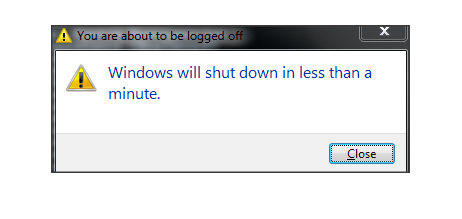
![How to Customize [Almost] Anything of Windows](https://www.ampercent.com/backend/wp-content/uploads/Customize-Windows.jpg)