Best Extensions To Customize Google Chrome Homepage
Undoubtedly, Google Chrome is the best web browser, no matter whether you are using Windows Android on a Mac computer. Google Chrome has a simple start page containing your most visited websites and a Google search box. However, if you do not like to use those stuff and you want to replace them with something else, you can check out this article. Here are some of the best extensions to customize Google Chrome homepage so that you can get only essential things on your screen when you open the Google Chrome browser.
Best Extensions To Customize Google Chrome Homepage
There are several extensions to customize the new tab page of Google Chrome, and some of them are mentioned below.
1] The New Tab
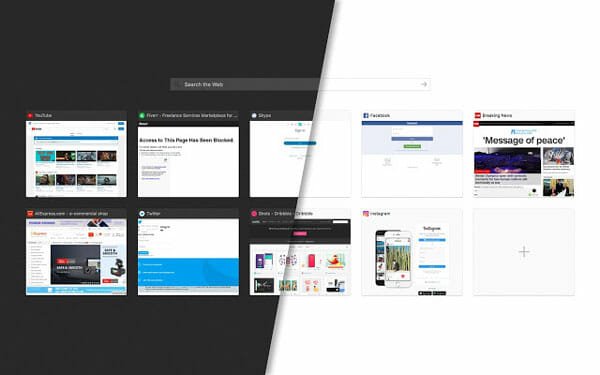
This is a simple Google Chrome extension that offers you to change the new tab page background wallpaper and customize some other things according to your requirements. It allows you to set a wallpaper from any location – it has a gallery, and you can choose something from your computer as well. This is also possible to change the overall theme of your home screen so that you can find something different while using this web browser. On the other hand, if you want, you can hide the search box and quick access to make the home screen minimal. Download
2] Speed Dial

Like any other browser, Google Chrome allows you to bookmark a webpage – no matter what the page contains. However, if you want to replace the most visited websites on the new tab page with your bookmarks, you need to install this extension called Speed Dial. This is a necessary Chrome extension that does what it says. The UI will be looking better as it includes a beautiful wallpaper, and it fetches the thumbnail from the bookmarked webpage. Thanks to the import/export features, you will be able to save the design and move it to some other computer. Download
3] Speed Dial 2
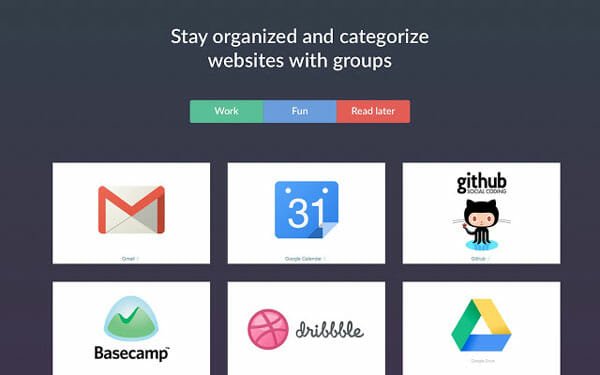
This Google Chrome extension does precisely the same as the previous extension, but it has an advantage. The primary benefit of using Speed Dial 2 over Speed Dial is that you will be able to access three different things – most visited pages, bookmarks, and browsing history. The best thing is that you can categorize all the websites so that you can find something quickly on your new tab page. The user interface will be looking much better after installing this extension in your web browser. Download
4] Flavr

Flavr is another handy Google Chrome extension to customize the background of the new tab page. Sometimes minimalist new tab page can increase productivity and save some time. If so, you can install this Google Chrome extension to remove all the panels except the search box. In other words, it removes the most visited websites, bookmark bar, etc. and replaces them with a beautiful image in the background. The unique thing is that you can connect your Facebook profile with this extension, and show uploaded pictures in the new tab page background automatically. Download
5] Infinity New Tab – Productivity & Speed Dial

If you do not like how the most visited websites appear on the new tab page of Google Chrome browser, you can try out this extension called Infinity New Tab. This is a very lightweight Chrome extension that helps you add websites on the new tab page with an attractive wallpaper in the background. By default, it shows only ten icons or websites, but that can be changed with the help of in-built options. It provides a list of popular websites, but you can add something else if you cannot find your desired website on the list. Not only that, but also it helps you check the weather forecast so that you can know how the day is going to be. Download
6] Focus

The new tab page can build or break your day since it comes with some addictions, according to some online study published by professionals. You must choose wisely so that you can concentrate on your work instead of wasting time on YouTube videos or fake news. Focus helps you create a timeline of events so that you can know about your pending tasks. The To-Do list option is coming soon to Focus, and that will help you organize your day. Talking about the user interface, the UI of Focus is pretty good as it contains a beautiful wallpaper, watch, etc. Download
7] Momentum

Sometimes you might need motivation or push to get your work done. If so, you can try out this Google Chrome extension called Momentum that shows a beautiful wallpaper on the new tab page of your browser. Apart from that, you can find a personal dashboard where you can enlist your to-dos so that you can keep an eye on your pending tasks. On the other hand, it shows weather information as well as an inspirational quotation from the internet. The overall look of your new tab page can be changed entirely with the help of this extension. The only problem with this extension is the size as it weighs almost 13MB. Download
8] FlashTabs
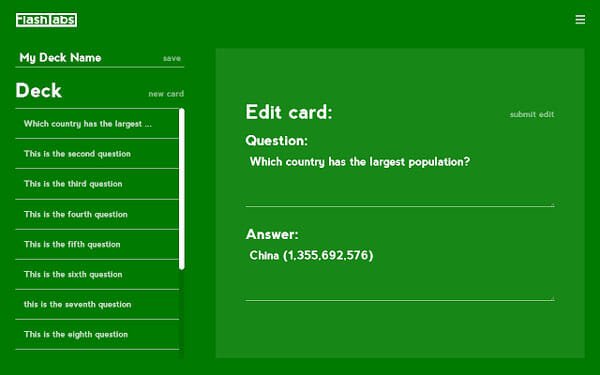
If your little kid often use your computer, you can try out this Google Chrome extension to teach something. FlastTabs displays some unique general knowledge related questions so that you can browse the internet and learn something at the same time. The best thing is that you can customize the questions so that they suit your kid’s interest. After answering the question, your kid can rate the question so that you can know if he or she likes your pattern or not. Download
That’s all! I hope you will like these Google Chrome extensions to customize the new tab page. You can install these extensions in Google Chrome as well as the Chromium-based Microsoft Edge browser.