How to Fix IP Leak in Opera Mini VPN
Opera Mini is probably the best web browser that provides a much faster speed than any other browsers. No matter, whether you want to Opera Mini for Windows, Android, iOS or anything, you will certainly get this faster web browser for your desired platform. Recently, Opera Mini has got a major update few days ago and that has implemented so many features what will certainly help you to do things faster and in a better way. The best part of this new Opera Mini is the VPN or Virtual Private Network.
Generally, people need to buy VPN to get a much safer browsing experience. If you know what is VPN, this is fine. If you do not know about VPN, let me explain.
Sometime, you can find that some websites are showing regional block message. For example, if you try to open Spotify from any other country except US, you will get an error message. To lift up that error message, you can use VPN. Or, sometime, we want to get rid of regional website and want to browse the actual website. At such times, you can simply opt for VPN or Virtual Private Network.
What VPN does is it masks your original public IP address and set a virtual location and let your browse internet from that virtual location. That means, you can browse internet from somewhere even without being physically present.
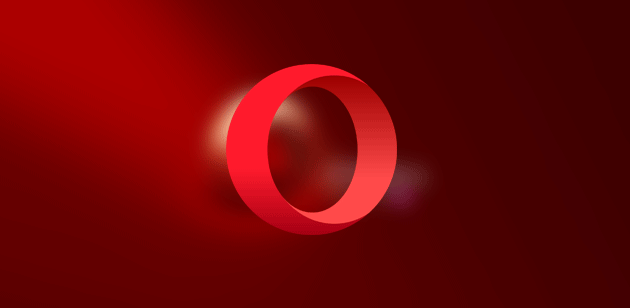
Recently, Opera Mini has included free unlimited VPN for their Opera Mini users. Therefore, now you do not have to get any third party VPN software for your computer. Previously, it was tested on Opera Developers browser and now it has been included in Opera Mini browser officially.
However, the problem with the Opera Mini VPN is sometime it leaks the IP address. That means, websites get your actual IP address. You cannot detect it all the time, but if you check your IP address from Opera Mini and any other browser, you can find same IP address. That implies, your VPN is not working properly.
Therefore, if you want to fix IP leak in Opera Mini VPN, here is a solution. You do not need any heavy weight software. You just have to download an extension that will fix the problem.
Fix IP Leak in Opera Mini VPN
Like said before, you do not have to install any third party software but you need an extension. It is called WebRTC Leak Prevent. This is mainly developed for Opera Mini and it works fine with the latest version of Opera Mini. Therefore, install this extension on your browser. Following that, go to Menu >> Extensions >> More Extensions. Alternatively, you can press Ctrl + Shift + E.
Therefore, you can find all the installed extensions. Find out WebRTC Leak Prevent and click on the respective Options button. Here you can find a drop-down menu. Just expand the drop-down menu, select Disable non-proxied UDP (force proxy) and hit the Apply Settings button.
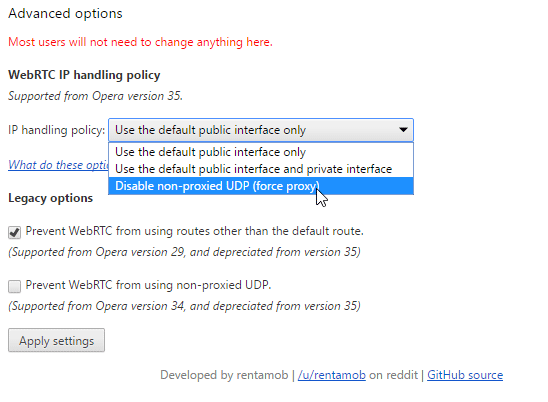
That’s it! It should fix your problem immediately.