Best Apps To Merge Videos On iPhone And iPad
Let’s assume that you have a couple of party videos, and you want to merge them to make them one. At such a moment, you can use these apps to merge videos on iPhone or iPad. It is quite easy to merge multiple videos on Windows or Mac. However, you can do that same on your iOS device as well. No matter whether you have a small screen iPhone or the 5.8-inch iPhone, you can use these apps to get your job done. Most of these apps are available for free. However, you may need to buy some packages to unlock all functionalities.
Best Apps To Merge Videos On iPhone And iPad
1] iMovie
There is nothing better when it comes to the pre-installed app called iMovie. Countless people have been using iMovie to edit videos on their devices, and you can do the same as well. No matter whether you have two or twenty videos, you can merge them with the help of iMovie. The best thing is that iMovie is already installed on your iPhone and iPhone. Therefore, there is no need to open the app store to get it. However, if you have uninstalled it from your device, you must do that first. After opening the app, you can import all the videos that you want to merge and place them one after one before exporting.
2] Video Merger
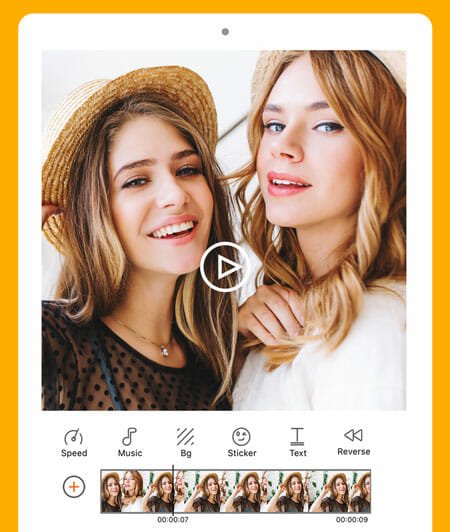
Video Merger is a fine-tunes iOS application that helps you merge two or more videos instantly. No matter how big your files are, you can combine them to make a single video. It is quite easy to merge two videos since it shows the exact steps, and it offers the correct options. On the other hand, you can add some music, effects, etc. so that it looks more professional. The user interface of Video Merger is clean, and that’s why you won’t have any problem using it for the very first time as well. Apart from those options, you can find the trim, cut, reverse, flip, along with texts, stickers, etc. No matter whether you are looking for a video editor or an app to merge videos, you can do both with the help of Video Merger. For your information, you need iOS 9.3 or later versions to download this app from the official repository. Download
3] LumaFusion

LumaFusion is a paid iOS application, which costs around $30. As it is available for the iPad as well as iPhone, you can find a great UI for doing your jobs. In simple terms, LumaFusion is a video editing application for Apple devices. It implies that you can find almost all the options, including merge videos for doing professional work. Talking about the editing part, there is drag-and-drop import, frame rate management, video effects, transitions, etc. As it supports layer-based editing, it is straightforward and professional for many people who have been editing videos on computers. Regarding the compatibility, you should have iOS 11.4 or later versions. Download
4] InShot
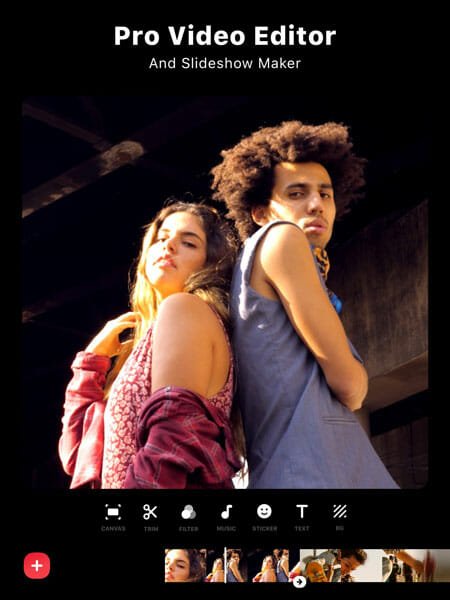
InShot is another application to merge videos on iPhone and iPad. As it is compatible with iOS as well as iPadOS, you would not face any problem using it to combine any number of videos. All the basic features such as trim, crop, etc. Are available in InShort app. On the other hand, some advanced options such as text, speed, effects, voice-overs, etc. are also available. Merging two videos in this app is very easy and not much time consuming as well. You need to import them first and then place them one after one as per your requirements. Then, you can do all the editing tasks and finally, export it. The only problem with this application is that it leaves a watermark behind. However, you can get rid of that by purchasing the premium pack, which costs $2.99 only. If you are ready to download, make sure that you have iOS 10.0 or later version. Download
5] KineMaster

It doesn’t matter if you are professional or newbie video editor, you can edit videos smoothly with the help of KineMaster video editor. It is a feature-rich app, but the user interface makes it more accessible. It has a unique UI so that users can get all the options without seeing any clutter. If you have an iPad, you may not have to worry about anything since you got better options on a bigger screen. The most important feature of this app is that you can edit 4K videos and export files in 4K as well. No matter whether there are two or ten files to merge, you can perform your task without any problem. Regarding the compatibility, you must have iOS 11.4 or later versions. Download
6] Filmmaker Pro

Although the name has a “pro” in it, you do not need to pay any money to download this app to your mobile. For your information, you can download it on iPhone and iPad as long as you have iOS/iPadOS 11.0 or later version. It has got all the necessary options to edit videos. One of them is “merge” so that users can join two or more videos instantly. In terms of other features, you can find some of the best options so that users can do whatever they want to do. From adding text to applying effects, you can do everything with the help of this app. However, it shows a watermark, and you need to pay some dollars to get rid of it. Download
These are some of the best apps to merge videos on iPhone and iPad. We hope you will like them.