How to Use WhatsApp Anonymously Without Using Original Contact Details
It is time to send anonymous text messages with WhatsApp. As soon as WhatsApp becomes popular, the geek people find out how to bypass the SMS verification method of WhatsApp activation. I am talking about the process by which one can send messages to his friends using an unknown/anonymous mobile number. And thus, the sender remains unrecognized to the recipient.
WhatsApp is a mobile application that can be used in Windows Pc. With this instant messaging application, you can send messages and images/videos to known users. And for this, you have to use a mobile number that you own. Because of WhatsApp’s number verification system, it sends a verification code to confirm your mobile number registration. But how is it possible to use WhatsApp anonymously without using an original contact number? By using a temporary mobile number, we can efficiently complete the WhatsApp verification procedure, and thus we can use WhatsApp anonymously.

Now Use WhatsApp Without A Mobile Number
To activate WhatsApp using a fake or temporary number, you just need the following things.
- A good internet connection.
- Mobile phone or a PC.
- WhatsApp Application.
Just install the WhatsApp application on your mobile. Accept the terms and conditions, and you will be asked to enter your mobile number. If you are an existing customer, you can use “Change Number” option from settings.
Now you have to use an online SMS verification site, which helps you to verify your anonymous mobile number. For this, you can visit websites like receivesmsonline.net, receivesmsonline.net, freeonlinephone.org, etc.
From the list of mobile numbers online, choose any of them, and put the number to WhatsApp mobile number field.
Choose the SMS verification method so that you will receive an SMS to that number.
Now receive verification code from the website.
Enter the verification code to “verification code” field. That’s all!
You can use WhatsApp as an anonymous user without revealing your actual mobile number. It is a great way to keep your mobile number private. Remember that you should not use this trick for bad practices.
Best Apps And Websites To Find Fake Numbers
There are a couple of websites and mobile apps that you can use to verify yourself on WhatsApp. Do note that those numbers are not private numbers. They are shared phone numbers. In other words, multiple people can use those phone numbers at their convenience.
1] 2ndLine
2ndLine is made for US people mainly since it provides US-based phone numbers. The best thing is all the numbers are landline numbers. Being a user of this app, you should not find any problem while using it on your android mobile. Talking about availability, you need Android 4.4 or later version to download this app from Google Play Store. Although it is available for free, you need to spend some money to unlock all the features and private numbers. Not just WhatsApp verification, you can use this app to make international calls in the USA and Canada. The rate of calling is comparatively cheaper, and the quality is much better than other apps available in the Google Play Store.
2] My Trash Mobile
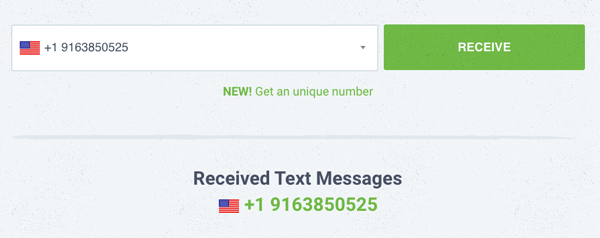
If you do not like to install a mobile, you should try this website, where you can find new numbers after each refresh. Whenever you reload the page, you get a new phone number. You can use that number on WhatsApp, Facebook, etc. The drawback of this website is you cannot get calls, and only text messages are supported. This website shows an OTP publicly, but it doesn’t show who is using the number. In other words, you can use WhatsApp anonymously with that phone number. Most of the numbers are US based, but you can choose UK and Canada based numbers as well. Homepage
3] FreePhoneNum

As the name suggests, you can get free phone numbers to be verified on WhatsApp, Facebook, etc. This website provides a lot of numbers, and you can choose any number based on your requirement. The good thing about this service is you can find only US and Canada based phone numbers. Like My Trash Mobile, FreePhoneNum doesn’t allow you to get calls for OTP. Only SMS service is activated on their numbers. If you want to send an SMS from an unknown number, you can do that as well. However, the company doesn’t guarantee delivery.
4] Spoof Box
This is another website where you can find some dummy numbers to get OTP for WhatsApp verification. Not only just the US but also you can find numbers from other countries, including the UK, Canada, Germany, South Africa. As usual, there is no way to get calls, but you can receive SMS. You need to select a number after visiting the Spoof Box website. You need to refresh the webpage after using the number to get the SMS.
5] Receive SMS Online

Receive SMS Online is an Android app that is compatible with Android 5.0 or later versions. No matter whether you want to receive an SMS or OTP, you can do both with the help of this application. The best thing is that you can find some Indian numbers so that you can start using it without any problem or worry. By default, it doesn’t require you to create an account. However, if you want to save all the messages, it is recommended to sign up for an account after downloading and installing this application. Download
6] SMS24

SMS24 is yet another online service that allows you to receive SMS without revealing your original number. The essential feature of this service is that you can choose between several countries based on your requirement. If you are in the US, you can select a US-based number. Similarly, you can find a number from Belgium, India, Canada, and so on. Another important thing is that you can see more than one number for each country. There is no need to install an app or create an account to get started with SMS24. Just visit the official website and choose a number followed by the country.
7] TEMP SMS
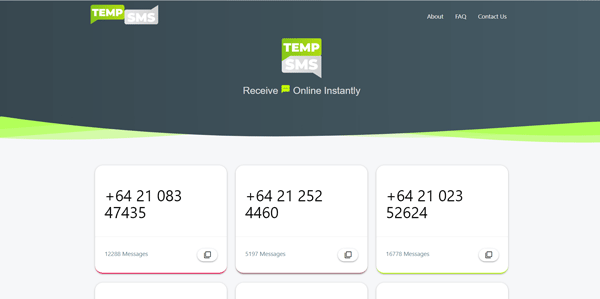
TEMP SMS is a New Zealand based temporary SMS receiver that you can use to create WhatsApp account anonymously. It doesn’t matter if you have an Android or iOS mobile, you can create a new WhatsApp account with the help of this temporary phone number provider service. As mentioned, you can find all the +64 or New Zealand based numbers. However, it doesn’t mean that you cannot use this service from another country. For your information, there is no need to install an app or create an account too. Visit website
These are some of the best temporary SMS receivers that you can use to create a WhatsApp account without revealing personal numbers.


In that case what if someone else re registers it?
Lol;)
It really helped, Thank You! I too found one more way through which we can chat anonymously in any WhatsApp group. Status Saver: WhatsTools Status Download & Chat (Link: https://play.google.com/store/apps/details?id=com.statusdownloader.whatstoolsstatussaverforwhatsapp) helps to chat people anonymously in any WhatsApp group.
Hi
We are the factory to wholesale LV, Guess, Nike, Adidas, Moncler, Canada Goose, Coach, Armani, Chanel, Burberry, Dior and CL products at wholesale prices. Please check our site: xpresswholesale.store
The Best,
How to Use WhatsApp Anonymously Without Original Contact – ampercent.com