How to Turn Your PC into Wi-Fi Hotspot
This is meaningless to mention that Windows is one of the most useful operating systems out there, which is being used by millions of people across the globe. One of the most popular reasons is Windows users can download tons of free software from various sources. No matter, what kind of problem you get with your Windows PC, but you can certainly get help from various sources. The most important thing is you can get plenty of software to do different things.
Nowadays, most of the people use Wi-Fi connection to connect various devices to the internet. If you have an unlimited data connection and a Wi-Fi router, you can easily connect all the devices those are having Wi-Fi. This is very easy and not much time consuming. The most fascinating thing is you can set everything and relax.

However, suppose, you have a broadband connection and want to turn your computer into a Wi-Fi hotspot. Obviously, you can share your broadband connection with your mobiles and tablets using a Wi-Fi router, which is the cheapest and best way. Nevertheless, suppose, you do not want to connect them all the time and just for once. Therefore, there is no need to purchase a Wi-Fi router or spend the money on something that you are going to use once.
Instead, you can just turn your PC into Wi-Fi hotspot with the help of different methods. There are several workarounds to convert your computer into a wi-fi hotspot. Sometime, you need a tool and sometime you do not need any software to get things done. In other words, this is very easy to turn your computer into a Wi-Fi hotspot.
However, you must have Wi-Fi component, which is readily available in today’s laptops. But, if you want to do the same with your desktop computer, you must have a Wi-Fi card, which is cheap and easily available in any online or offline store. Anyway, today’s trick is going to be done using a third party software called HostedNetworkStarter.
How to Turn Your PC into Wi-Fi Hotspot
As said before, today I am going to use HostedNetworkStarter to turn your laptop into Wi-Fi hotspot. This is a free software available for almost all currently running version of Windows including Windows 10. The interface is pretty good and it comes with fewer features than other related software like Connectify etc.
To utilize this tool, at first, download it to your computer. There is no need to install it as it is a portable software and this kind of tool doesn’t need any installation. Therefore, open this tool. You will get a window like this,
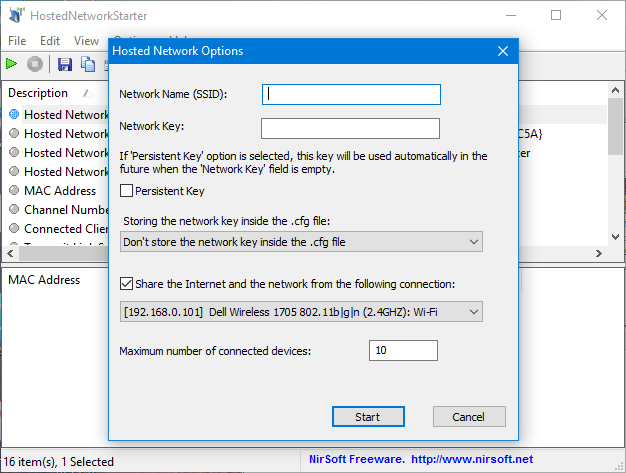
You have to enter network name, password/network key, connection that you want to share and maximum number of devices those can be connected to this network.
After selecting all those things, just hit the Start button. That’s it! Your laptop will be turned into a Wi-Fi hotspot. Following that, you can get this Wi-Fi network in your mobile and other laptops.
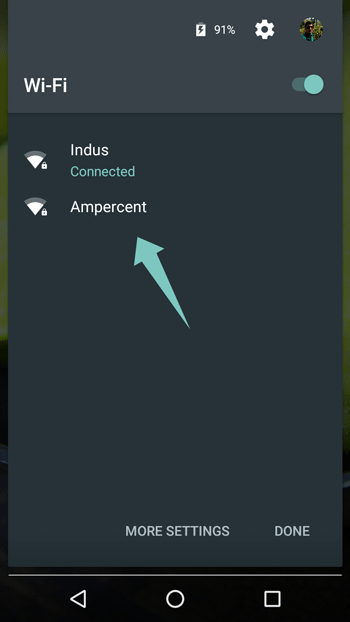
Hope this tiny tool would be helpful for you.