How To Find The Location From Where An Email Message Is Coming
Sometimes, getting more information about an email sender or email address becomes very necessary.
You may want to know the exact physical location of the email address, the DNS servers or mail server associated with the domain and the entire trace route of the email message that hits your inbox.
The other day I received an email from an unknown person who wanted to add me as a friend to his Gmail account. I ran a quick email search using Gmail search operators and found that there was no record of any previous conversation(s) with this particular email address. I could not find any previous conversation with this person in my entire Gmail archive, which means neither I had sent or received any email from this person or the email address in question.
In normal situations, I simply delete such unwanted requests and never communicate with email spammers. But this particular situation was different, because I found a match of the email address in my WordPress blog commentator list. If you want to search for blog commentator’s email address in WordPress, login to WordPress administration area, go to Comments and simply type the commentators name or email address in the search box.
The comments were not spam comments but the same person was using different email addresses to post comments on this blog. And the chat request came from one of those email addresses.
Note: WordPress blog admins can find the IP address of the commentator from the comment list but the following tutorial will help, in case you don’t write a blog and want to find the IP address of an email sender.
Find The Location Of An Email Address Or Sender
I became really curious to find the person behind this email address, his exact location and the domain name server from where the email is coming. Here are the steps that needs to be followed.
1. Login to your Gmail account and open the email conversation in question. Then click the “Reply” pull down menu and choose “Show Original”, this reveals the headers associated with the message.
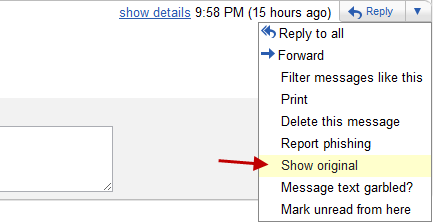
2. This will open a new browser tab or window with some vital information about that email address and the message. You will see the following screen, specific regions have been intentionally blurred for privacy
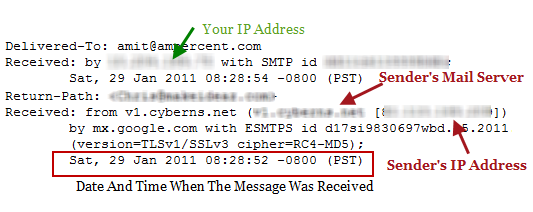
Look in the “Received: from” entry and you will find the IP address enclosed in third brackets e.g [xx.xx.xx.xx]
3. Now that you have the IP address of the email sender, tracing his location on a Google Map is not a big deal. You can use desktop tools to know the location of an IP address or just use the IP to Location tool made by SEOMOZ

That’s it, the tool will give a rough idea of the country or city from where the email is coming.
Perform a Visual Trace Route For The Email Address
Traceroute is another network tool which can be used to determine the exact path in which “data packets” travel from one IP address to another. So if the sender’s IP address is A and your IP address is B, a traceroute tool can be used to find the number of iterations and the path travelled by the message between the two IP addresses.
I performed a Traceroute lookup and the following information was revealed:
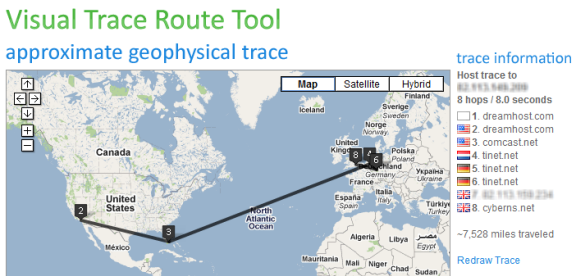
That is a fair amount of data. You can perform this checks with multiple email addresses and know the place and host name and mail server from where the email message is coming.
YouGetsignal also provides a reverse email look up tool (paid, $16 one time), which reveals more information about an email address. All you have to do is enter the email address of the person and the tool will scan it’s database for previous records. You may be able to know the owner’s name, address, phone number along with any of his background logs/records.
Related reading:
1. Find your computer’s IP address
2. Let people email you without knowing your real email address
3. How to hide email addresses from spam bots and search spiders



I am truly glad to glance at this site posts whicfh contains plenty
of valuable information, thankks for provviding these data.