Facebook Login Problems – When You Can’t Login To Facebook ?
There are situations when you have faced Facebook login problems. The login page appears, you type in the username and password of your Facebook account and hit the “Sign In” button. After that, the page turns white and loads forever.
You are either not able to access the Facebook login page, or the Facebook homepage never loads completely. What should you do in such situations?
Here is a step by step guide which will solve Facebook login problems on your side and you can rest assured that you can log in to your Facebook account and communicate with friends, chat with your Facebook contacts.
Check Whether Facebook is Down For Everyone or Just You
Go to Downforeveryoneorjustme.com and enter Facebook.com in the text box. Using this site, you will be able to know whether Facebook.com is down for everyone else or is it just you who is unable to access the Facebook login page.
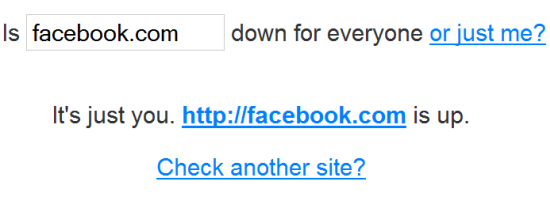
If it’s shown that Facebook.com is down for everyone, there is nothing you can do here. Maybe the developers are updating something, or Facebook servers are on scheduled maintenance. Wait for some time till the updates are rolled out and try again after half an hour or so.
If it’s shown that Facebook.com is down for only you while everyone else can use Facebook regularly, you have to check your computer’s network preferences, Firewall, and Windows’s host file.
Check Your Computer’s Host File Or Parental Controls
The Host file of Windows can be used to block specific websites from opening in your computer. If you share your computer with other family members, colleagues, or friends, the chances are that some of them are playing pranks or tricks with you. It might occur that one of the shared users has intentionally blocked the Facebook.com login page using Windows host file or Windows 7 Parental controls.
Open Windows Explorer and go to C:\Windows\System32\drivers\etc. Double click the “Hosts” file and open it with Notepad. You will see something like the following:
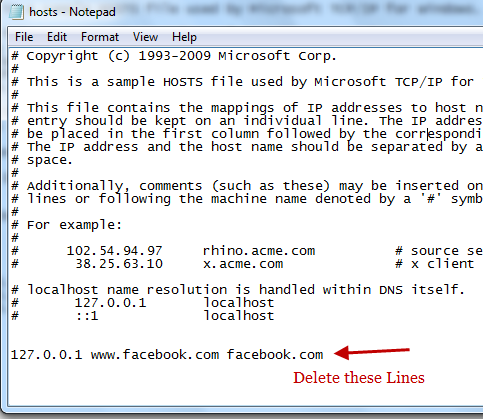
If you find an entry, as shown below, you will not be able to access the Facebook login page. Delete the above lines, save the hosts file and refresh the Facebook login page to see whether you can get through.
If you are trying to open the Facebook login page from office or corporate network connection, the chances are that the office administration has already blocked access to Facebook. In that case, you may like to read our earlier tutorial on how to open Facebook.com when it’s blocked?
Other Troubles With Facebook Login page
There can be other problems which you might be facing regarding Facebook login. For example: I don’t remember which email address I used to Login to Facebook ?
If you have registered a username on Facebook, try logging in using the username and the password. If you don’t remember your Facebook username, ask any of your trusted friends to find the email address associated with your Facebook profile. It can be achieved if your friends browse to your Facebook profile page and switch to the “Info” tab.
The Facebook Help center has a detailed list of questions and answers related to problems faced with the Facebook login page. Check out the help center topic here.
In case you didn’t log into your account for a long time and you forgot the password, you can reset it by following this tutorial. Before getting started, you must know the email ID or phone number associated with your Facebook account. Otherwise, it is quite a difficult task to get back your account safely.
To get started, you need to visit the official website of Facebook. By default, it asks you to enter your username/Email/Phone and password so that you can check out messages, notifications, timeline, etc. As you forgot the password, you need to click the “Forgotten account?” button that is visible under the “Password” box.
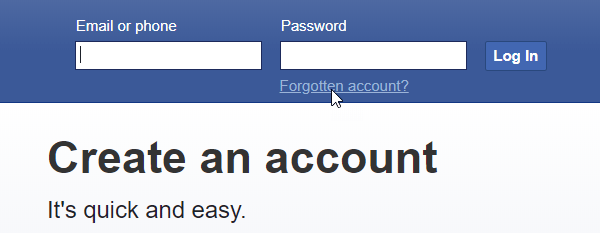
After that, you need to enter the assigned phone number or email address in the box. Although the box asks to enter the mobile number, you can write down the email ID as well. After doing that, click the “Search” button.
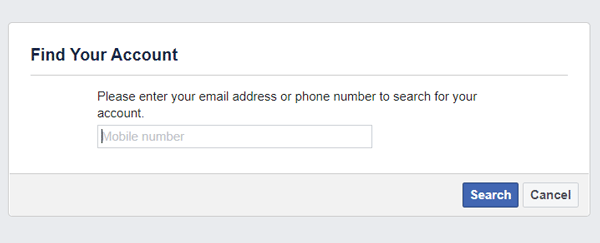
If Facebook finds your account, you can see it on the next screen. On the right-hand side, there should be your name and profile picture. On the left-hand side, you can see a method to reset the password. Facebook can send an OTP to your email or phone number. However, the phone number should be visible only if you added one to your account and enabled it for the use of the security of your account. Otherwise, you can always take the help of an email. Now, click the “Continue” button visible on your screen.
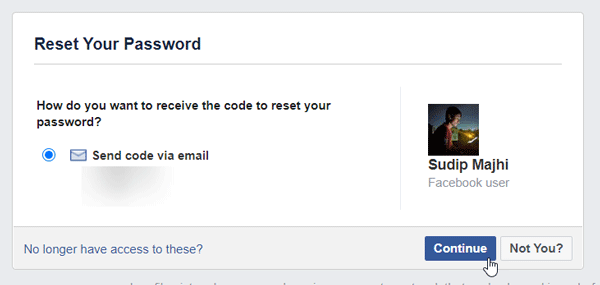
After that, check your email for a new mail that came from Facebook that contains an OTP. You need to copy that OTP and enter it on the Facebook website. After entering, you can enter your new password. For your information, you need to enter the same password twice.
That’s all! Now you have got rid of Facebook login problems.

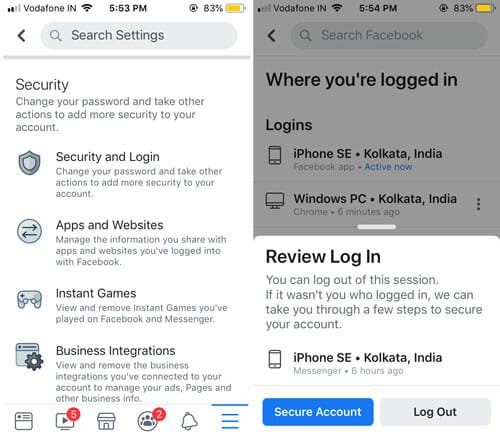

To all those having trouble with Facebook login: try http://favepad.com/. It could be you’re just trying the wrong address. Or something else. In most cases, using a simple start page like the one I mentioned does help.
THANK YOU! THANK YOU! THANK YOU Amit!!! I can finally get to my facebook page by clearing out host files.
i`m not able to loggin to facebook through my laptop…. i can login through my phone..
Facebook Lock my account temporarily but it took 6 months now.
I log in my fb account on my mobile..it takes me to the checkpoint but my screen is blank…What should I do?
Facebook blocked for picture recognition
I cant login to my account.
It is reporting me to wait till they reviewing my account.
I am unable to get into Facebook . It is continue to send a message try again later . This have been an ongoing problem for a week .
Logged in no problem.after clicking screen is asking me for new phone which I have never changed. Keeps taking me back to previous can’t get any further.Help!!!
I am unable to get into my Facebook account. I may have typed in the wrong password too many times. How do I let Facebook know that this is my computer that I have used a long time. Betty Cottrell/betcottre@aol.com
facebook sends me a new code number but it wont accept it when I put it on the bpmputer
I can’t login in to my Fb account. I changed password several times, but I keep getting a Security Alert screen with a red banner that reads “This account is not eligible for this process”. I have no idea what is going on. Never had a Fb problem before. It started suddenly last week.
I asked for code generator many times but they didn’t send me code now they are asking too many requests try later even after 2 days .. how I can open my FB account now?
For some reason I’m being shown that someone from Texas was trying to log into my account on facebook. I’ve tried time and time again to reset my password, but it keeps telling that the password I’ve been using is not a good one. I tried contacting facebook but keep getting a code to enter, however when I enter the code it tells me to come back hrs. later and try again. I can’t remember my password that I was using, and need help to get back into facebook. SOMEONE PLEASE HELP!!!!!
I have been hacked, Facebook asked for my profile picture, I upload a picture. It tells me upload failed try later, I do it tells me the same.
Dear facebook team,
Someone report my account using fake name or someone else, so,
Facebook team asked me to confirm my name with real government issued identity card and for this purpose I sent ny identity card to prove that I am the real owner of my account but since that da fb didn’t give me any response.
I humble request you to check my identity and open my account.
because the account which fb team has locked is too much important for me and I wanna my account at every condition so please accept my request and open my account thanks.
My account created number:+8801988150480.
My contact email no:kamrulhasan1201c@gmail.com.
My real name:Md. Kamrul Hasan.
Fb recovery account by identity card making
Hello sir when i open my fb id shows like this..
You can’t log in at the moment
We’ll get in touch with you shortly after we’ve reviewed it. You’ll now be logged out of Facebook as a security precaution.
Sir this account very importent for me beacause i have some buisness informetion in it please sir re open my fb id thanks..
Hello sir when i open my fb id shows like this..
You can’t log in at the moment
We’ll get in touch with you shortly after we’ve reviewed it. You’ll now be logged out of Facebook as a security precaution.
Sir this account very importent for me beacause i have some buisness informetion in it please sir re open my fb id thanks..
Contact number-7059442283
My contact email – subhti730@gmail.com
My name- subha das
Please fb team help me and get back my facebook account..
Sir.. Sir, my account was Photo Yourself Issue problem, I uploaded my Real Face Picture, But. More than 10 days completeed my account was not opened . Please sir, unlocked my account. I have important details in it.
Why is my facebook account blocked? How do I disable this block? Please help me.
My account disable please help me i need open my account
My computer erased my user name and password and I can’t remember the exact one I used. I was previously hacked and had several clone accounts. I finally managed to mostly log in but it says unable to connect to chat and won’t let me do anything. If I click on refresh or anything else in my page, it keeps sending me back to login. It has been doing this for several weeks and I can’t get it fixed.
My account is disable please help me to find my accont.mcebisi siyanda gumede
when trying to log into facebook with either my phone or my computer it asks for a code generator. It never gets sent through my email and I cant get onto facebook to find it because it wont let me get past the login. I have tried to contact facebook twice through their help center and have had radio silence. This is ridiculous.
I don’t have my old phone number anymore to get a code to reset my password and it seems my email isn’t on my facebook but its the only email I have…eat can I do to get in my account?????
I go to facebook log in and nothing happens , I can not even get a sign in page. I have tried on my desk top and lap top….nothing
My account is locked out after an ID request which I complied. I need this account open ASAP,
Id also point out if people’s accounts are locked down, you cannot get in, and if like me, facebook REFUSES to help, get ahold of Brian.
Contact info in the picture https://imgur.com/a/E3tMMQx
suddenly wanted new password.. so i changed, again.
now cant get in.. does not recognize my email address
I still get notifications from FB.. at the same email address
but cant get in.. also says i am creating buissness page when trying to just make a quik account to get into FB..
I can’t login to my Facebook acct. Facebook logged me out and asked me to generate a new code but none has been sent to me yet.
Hi,
Thanks for sharing this article, I was having trouble with my facebook account, but thanks to your article it was resolved quickly & I got my account back.
You cant use Facebook at the
moment
We’re currently reviewing your submission.
We’re always looking out for the security of our
Community, so until then, you won’t be able to use
Facebook.
I just logged into my facebook account and it requested i change my password.I did that and when i tried to log in, All my contacts and groups are deleted.How do i get them back please.
I have been blocked for about 6 months now and I don’t really know why. I do know that my e-mail address has been used by numerous other people. I do know that I am on the black web. I do know that I have filled out every form I could find only to have no response or unable to send. I do know that I need FB to keep in touch with family and friends. And I do know that I have tried to change password but it doesn’t work. Thank you
Yes, facebook, instagram and whole Meta programs make a lot of problems when it came to solve any user problem :) taking into account my experience just try the third part solution, like unofficial facebook helps like fbhelp.carrd.co they will not take any your personal data, and they help you, send you all information, about where to write and to who, and how to do it. Just give them a try.
Most of the problem come from using a VPN? After making a few similar mistakes, I’ve decided to run each of my accounts on a separate browser. It really helps! Also, don’t use VPN with Facebook because they might instantly think you’re a bot or spammer.
Have you tried contacting Facebook’s helpdesk? What did they say to you? A while ago, I had a similar problem with my accounts, and Mark from fbhelp.carrd.co was able to help me out. You could give him a try since it’s free and he’s really helpful.