Best Adblock Browser for Android that Blocks Advertisements
Although advertisement is one of the primary income sources of many websites and YouTube channel owners, some people use advertisements to annoy visitors. Knowingly or unknowingly, website owners often damage the user experience. If you are one of the people, who do not love advertisements on any website, here are some browsers those will block ads on the go. In other words, these best Adblock browser for Android will let you surf the web without getting any advertisements.
Best Adblock Browser for Android
There are several browsers and tricks to block ads on the Android browser. The following list contains some of the best methods you can try out.
NoChrome

NoChrome is a Chromium-based web browser, which looks exactly like Google Chrome for Android. This is for them, who do not want to ditch Google Chrome yet want to block advertisements. Some of the developers have tweaked few things in the open source version of Google Chrome – Chromium – and blocked all the commercials so that users can use the web without any additional popup. It shows black spaces instead of ads. To install it on your mobile, you need to enable the Unknown sources option in the mobile. Following that, you can install the APK file. This is entirely free to download, and you can check out the XDA thread to know more.
Firefox with Adblock Plus

Adblock Plus is one of the best browser add-ons or extensions to block all advertisements. It doesn’t matter whether you want to block ads on Facebook, or any third-party website, you can use this add-on in your browser to prevent ads from appearing. The best part is you can download Adblock Plus add-on to Firefox for Android. Some people do not want to ditch Mozilla Firefox because of the extension capability. If you are one of them, you can try out this method to surf the internet without ads using Firefox browser.
Adblock Browser
Adblock Plus developers develop Adblock Browser. Therefore, you can expect a high-quality browser that comes with an inbuilt ad blocker. Feature-wise, this browser is not that great, but it is awesome when you need a browser that blocks advertisements without additional add-ons. It takes the users’ privacy to a new level by blocking all trackers in one click. Although this is pretty big, it does the job quite well. Talking about compatibility, you can download this free app on Android 4.0.3 and later version. If you are using an iOS device, you can download it for iOS as well.
Ghostery Privacy Browser

Ghostery Privacy Browser is an excellent browser when you do not want any website to track you in any way. From Google Analytics or Google AdSense – you can block all the trackers. Not only that but also this Adblock browser for Android can block advertisements on any website. Ghostery Privacy Browser shows all the blocked elements if you want. Therefore, this is quite easy to check how many trackers you can successfully prevent on a webpage. The user interface of this browser is neat and clean. Like the previous app, it shows blank white space instead of advertisements. Talking about compatibility, you can download it on Android 4.0.3 or later version.
Mercury Browser for Android
Mercury Browser is quite advanced regarding ad blocking. Being said that, you can block advertisements on the chosen website. In other words, if you want to block ads on SITE A only, you can do so. While opening any webpage, it does a popup window so that you can enable the adblocker on the go. After allowing, if you go to Plugins section, you can find the AdBlock option on your screen. Like other browsers, it shows blank white space instead of ad spaces. The user interface is pretty good, but the browsing speed is comparatively slower. While testing, Ghostery Privacy Browser opened the same webpage faster than this one.
Phoenix browser

Although it doesn’t show whether it is blocking any tracker or not, you can block all advertisements with the help of this browser. No additional extension is required to use this browser to block advertisements on any webpage. It has a privacy mode that deletes all the data while exiting the app. It has Night Mode so that you can build a better environment for a long time reading. As per the developers of this browser, it saves a lot of data, and this is meaningless to mention why. Regarding the availability, you can download Phoenix browser on Android 4.4 and later version.
Fastest Mini Browser
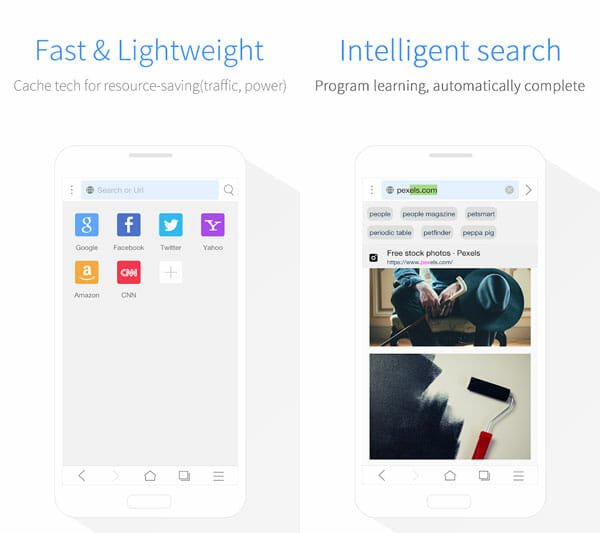
When you need more option than just a browser that blocks ads, Fastest Mini Browser is the best option for you. You can opt for this browser, which is awesome regarding features as well as user interface. The UI of this browser is very neat and clean, and it comes with tons of functionalities so that you can customize it according to your requirements. It has search suggestions, intelligent search, offline reading, full-screen mode, etc. By default, it doesn’t block ads. However, if you want to block ads on a webpage, you need to open that page > go to Options, which looks like three horizontal lines > find out the Ad Block option and enable it accordingly.
Firefox Focus

Do you want to try Firefox browser but in a different environment? Firefox Focus is there for you. This is one of the best tools you can install on your Android mobile to get ad-free webpage within moments. Unlike standard Firefox edition, you do not need to install an add-on to block ads on the Android browser. It blocks all the trackers used by any website alongside analytic trackers, social trackers etc. Not only that but also it blocks content those are appropriate for a user. Although it blocks advertisements automatically, you can enable to disable any option from the settings that opens up by tapping Menu > Settings.
That’s all! There are more other browsers those can block advertisements on Android mobile. However, these are tested and very reliable browsers you can install.