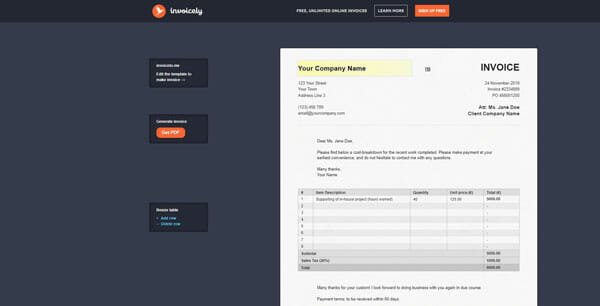Best Online Tools To Calibrate Your Monitor
A physical color calibration tool is always helpful for people like designers. However, if you do not have a physical color calibration tool and you want to calibrate your display, you can check out these online tools. Here are some of the best online tools to calibrate your monitor. It doesn’t matter which monitor you use; you can undoubtedly calibrate it so that you can get the most accurate color.
Why should you calibrate your monitor?
Let’s assume that you are a graphics designer, where the color of a pixel matters. If your monitor is using a wrong color scheme, you will never make your client happy. No matter what you do, you will always show the wrong color since different monitors have different pixel rate and color scheme. That is where color calibration plays a vital role. If you calibrate your monitor, the chance of getting such problem becomes minimum.
Best Online Tools To Calibrate Your Monitor
1] Online monitor test
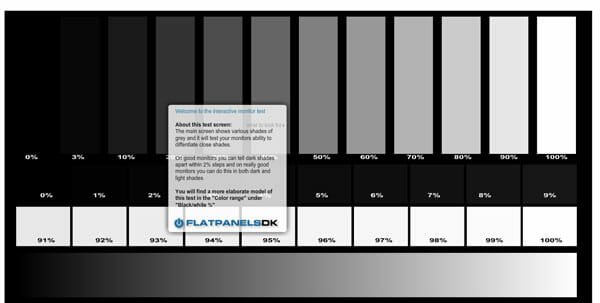
Online monitor test is a free and very easy to use online tool to calibrate the display. No matter whether you have a laptop or dedicated screen, you can certainly get the best color from your monitor with the help of this free web app. It uses flash, and it works best in Google Chrome. You can use other browsers like Firefox, Safari, etc. as well. After opening this website, it shows a brief tutorial so that you can use it according to your wish. In simple words, you can check the Color Range option that lets you determine whether your monitor is producing color gradients correctly or not. It also has a “Trailing” test that helps you find trails. If your monitor has a dead pixel, you can find that out as well. The advantage, as well as disadvantage of this tool, is you need to calibrate twice if you have a dual monitor setup.
2] Lagom
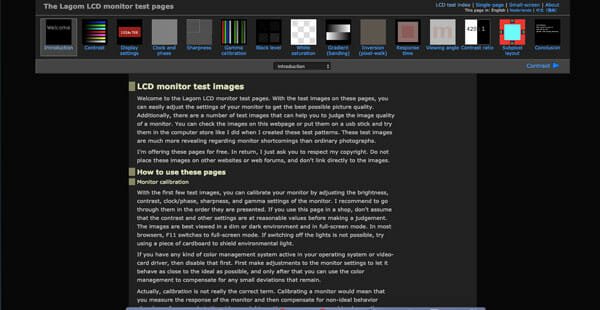
Lagom is another web tool that lets you calibrate your display with ease. It comes with different tests so that you can get the best color from your monitor. It has Clock and phase, sharpness, Black level, etc. tests. After opening this website, you will get a detailed tutorial. However, if you do not want to read that tutorial, you should read this. In simple words, you need to open every image, and adjust your brightness, contrast, etc. to match with those images. If you do not use sRGB, you can still use the corresponding image to get your job done.
3] Photo Friday

Although Photo Friday is a photography website, it offers a monitor calibration tool as well. With the help of this web app, you can adjust the brightness, contrast, sharpness, etc. of your monitor. As usual, you need to do everything manually. The motto of this tool is users should get the black without any grey scale. It lets you adjust black and white combination so that other colors get changed automatically. It comes with a one-page tool that provides all the essential options. If you want to use this particular tool, this is recommended to take a look at the tutorial provided by the developers.
4] W4zt

If you’re going to calibrate your monitor, but you do not have much time in your hand, you can use this simple web app. It offers a one-page solution that lets you calibrate your display within moments. You need to adjust your brightness, sharpness, color saturation, contrast, etc. accordingly so that your monitor matches with the color mentioned on this website. There is no need to spend time on reading tutorial since everyone should be able to use this web app without any problem. Visit website
That’s all! These are some of the best sites you can use to calibrate your monitor. I hope they will help.