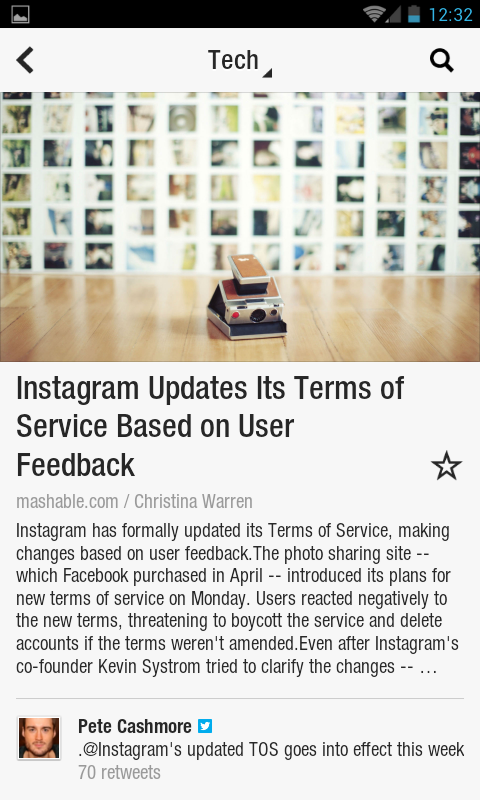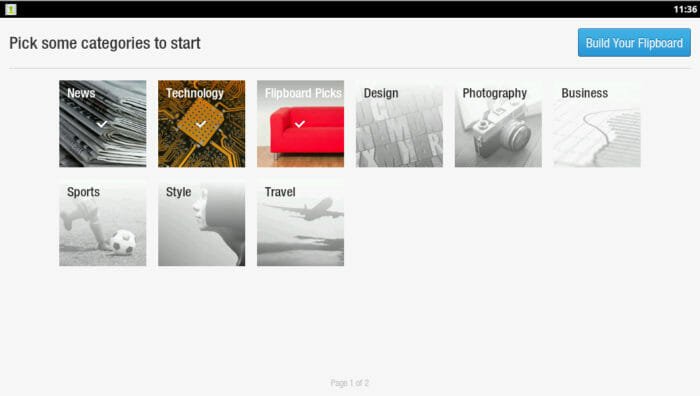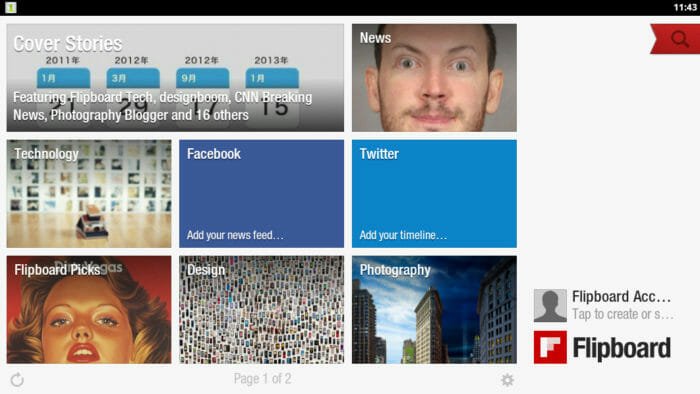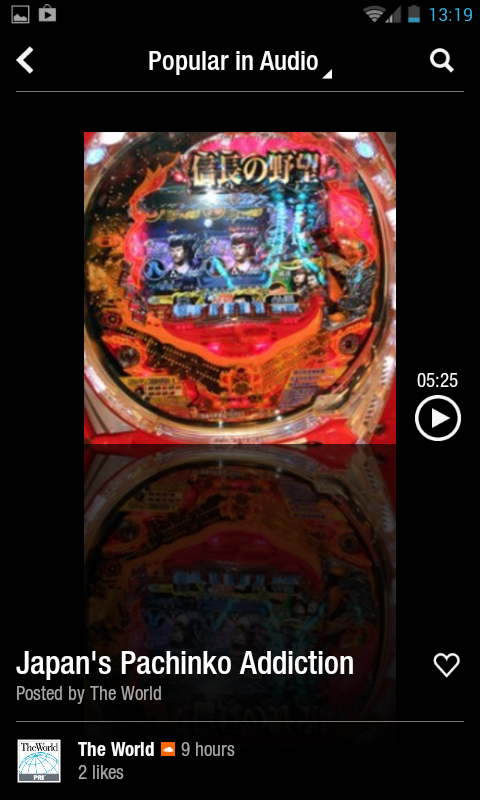Flipboard for iOS and Android – The Best News Magazine App
Many of us can’t start of their day without a quick glance at the top stories of today. Some follow sites specific to their interest, such as Bicyling.com for the bikers, Wired.com for the tech enthusiasts, and more. And there is of course the regular updates from the world of social networking through Facebook, Twitter, Instagram and so on. Keeping track of all this is an hassle, especially on a mobile device.
Flipboard aims to solve just that.
Flipboard is a News Magazing app, available for free both on the Android Play and iOS App Market. It is a beautiful app, one that even Steve Jobs fell in love with on his iPad. This is also one of the rare apps that have very little difference , if not at all, in its behaviour on different mobile ecosystems. This app aggregates all the content from news sites such as CNN, BBC, etc, tech sites, blogs, social networks and more. It also has music and video content, one can listen and view them right from Flipboard. Beware, this app will make it very hard to let go!
Once installed, you will be greeted with a welcome page, encouraging you to flip over. Flip over and you are given two options. With Get Started, you can select the channels for the source of your content, such as News, Technology, Sports, etc. Build your flipboard and you will be greeted with a nice cover flow with each grid space dedicated to a category. Click on one of them to see the content arranged in a nice grid layout.
To navigate through this app, one has to use the “flip” gesture . The action itself is beautiful to watch and the app seamlessly moves to the next page. The content is neatly displayed and optimised for the mobile and tablet screen. To view any article, just click the article title and flip to the appropriate direction for the next page. Within the article view, there are options to share the article, add comments, bookmark/favorite the article on twitter, or even store the page offline through InstaPaper or Pocket. And yes, you can go back to the article list by flipping from left to right.
Click on the search icon that appears in red on the top right corner to get the list of all streams that are displayed on your Flipboard. Click on any of the categories to get the streams custom to the content provider. That is if you select News, you can add streams from BBC, CNN, etc. Flipboard also congregates all the top stories from various sites under one category under the “Popular” stream. It offers a wide variety of content, from TIME to Vogue.
On the social networking front, you can add Facebook, Google Plus, Twitter, Instagram, Youtube and many more. One can directly post content to Facebook or Twitter right from Flipboard, by clicking the menu and then compose. You can also find this option by clicking on the compose icon from the search list. Flipboard also allows actions specific to the social networking site, like the “Like” option for a facebook post, Twitter favorite option for any article you read and “love” option for Instagram post.
You can keep the list of streams that you follow wherever and whichever device you use by creating an account on Flipboard. That way you will have the same favorite list of streams in your iPad as well as in your Android device. You can also set the desired app for offline access from the settings page, that usually sits on the bottom right corner of the app. Flipboard allows you to rearrange the streams as also removing a few.
Flipboard is addictive app. You will love the clear and smooth interface, the presentation of the articles and the ease at which the articles are displayed. News has never been this beautiful to read!
Sources: Flipboard, Apple App Store, Google Play