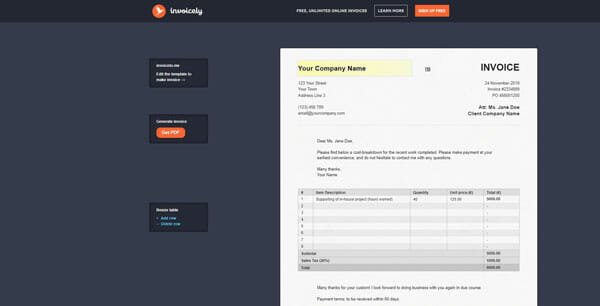Best Photo Sharing Sites to Share Images Online
Every day we capture a lot of images using mobile, camera etc. There are many people who want to share their image online. It can be a selfie or a food image; many people want to share those images online with friends, relatives etc. If you are one of them, when want to share the image online, do check out these best photo sharing sites. These sites are free, and you can share the image online with friends, family, or anybody else. However, these sites need to create an account. Otherwise, this is quite impossible to manage your photos on those websites.
Best Photo Sharing Sites
1] Instagram

It doesn’t matter whether you capture five photos or five hundred photos, Instagram can always help you spread your images among millions of people from across the globe. From high profile celebrity to writer, media companies, everyone uses Instagram to make an online presence. There are thousands of digital media influencers who use Instagram to market the brand. With tons of filters, emoji and other options, Instagram is much popular among new as well as matured people around the world. Instagram also has a “Story” section, where you can upload self-destructive videos or photos with various options like poll, voting, rating, etc. Talking about uploading image, you can upload any image you want. From landscape to portrait, this is possible to share any image online with Instagram. Talking about availability, you can download Instagram on Android 2.3 or later version. In case you are using iOS device, you should have iOS 9.0 or later version. The only disadvantage of Instagram is this is a mobile app-based image sharing site. Being said that, you cannot access all the features of Instagram from a desktop computer.
2] Facebook

Although Facebook is a social network site, you can use Facebook to share images online with friends, relatives or anybody else. It doesn’t matter how many images you have in your folder, you can upload them all on Facebook account and thousands of people can see your images right away. Although it depends on your friend list and privacy settings you are using, but if you have set the privacy as “Public”, there is a high chance that your images can view any person from any corner of the globe. Unlike Instagram, you can use Facebook on any device you want. From computer to Android and iOS mobile, this is possible to open up your Facebook account on any device. You can also make use of the Facebook app on mobile so that you can create stories and share some information or image for a particular span of time. As you have already realized, you should create an account on Facebook to perform all those things. Facebook for Android is available for Android 2.3 or later version. If you are using iOS device, you should have iOS 9.0 or later version.
3] Flickr
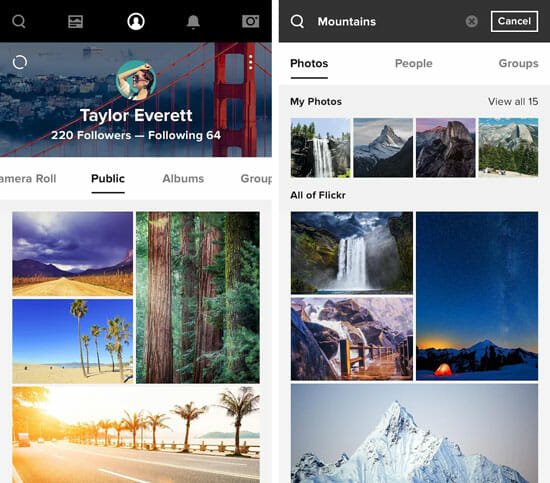
Flickr is yet another awesome website where you can upload any image you want. There are many people, who often upload their work and use that as a resume for the work of a graphic designer and so on. Flickr offers 1000GB of free space for uploading images to their server. The best thing about Flickr is you can make your work copyrighted. Being said that, others cannot steal your image and use them as their own if you are using Flickr. The user interface of Flickr is pretty good and you should not have any problem while accessing this website on your mobile or computer. If you use mobile app of Flickr, you can directly upload captured images to Flickr server right from camera roll. Like Instagram, you can find a lot of filters so that you can give your images a professional touch with having any professional app. This is also possible to share a direct link of your image in case you want to share it with friends or anybody else. Talking about availability, you can download Flickr on Android 4.4 or later version and iOS 9.3 or later version.
4] Pinterest

When you need to market your brand but you do not have much time, you can opt for Pinterest, which helps you to spread the brand awareness with the help of images. You can upload any image you want. From kids’ photography to infographics, you can upload any kind of image on Pinterest. There are thousands of websites those use PIN IT button on image so that people can share the image on Pinterest. The user interface of Pinterest is pretty neat and clean and you should have any problem to understand all the features. Pinterest app is available for Android as well as iOS. Regarding version compatibility, you should have Android 4.1 or later version. For iOS, you must have iOS 9.0 or later version. You can create Pinterest account using Facebook as well as Google+ account and that is an advantage. After the account creation, this is possible to upload images, enter your website link in the caption and so on.
5] Imgur
There are hundreds of Facebook group and page admins who use Imgur images on their page and group. From still image to meme to animated graphics, you can upload anything on Imgur website and share them online with friends or anybody else. The website is much complicated, but if you can spend a little bit of time, you can understand everything on this website. This is meaningless to mention that you should create an account on Imgur to upload images to their server. The picture manager is pretty cool which lets you manage all the images you have uploaded through Imgur. In case you want to search for a website, you can use various tags, or use a @users filter to get a user and check his/her work. Another awesome feature of Imgur is you can embed Imgur images on your website with an HTML code. There are many people, who use Imgur as a CDN as well. Talking about the mobile, you can download Imgur for Android on Android 4.1 or later version. For iOS, you should have iOS 10.2 or later version.
These are the top five image sharing sites you can check. Hope they would be helpful.