How to Delete Broken and Dangerous Shortcuts from Windows PC
Windows operating system comes with several important functions those help people in different ways. However, the only problem of Windows is whenever you install software or delete something from the computer, a lot of files get stored on the C Drive or system drive. Although there are some programs such as CCleaner, Revo Uninstaller, etc. those sometimes help people to remove all the leftovers after uninstalling software, yet, you may find more broken shortcuts of different tools in different locations even after deleting the app. Here is an app called Shortcut Scanner that will let you delete broken and dangerous shortcuts from Windows 10/7/8.
Like said before, Windows comes with plenty of useful features to manage installed apps. However, there is no such inbuilt tool of Windows that can delete leftovers or broken or suspicious shortcuts from Windows computer. Therefore, use this following tool on your Windows machine that will aid you to delete all broken shortcuts within moments.
Remove Broken and Dangerous Shortcuts from Windows PC
Shortcut Scanner by Phrozensoft is a very simple Windows application that is available for Windows 7 and all the later versions including Windows 10. Talking about the features, Shortcut Scanner comes with several options but the user interface is not bad, and you can understand everything quickly. You can scan a particular folder, drive or the entire system at once and hence; the tool will do that job as per your requirements. This tool does three jobs very carefully.
- Delete dangerous shortcuts
- Delete suspicious shortcuts
- Delete broken shortcuts
After making a scan, you can utilize all those three options in that tool. Also, you can find the HEX editor that opens up after selecting a particular shortcut so that you can understand what the shortcut is for.
Regarding the user interface, it comes with a very neat and clean UI that makes a better environment. Although it doesn’t come with any option to change the color scheme it does change according to your system color.
To get started with Shortcut Scanner, at first, download this tool from the official website. You do not have to install it since this is a portable software. Therefore, open the tool as per your system architecture. In other words, you can have 32-bit as well as a 64-bit version of Shortcut Scanner. You should open the exact version what your system is. After opening it on your machine, you would get a window like this,
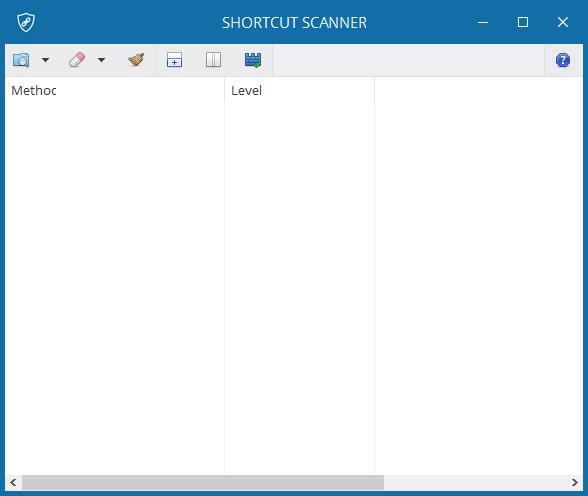
Click on the first option in the menu bar and select what you want to scan. After finishing the scan, do select what you want to delete and make use of the second option of the menu bar to clean that from your computer.
This is as simple as said. Hope this tiny tool would be helpful for you.