How to Clear Amazon Search History and Amazon Prime Watch History
If you are using Amazon website for purchasing goods online, you might have your own account. Most of the people sign in to the Amazon account and search for things before buying them on the website. To help you out, Amazon captures everything you search. On the other hand, Amazon Prime collects all the movies and TV shows that you have watched or are watching right now. Therefore, if you want to clear Amazon search history and Amazon Prime watch history, here is how to do that without using any third-party tool or browser extension.
Advantage and disadvantage of Amazon search history
Before deleting all the products from the search history panel, you should know that there are some advantages of having search history enabled in your Amazon account. The main advantage is you do not have to search for that stuff again. You can directly open the search history panel and click the corresponding link. The searched product page will open automatically.
On the flip side, the disadvantage of this search history is you are open to everyone. If you have signed in to your Amazon account, anyone having your computer access can view which product you have seen earlier. It can be personal sometimes, or someone can ruin your surprise gift to somebody.
What does/doesn’t happen when you delete Amazon search history?
When you delete Amazon search history from Amazon website, your orders will be intact. The search history does not have any connection with orders.
When does Amazon collect search history?
Amazon collects the history when you have signed in to your Amazon account and searched for various products. If you are not logged in, that search won’t be covered by this tool.
Advantage and disadvantage of Amazon Prime watch history
The advantage of collecting this data is you do not have to search for a TV show or particular movie in the future time. You can just open the search history and click the corresponding link to open the TV show and start watching from where you left earlier.
On the other hand, the disadvantage is others can see what you have watched on Amazon Prime. It doesn’t matter whether you watch on the computer or mobile app, Amazon Prime collects everything. Therefore, a third-person can see what TV show or movie you have watched earlier.
What does/doesn’t happen when you delete Amazon Prime watch history?
When you clear Amazon Prime watch history, all the TV shows or movies will start over. That means, if you have left a movie in the middle, you will have to start from the beginning after deleting the watch history since the Amazon Prime watch history manages the leftovers.
How to delete Amazon search history?
This is very easy and not much time consuming as well since you do not need any third-party software or browser add-on. To get started, open Amazon website and sign into your account. Now, hover your mouse over your name and select Your Account.
Now scroll down to the bottom until you get View or edit your browsing history option.
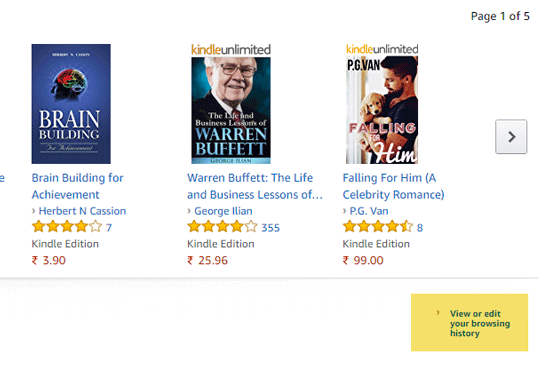
After opening the next page, there are two options. First one will delete a specific product from search history and the second option will remove all items from search history. If you click the Remove button on the corresponding product, that product will be removed from the search history.
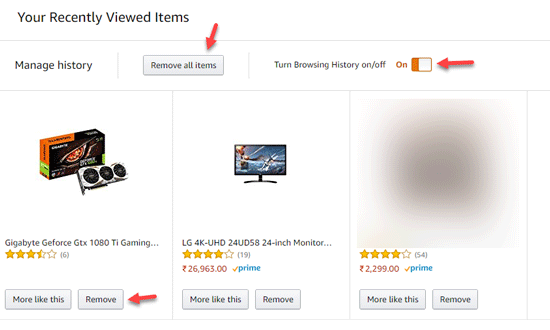
On the other hand, if you click the Manage history button and click on Remove all items, all the goods will be removed at once from the search history.
Here is another option that will let you stop Amazon from gathering search history or browsing history. For that, you need to expand the Manage history option and toggle the Turn browsing History on/off option.
How to delete Amazon Prime watch history?
This is also easy and straightforward. Amazon Prime has the option to delete the watch history from the interface. For that, open Amazon Prime website > click the avatar > select Account & Settings.
After that, you need to enter your Amazon Prime credential to sign in to the account. Following that, you can find a Watch History tab. You need to switch to this tab. Following that, you can see all the TV shows and movies you have watched earlier.
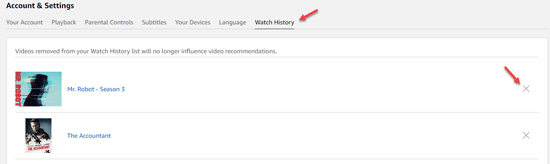
You can click the cross (X) sign to delete that from Watch History.
That’s all! Hope these simple tutorials would be helpful for you.