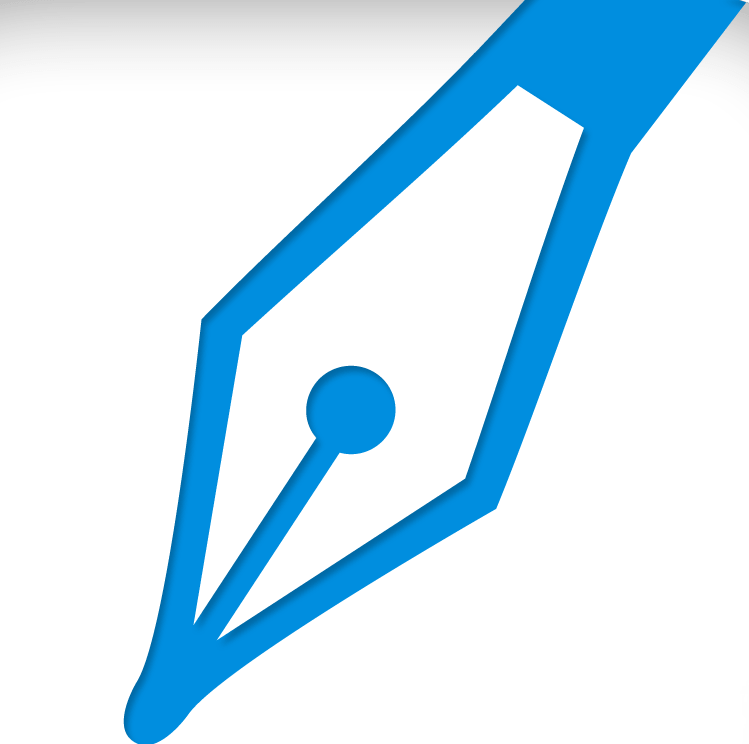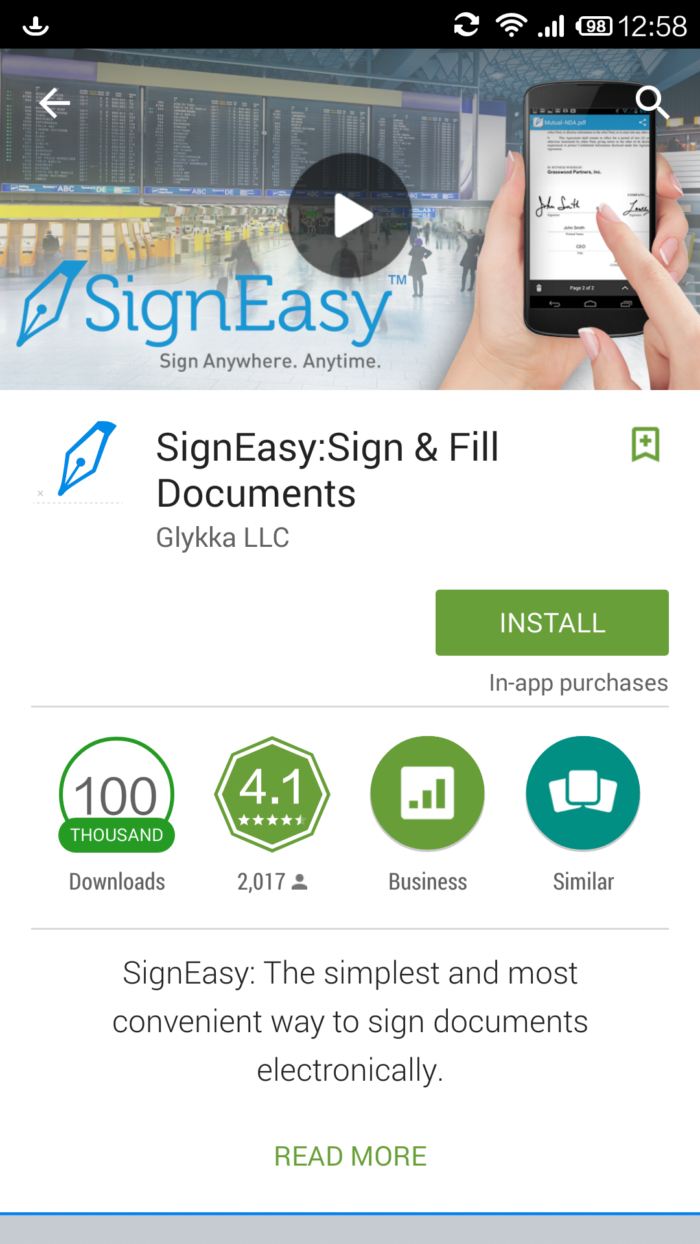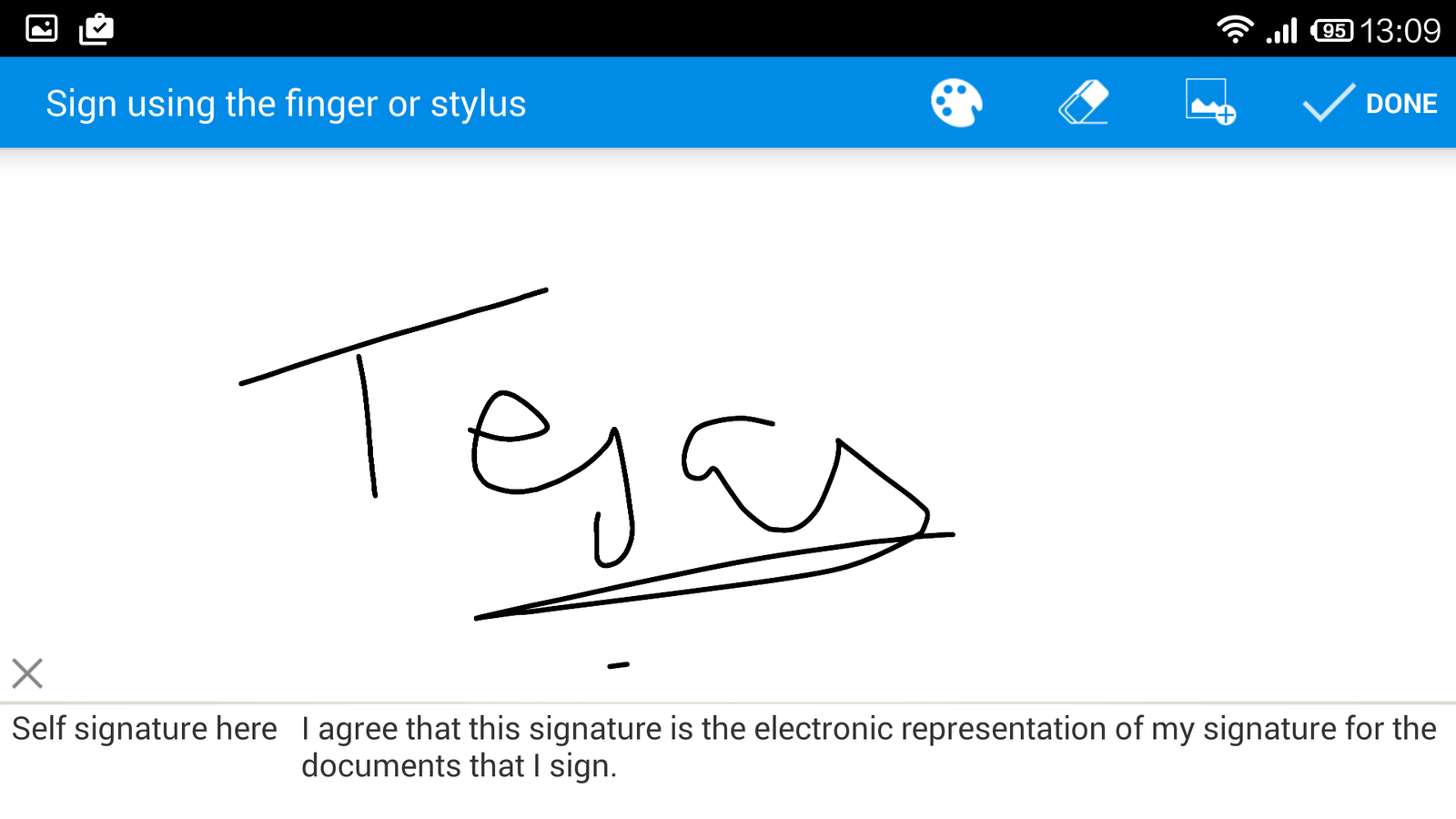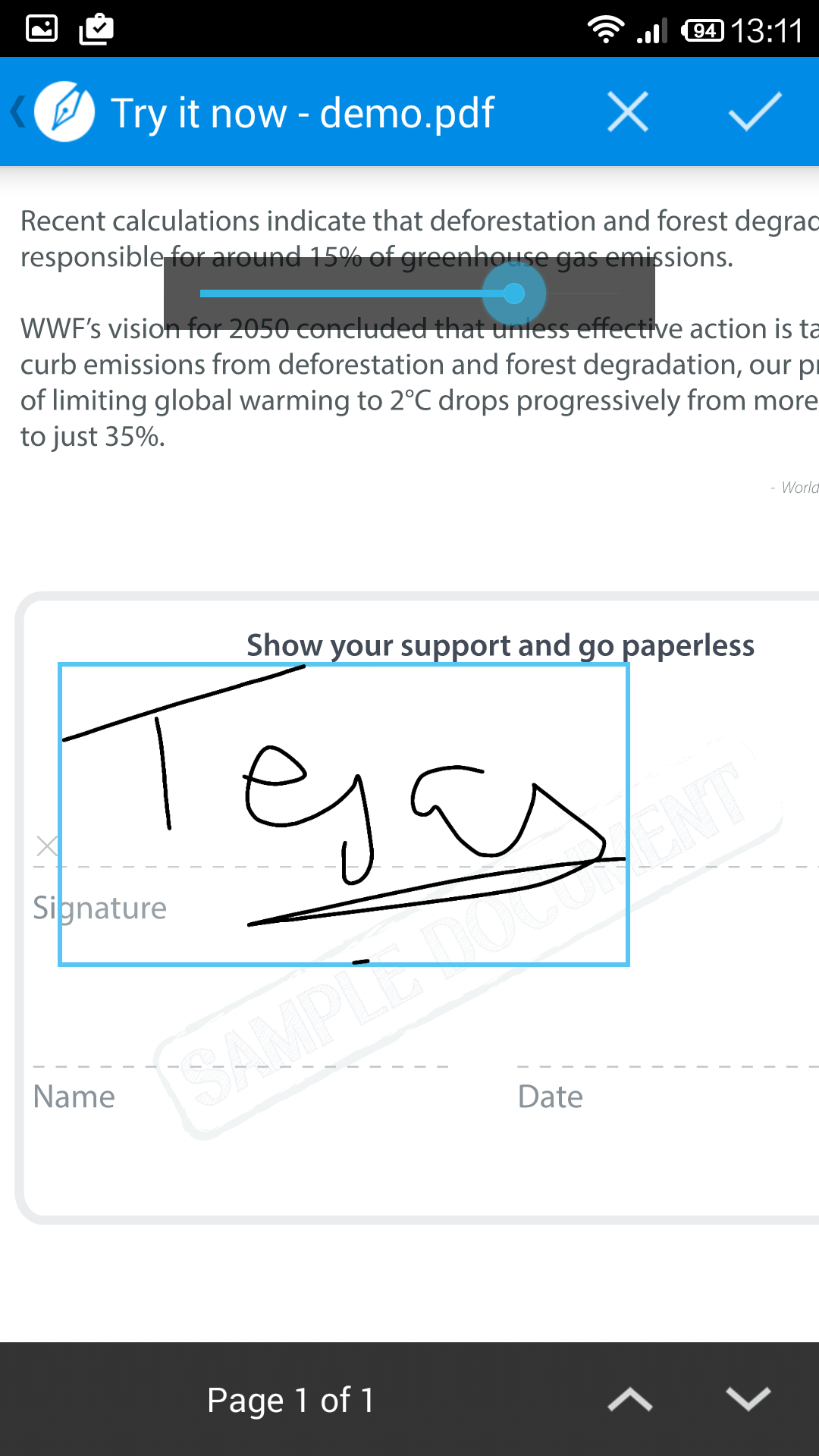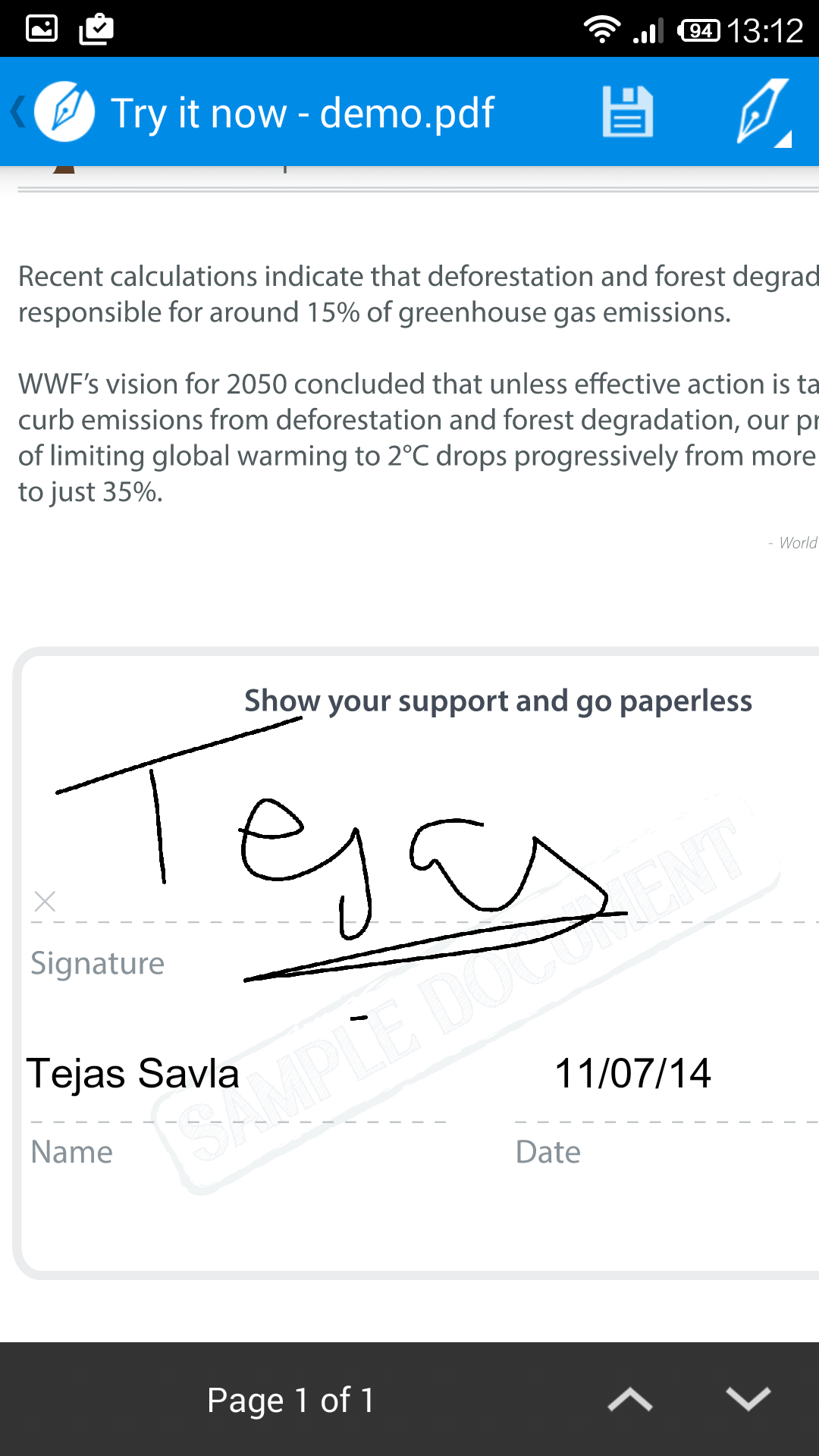How to Digitally Sign Documents using SignEasy App on Phones or Tablets?
With everything being digitized these days, the task of enabling digital signatures on documents is quite familiar to people working in the corporate world. Several corporate professionals have resorted to documents with digital signatures in order to fast-track various processes instead of waiting for physical signatures on documents. This really helps in case certain high-level executives are unavailable due to business trips, holidays or any other reason.
By getting documents digitally signed, an attempt is made to ensure that the show goes on without any unwarranted delays. Thus, productivity can be enhanced at work. Now, such a practice can be implemented with regards to signing documents in general to help improve the efficiency with which tasks get done on a personal front as well as professional front. However, authentication is a major concern with regards to digital signatures and this is where an electronic document signing app like SignEasy comes in to picture. In this article, we shall understand the features of SignEasy app to sign and fill documents digitally.
SignEasy application features
This is a very useful business travel app to sign documents on the go using mobile phones or tablets. An encouraging aspect is that it has been designed by Indian developers. It makes use of iPhone 5S Touch ID Sensor for digital signature authentication (for iOS devices).
SignEasy app is compatible with several document formats such as Word, PDF, Excel, HTML, Text, Image files (JPEG, PNG, TIFF) and plenty more). You can create your signature and initials using just your finger or stylus. It enables you to send documents via email or any cloud storage service of your choice. This app provides you with different text styles, ink colors and date formats using which you can add any type of text (address, name, company name, etc.) to the documents. The signature can be protected against unauthorized access using a 4-digit passcode. A rule can be setup in the email inbox for automatic import of files that need to be digitally signed by forwarding the attachments to add@getsigneasy.com. It give a personal touch to your emails or to make them look completely authorized, you can even export your signature to them using SignEasy app.
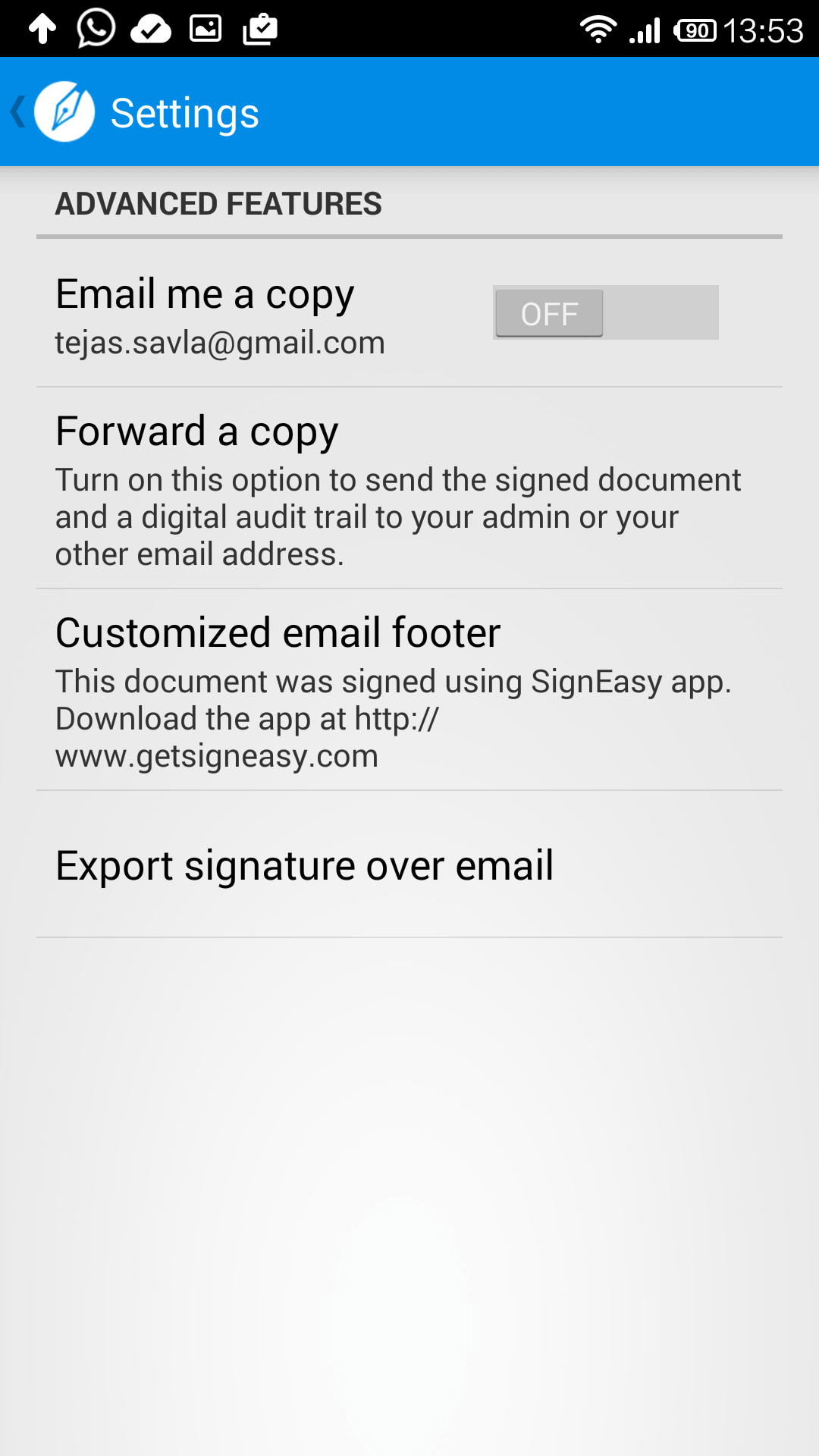
It definitely classifies as an extremely reliable electronic signature app. Using the basic account, you can sign maximum 3 documents for free. For continuous business activities involving digital signing of documents, you can prefer to upgrade to Premium account with facility to sign unlimited documents with unlimited storage. Another useful option for occasional users is to select the “10 document credits” plan.
How to use SignEasy app to digitally sign documents?
You need to install SignEasy app from the concerned app stored depending on the device you are using.
Once you have successfully installed the SignEasy app, you can sign up separately or via Google or Facebook.
You can then import a document (that needs to be signed) from email or any cloud storage services or try the demo pdf document provided by the app to understand its usage.You need to draw your signature using finger or stylus.
A small picture of your signature can be resized and inserted into the document.
You can then add other text or images in the document as per your requirement.
Finally, the document could be sent using your email or other cloud storage services such as Google Drive, Evernote, Dropbox, etc.
Advantages of SignEasy eSignature app
This app is a must for all documents that are not absolutely sensitive and that do not require your perfect signature. It can be used for signing range of documents like purchase orders, NDAs, expense reports, real estate forms, sales quotations, financial reports, etc. It helps to reduce turnaround times and expedite various business processes. Another usage is that it avoids wastage of paper as there is no need for printing or sending paper documents. It is also available on most app stores like iTunes, Amazon app store, Google PlayStore and Blackberry World.
Thus, this amazing app proves to be an ideal business travel assistant that will help executives, professionals, etc. to complete plenty of important work while they are on the move. Please feel free to share your opinion about this wonderful app.