How To View iPhone Emojis On Android
The different mobile platform has a different set of emojis. For example, iPhone emojis may not look the same on an Android mobile and vice versa. Therefore, if you are making a conversation with someone having an iPhone or iPad, and you want to find how an emoji looks on an iPhone, you should check out these methods. Here are some of the best apps and tricks to view iPhone emojis on Android.
How To View iPhone Emojis On Android
As mentioned, you need to install some apps to get the exact view of iPhone emojis. Some of the best apps are mentioned below.
1] Gboard – The Keyboard App For Android
Gboard is one of the best keyboard apps for Android. Not only Android but also you can download it on your iPhone. This is possible to view iPhone emojis on Android with the help of Gboard. Although the download page doesn’t mention anything related to the compatibility, you can download it on almost all the latest Android mobiles and use it without any problem. As this application is available on Google Play Store, there is nothing to do apart from heading to the repository.
It comes with all the basic and advanced settings so that you can get a better user experience while using this application. It does support more than 80 languages. Therefore, there is a very less chance of getting “language unavailable” error while using this keyboard app for Android.
2] Kika Keyboard 2019 – Emoji Keyboard For Android

Kika Keyboard is a free emoji keyboard for Android, which can be downloaded from the Google Play Store. You can search for emoji, stickers, GIFs, and so on. Basically, this is what you need when you are a WhatsApp freak. This app comes with all the latest options that are required in 2019. Like Gboard, you can apply various themes. Many people like to change the theme based on the app they are using. If you are one of them and you want to view iPhone emojis on Android, here is what you can do.
Kika Keyboard is compatible with Android 4.1 or later version. Although you can download and install it for free, you need to spend some money to unlock all the themes, stickers, emojis, etc. However, they are affordable. Therefore, you should not get a huge problem using this emoji keyboard app.
3] Facemoji Emoji Keyboard
Facemoji Emoji Keyboard is yet another awesome solution what you need when you want to check iPhone like emojis on your Android mobile. Being available for Android 4.0.3 or later version, you can download it on almost any latest Android mobiles without any issue. It comes with countless emojis (more than 3000), GIFs, stickers, and more others. It is possible to use this emoji keyboard app with any other application, including WhatsApp, Messenger, Twitter, etc. If you are using Android 7.0 or later version, you can find more emojis than older Android versions, according to the developers.
4] Emoji Fonts for FlipFont 10
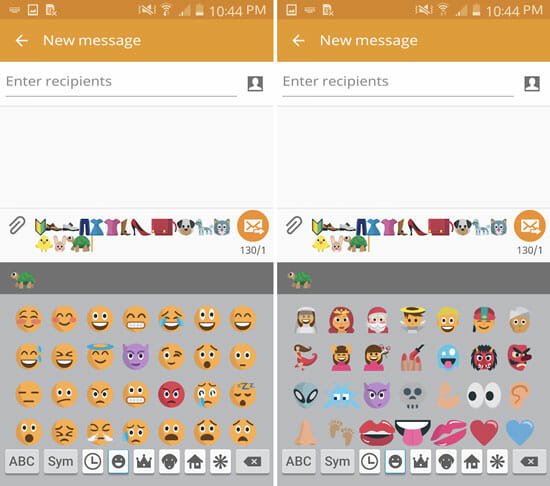
Emoji Fonts for FlipFont 10 is one of the best emoji fonts you can download on your Android phone. This application is compatible with Android 4.4 or later version. Therefore, this is meaningless to mention that you can download and use this application on any Android mobile that released in recent past years. This app turns your text into a suitable emoji so that you do not need to find something manually. In most of the cases, it does the job pretty well, and that is why it got over 100k downloads from the official repository. You can use this application to send a message to anybody, including your friends, family, colleagues, and so on. As it doesn’t cost anything, you can give this app a try to check if it is suitable for you or not.
5] FancyKey – iPhone Emoji Equivalent For Android
FancyKey is a dedicated keyboard application for Android, which uses the Twitter emojis. According to the developers of this app, the Twitter emoji looks quite similar to the iPhone emoji, and that is why they use such a thing. It offers 1600+ emoji and emoticons, 30+ fonts, 30+ themes to customize the interface, 50+ typing sound, and others. Many people like to change the theme frequently. If you are one of them, this application won’t disappoint you at all. On the other hand, it offers some great typing sounds. From the typewriter to the latest mobile’s sounds, you can find everything in this app. Therefore, no matter what you want, you can find that in this tool.
Talking about compatibility, you need Android 4.1 or later version to download and use it properly. Regarding price, you can download this app from Google Play Store for free. However, if you want to unlock all the features, you need to spend some dollars.
6] Swift Keyboard
Swift Keyboard is compatible with Android as well as iOS. If both users are using the same keyboard app or you have installed it on both devices running different OS, you can check out all the emojis without any problem. As this keyboard is being managed by Microsoft, you can find an uncluttered user interface without any issue. This app doesn’t display any advertisement and that’s why people like it so much. No matter whether you need glide typing or voice typing, you can get everything in this keyboard app. On the other hand, it allows you to change the theme as per your requirement. In other words, Swift Keyboard is a great substitute to Gboard. Talking about the availability, you can download it on Android 5.0 or later version and iOS 11.0 or later version. Download: Android | iOS
Final Word
This is certain that you cannot get the exact view of iPhone emojis on your Android mobile. However, this is possible to get an equivalent view. If you are interested in that, you should opt for these apps.