6 Most Common Android Problems and Solutions
Android is a great platform for mobile and tablet. Thousands of mobiles are running on Android. However, this platform also contains some problems – just like any other operating systems. Today, in this post, I am going to show six different yet very common problems and their most possible solutions.

Unlock Mobile if You Forget the Pattern
Android users can use various types of security checkout including Passcode, PIN lock as well as Pattern lock. Generally, Android allows users to enter the pattern multiple times. But, there might have several reasons why someone fails to enter the correct pattern. Alternatively, let’s assume that someone tried to enter the patterns to get access to your mobile and failed. At such situations, you need to unlock your device is a different way.
As this an Android mobile, there is a very high chance that you are using your Gmail account in your mobile. If YES, you can easily unlock your phone or reset your pattern lock within seconds. Just hit the Forgot pattern button and enter your Gmail ID and correct password.
This workaround works really well as long as you are connected to Internet. However, if your mobile is not connected to the web, you won’t be able to sign in to Gmail account and utilize this method to unlock your device. That is when you need to install custom ROM.
Install APK
What is APK? APK is the extension of Android apps (“apps” also sometime refer to games as well). By default, Android doesn’t allow users to install third party APK files or third party apps. But, this is possible to bypass this barrier by doing the following steps.
At first, open up your stock Settings app, go to Security, find out Unknown Sources and make a tick next to this option.
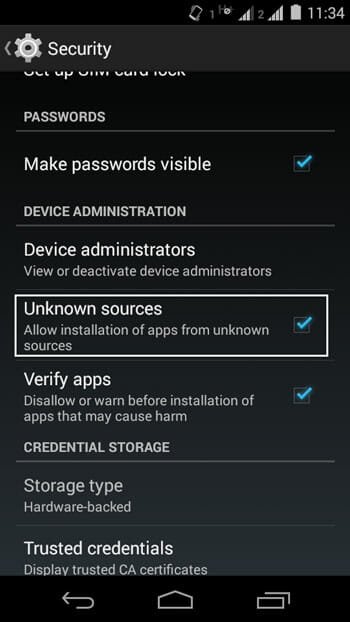
That’s it.
Error While Downloading Apps from Google Play
There are many times when we face various problems while downloading a particular app or trying to update any installed software. For example, recently, I have got the following error.
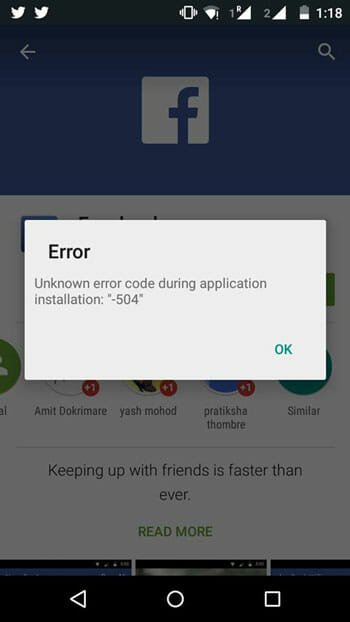
Before that, I got Unknown Error code During Application Install 24. Although, these types of error has not definitive solution, yet, the most common solution of all these problems is mentioned below.
Solution 1: Reboot your mobile and try after sometime.
Solution 2: Clear the cache of Google Play Store (if this is a new app) and previous version (if you are trying to update the app).
Solution 3: Add a new Gmail account and try with that.
Solution 4: Get the APK file from third party and try to install it.
Not Able to Add Widgets on Lock screen
This is another common problem for any first time Android user. Comparatively new Android version lets users to add widgets on lock screen so that they can check email, notes etc. right from lock screen. However, the default settings doesn’t allow users to do so. To enable lock screen widget, open up your stock Settings app and Security respectively. After that, make a tick next to Enable widgets.
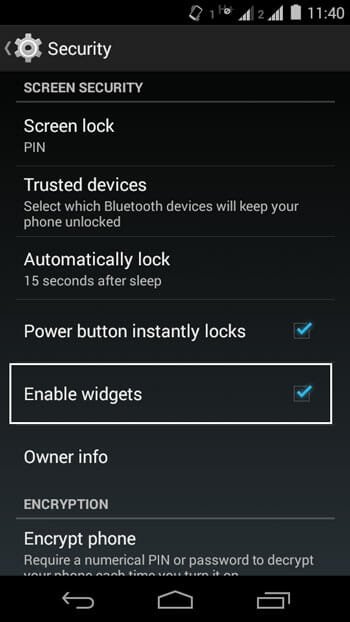
You must have to lock your device.
Battery Life Issue

This is one of the most common problems among Android users. Although, Android mobiles provide quite decent battery backup but over the time it provides the worst battery backup. To be frank, there is no such solution to this problem. But, you can take some additional steps to save your battery. You can use a battery killer checker, stop running unnecessary background apps, disable useless apps and processing and more others. Nevertheless, all these steps seem useless if your battery itself has problem.
Low Memory Issue
Unlike Battery Issue, you can solve low memory issue by doing some simple workarounds. You can use various cloud storage apps to store your files, delete unnecessary files, move apps from internal storage to SD card (if you have SD card) and so on. On the other hand, you can increase the SD card memory to get more space to gather your files.
Bottom Line
There might have more other issues on Android. However, these are the most common problems. I have also mentioned some possible solutions. Hope you will like it and get help from it.