3 Ways To Reduce Memory Usage by Google Chrome
No doubt, Google Chrome is a memory eater, which consumes so much memory. Although, Google Chrome is of the best browsers, which is used by millions of people from across the world, yet, there are so many problems around it. For example, Google tracks every single thing, there was a rumour that Chrome listens to everything using your PC or laptop mic and more others. There are also so many problems in Google Chrome. But, still people use it because this is stable, UI looks good and free.

But, the main problem of Google Chrome is it eats a lot of memory (RAM & HDD). Even if someone has a 1TB hard disk and 16 GB RAM, but still he/she needs to provide maximum memory as compared to other apps and browsers like Firefox, Opera Mini, Vivaldi, TOR etc.
Same problem is being faced by Windows as well as Mac users. In fact, some Ubuntu users have also claimed it before. After unveiling so many updates, Google is still not able to find out the way to consume less memory. Therefore, if you have middle class configuration, here are some workarounds, what may help you to get rid of this problem. Obviously, this is not possible to eliminate this issue permanently, but you can left it behind for a particular span of time.
#1 Do Not Install Loads of Extensions
Some people say that more extensions make your browser slower. Although, this is not 100% true but partially it is as it is. If you install more extensions, your browser will start consuming more memory and eventually, you will experience a slowness. This is quite easy to understand since it works just like normal PC. Therefore, this is recommended to install less extensions so that Chrome can use low amount of memory.
#2 Do Now Open Loads of Tabs/Windows
Google Chrome allows users to open tab and window as many as want. If you are doing something important, you obviously need to open many tabs and windows to get things done faster. This is one of the reasons, why some Google Chrome users experience slowness. However, this problem can be solved by using a simple trick. Just do not open loads of tabs and windows of your browser. More tabs/windows will consume more memory and eventually, you will have to pay that.
#3 Use The Great Suspender
In the first trick, this is mentioned that more extensions will make your browser slower and use more memory. However, this extension is must for them, who often open tons of tabs and windows. The Great Suspender is a free Chrome extension that helps users to suspend unused tabs and windows as per your requirements. When a tab is not being used by you, this is a great idea to stop loading that tab in the background. As background processes consume so much memory, you can use this Chrome extension to get rid of this problem.
How to Use The Great Suspender?
This is however very easy since the UI is very simple, neat and clean. As it has user-friendly options, anybody can make this out within moments. At first, install The Great Suspender. After that, you will get an additional icon in your extension bar aka next to the URL bar. Click on it to open all the options. Go to Settings to set this up.
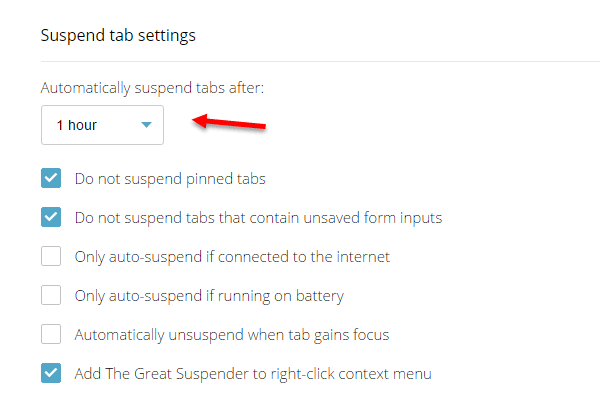
Here you can choose the time. If you choose 1 minute, all the tabs will be suspended after that predefined time. At the same time, you can set up the following things,
- Do/don’t suspend pinned tabs
- Do/don’t suspend tabs those contain unsaved form inputs
- Suspend only if you are connected to the internet
- Suspend only if running on battery (for laptops)
- Add/remove The Great Suspender to the context menu to use it faster
It also has some keyboard shortcuts so that you can sue it quicker. Some keyboard shortcuts are,
Ctrl+Shift+S – Suspend active tab
Ctrl+Shift+U – Unsuspend active tab
Hope this extension will help you.
Wrap Up
Instead or consuming so much memory, you can even change your browser. But, if you want to stick with Chrome, use these above mentioned things so that you can save a little amount of memory.