Best App to Shoot RAW Photos on iPhone 7 and 7 Plus
For a photographer, few things need to be fine including photo camera, lens, light as well as photo format. When it comes to post capture editing, nothing works better than RAW format. Although JPEG, PNG, etc. work pretty good when you need to work on your mistakes did while capturing images, RAW format can assist you the most. RAW format images store less refine from the camera but more camera juice that makes the post-capture editing easier. If you have a DSLR camera, you might have already tried this. But, what if you want to capture RAW photos on iPhone 7, iPhone 7 Plus or any other iPhone? By default, Apple devices do not capture images in RAW format. But, you can certainly do so utilize these following apps.
Best Apps to Shoot RAW Photos on iPhone 7 and 7 Plus
1] Manual ($3.99)
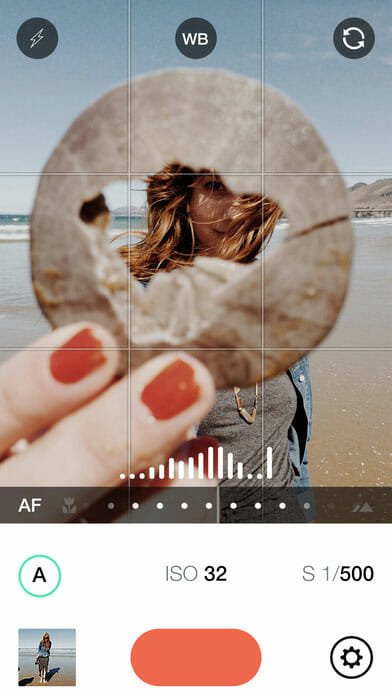
Manual is probably the best app to shoot RAW photo on iPhone. Like mentioned, it costs around $3.99. However, it consists with some awesome and very features. Apart from capturing photos in RAW, you can manage shutter speed, ISO, focus points, exposure compensation, white balance, etc. The manual app requires iPhone SE. iPhone 6s, 6s Plus, 7 or 7 Plus. On the other hand, you must have iOS 10. The user interface is awesome, and you can find the functions right on your screen. A fascinating thing is it works great while focusing manually. The shutter speed change can let you capture fast moving objects. Download
2] ProCamera ($2.99 – special price)

ProCamera also allows users to shoot RAW photo on iPhone 7 and iPhone 7 Plus. Talking about the features, you can get full support of manual ISO, shutter speed, white balance, etc. You can capture a better image with the help of independent exposure and focus points. On the other hand, it has a built-in photo editing interface, where you can add various effects (78 filters are available at the time of writing) to make your images look even better. The best thing is you can record video in a 4K mode with 24 FPS to 240 FPS. Regarding the user interface, all the features can be found right on your screen. Just tap corresponding settings to get started. Download
3] Obscura Camera ($4.99)
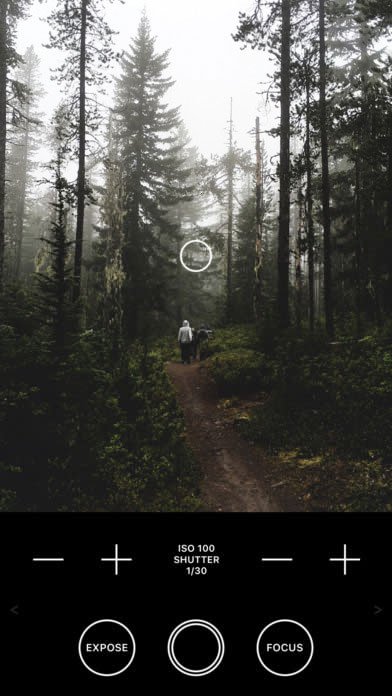
It is yet another iOS app to shoot RAW photos on iPhone. Like the first app, you must have iPhone SE, 6s, 6s Plus, 7 or 7 Plus to obtain that feature. On the other hand, your iPhone must be running iOS 10. Regarding features, you will get manual ISO, focus point settings, white balance, flash control, shutter speed and much more. You can zoom in live view using a pinch. Like the ProCamera app, you will get plenty of filters to add a professional look. There should not be any problem to manage functions since the screen will aid you to manage them. Just set all those things manually to get a better result. Download
There might have more other apps to shoot RAW photos on iPhone, but these three are probably the best and cheapest. Do use them and let us know your experience.