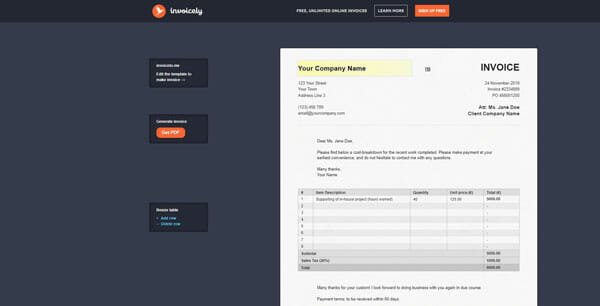Best Project Management Apps for Small Teams
If you have a group of people in your work and you want to manage them carefully, do check out these project management apps for small teams. In fact, you can use these tools even if you have a quite large team (say 30 or 40 people). When you have a group of people at your work, you should always be in touch with each of them so that you can get things done within deadline. You can make a phone call, but that is not productive at any cost. Therefore, these apps or services will let you manage all the tasks, communicate with people in your group and so on.
Best Project Management Apps
1] Trello

Trello is a one-stop solution for many small teams those are about to start or have been working. When you are in a remote team, you should have a proper platform where you can post all the pending tasks, and people can finish them without creating any problem. Trello’s free plan includes unlimited list, cards, boards, members, checklists, and attachments. However, you can attach attachment up to 10MB. Otherwise, you will have to take the help from Google Drive, Dropbox or OneDrive. Apart from that, the paid edition has 250MB limitation, unlimited power-up and more others. The basic paid edition costs around $9.99/user/month. The user interface of Trello is pretty good, and you would not find any problem while using the mobile app as well. However, you need to spend some time with Trello for the first time to understand all the features.
2] Slack
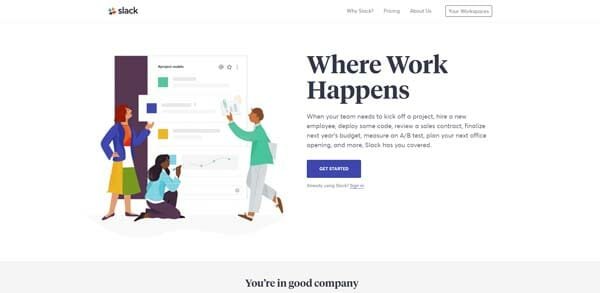
It doesn’t matter whether you have five people in your group or fifty, communication is always a key point of success. Therefore, you can head over to Slack, which is one of the best apps for small teams to communicate with all the people. You can create your sub-domain on Slack and use that has a communication channel. The free edition of Slack comes with handy features, and with the help of them, you would be able to add any number of members. However, you can integrate up to 10 apps and search up to 10k messages. On the other hand, the paid edition will allow you to integrate any number of apps, screen sharing, create a guest account and more others. It costs around $6.67/active user/month. There is another plan, which costs around $12.50/active user/month.
3] Evernote

You should opt for an app that is available for multiple platforms like Windows, Mac, Android, iOS, Web, etc. Evernote is such an app that is available for all those platforms, and hence all of your members would be able to install and use it accordingly. Evernote’s shared notebook can help you create a platform, where all the people can share the pending tasks and finish them on time. As Evernote can be used as a text processing app as well, you will get a double benefit from this application. The Evernote Premium costs around $69.99/year, but it is worth every penny. The Premium edition comes with PDF support and more others. However, the Free edition users can get all the support as mentioned earlier.
4] Todoist

I have been using Todoist and moved from Trello a few months back. The main reason behind this migration is Todoist comes with a simpler user interface and to-the-point features. As the name suggests, you would be able to use this service as a to-do list application to finish all the pending tasks you have for your team. Any number of member can join your board and hence, you can assign tasks to a particular person so that you can categorize them quickly. You can heel using the free edition, which is pretty good in terms of features. However, you can also opt for the Premium version that costs around $3/month. In the Premium edition, you can create own templates, get auto backups of your data, get reminded automatically, and more others. As the Todoist app is available for Windows, Mac, Android and iOS, you and your team members can download it for almost all the popular platforms.
5] Asana
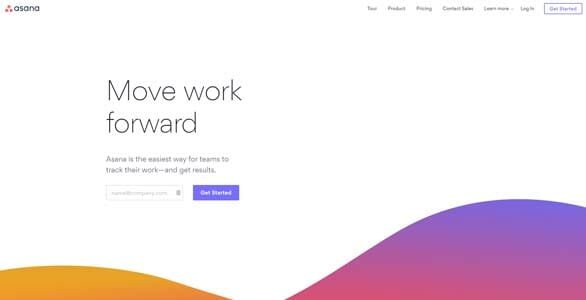
Asana is like a branded product in this category. There are many people, who like to use a branded product over local products. If you are one of them, Asana is for you. Asana is an alternative to Trello, which is another good solution for them, who have a lot of unfinished work and that need to be done quickly. You can allow people to join your group and assign tasks afterwards. In the Free edition, you can get up to 15 members supports. However, unlimited tasks, projects and conversations are available as well. Apart from that, you will get basic dashboard and search option in the Free version. On the other hand, the premium version will provide unlimited member support, timeline, advanced search, comment-only project, admin controls, Google SSO, customer success webinar, custom fields and more others. This is very much affordable as well since it costs around $9.99/member/month when billed annually.
6] OmniPlan

Before executing any task, you need a plan and OmniPlan will help you create one even when you have a remote team. From creating a basic plan to everyday routine, you would be able to make everything with the help of OmniPlan. The user interface of OmniPlan is pretty good and you should get an issue to understand the features. Talking about features, you can create tree-view so that you can break down your plan according to your wish and as much as possible. Apart from that, you will get elapsed duration, smart scheduling, multiple baselines, critical path, friendly user interface, easy task management, split tasks, filters, printing, and more others. The only drawback of this app is you cannot download it on Windows or Android since OmniPlan is available for Mac and iOS only. The standard version of OmniPlan for Mac costs around $149.99 and for iOS, it costs around $74.99. If you are using Mac, you should have macOS 10.12 or later version and if you are using iOS, you should have iOS 11 or later version.