How To Change Your Name On Tinder
Tinder is a well-known app to meet strangers and chat with them. No matter where you live, you can install Tinder and meet someone as per your needs. However, if you entered the wrong name or made a spelling mistake while creating your Tinder account, you might get some problems. Therefore, you can follow this guide to change your name on Tinder or rectify it as per your requirements. Before changing your name on Tinder, you should know a few things, and everything is mentioned in this article.
When it comes to chatting with strangers, Tinder comes first since it is a very popular, common, and handy app, which is compatible with multiple platforms. Let’s assume that you have a Tinder profile, but there is a spelling mistake in your name. For obvious reasons, it will create problems, and other people might not recognize you. If you think that you should change your name on Tinder, this article will help you that.
How To Change Your Name On Tinder
There are ways to change the name on Tinder, and they depend on the method you used to create the profile. If you created your profile with the phone number or email ID, the procedure is different than those people who used Facebook to create the same profile. Therefore, at first, you should remember whether you created the profile with a Facebook account or phone number and email.
For Facebook Account
It is probably the most comfortable thing that someone can do. When you create a Tinder account with a Facebook profile, Tinder fetches all data from that social networking website. It implies that if your Facebook profile name “John,” Tinder would show the same name, John.
Therefore, you need to change the name of your Facebook profile. For that, open up your Facebook profile and go to Settings. Then, make sure that you are in the General tab. Here you can find your name on the right side. Click the Edit button and enter your name with correct spelling.
Tinder might take up to 24 hours to show the new name. After making the change on Facebook, log out of your Tinder account, and sign back in. It might accelerate the process, but it is not confirmed.
For Phone/Mobile Number Users
If you created your Tinder profile with a mobile number and email ID, it is near to impossible to change the name and keep all data intact. As this process requires you to delete your profile, it is not possible to continue with your existing data in your new profile. If you are okay with this procedure, you need to follow the following steps.
At first, open your Tinder profile and tap on your profile avatar to get further options. Here you can find an option called Settings. You need to tap on it.
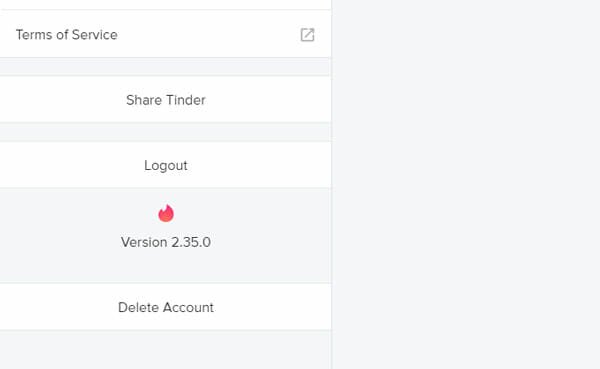
Now, you should see another option called Delete account. Use this option to delete your Tinder profile.
After that, create your new Tinder profile with the same email ID and phone number. Now, you can set your desired name from scratch. No matter whether it was a small spelling mistake or complete name change, you can fix both problems with the help of this guide.
That’s all! We hope this tutorial would help you.