Download Bobby Movie Box App for iOS
You want to download Bobby Movie Box app for iOS, don’t you?
We are living in the postmodern world. There was a time when people used to sit before television all the time. But now world has shrunk to a click. You can watch whatever you want with a single click.
We all know that there are many movie streaming apps available for iOS. Bobby Movie Box is a popular one among them. In this article, you will get to know how to download Bobby Movie Box on iPhone.
Download Bobby Movie Box App for iOS
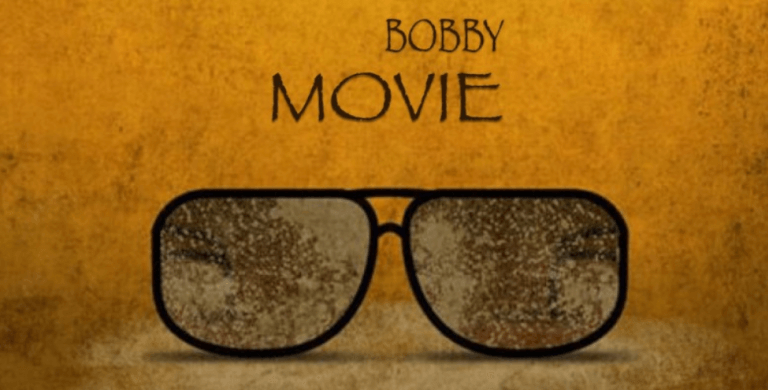
Before I give you instructions to download Bobby Movie Box on iOS, I want to invite your attention to some of the features of the same.
Features of Bobby Movie Box for iOS
The following are the features of Bobby Movie Box that enticed me.
#1. Easy to Use Interface
The interface of any app, despite its function should be simple. I have seen many apps with tons of useful features. But the developers have made their interface clumsy that people can’t pick the required option from the complicated UI.
Bobby Movie Box, on the other hand has got a clean and sleek interface. You can choose your favourite shows and movies without wandering aimlessly on the interface.
The interface includes soothing color schemes and design profiles, for which you won’t feel any difficulty to indulge in long streaming sessions.
#2. Availability of High Quality Video
We all love high quality video, don’t we? If you see something in 144p, will you love it? I am quite certain that you will stop watching the video no matter what.
That highlights the need for having high quality content on a video streaming app. Some shows are exclusive and hard to find. For the same reason, we sometimes get forced to watch low quality content.
Bobby Movie Box for iOS ensures high quality video content so that you can enjoy videos without any worries.
#3. Bookmarking Feature
It is difficult to find a specific video from a database of tons of videos. Have you ever faced such a situation?
Even if the app has a search field, find that specific video will be difficult given that there are many versions for the same video.
What do you do in such a situation? Bobby Movie Box gives you a bookmarking facility for you to mark your favourite videos for future use. Whenever you come across a good video, just bookmark it.
#4. Regularly Updating Database
The video database of Bobby Movie Box gets updated every day. So, you can avail a new episode of your favourite TV show without waiting so many days.
Moreover, the developers of the app are working hard to bring new features to the app.
How to Download Bobby Movie Box for iOS?
You have read the features of the app in above section. Here you will read how to install it on your iDevice.
Step 1: First, you have to install the app from the App Store. Yeah, the app is available for free. Click on the link given below to get into the app page.
Step 2: Once you get there, you can install the app just like you do any other application.
What if you can’t find the app on the iTunes store? Is there any alternative link? Of course, yes.
Alternative link to download Bobby Movie Box for iOS
There you go! You can now stream TV shows and movies without any constraints.
Wrapping Up
I hope you now know how to download Bobby Movie Box on iPhone or iPad. If you have any doubts, don’t forget to drop a comment below.